Disk
Surfercloud UHosts currently offer five types of disks: local standard disks, local SSDs, standard cloud disks, SSD cloud disks, and RSSD cloud disks.
Different Types
Cloud Disk
As a basic block storage product in cloud computing scenarios, it is a block device hard disk that provides persistent storage space for UHosts. It has an independent lifecycle and supports network-distributed access, offering UHosts large data capacity, high reliability, scalability, high usability, and low-cost storage. Surfercloud currently provides two types of cloud disks: SSD Cloud Disks and Standard Cloud Disks.
Local Disk
A virtual hard disk co-located with the UHost’s CPU and memory on the same host machine, characterized by low latency. Its lifecycle is tied to the UHost and cannot be bound or unbound separately. Data protection is provided via RAID to prevent data loss. Surfercloud currently offers two types of local disks: SSD Local Disks and local standard Disks.
Selection Guide
Disk Comparison Overview
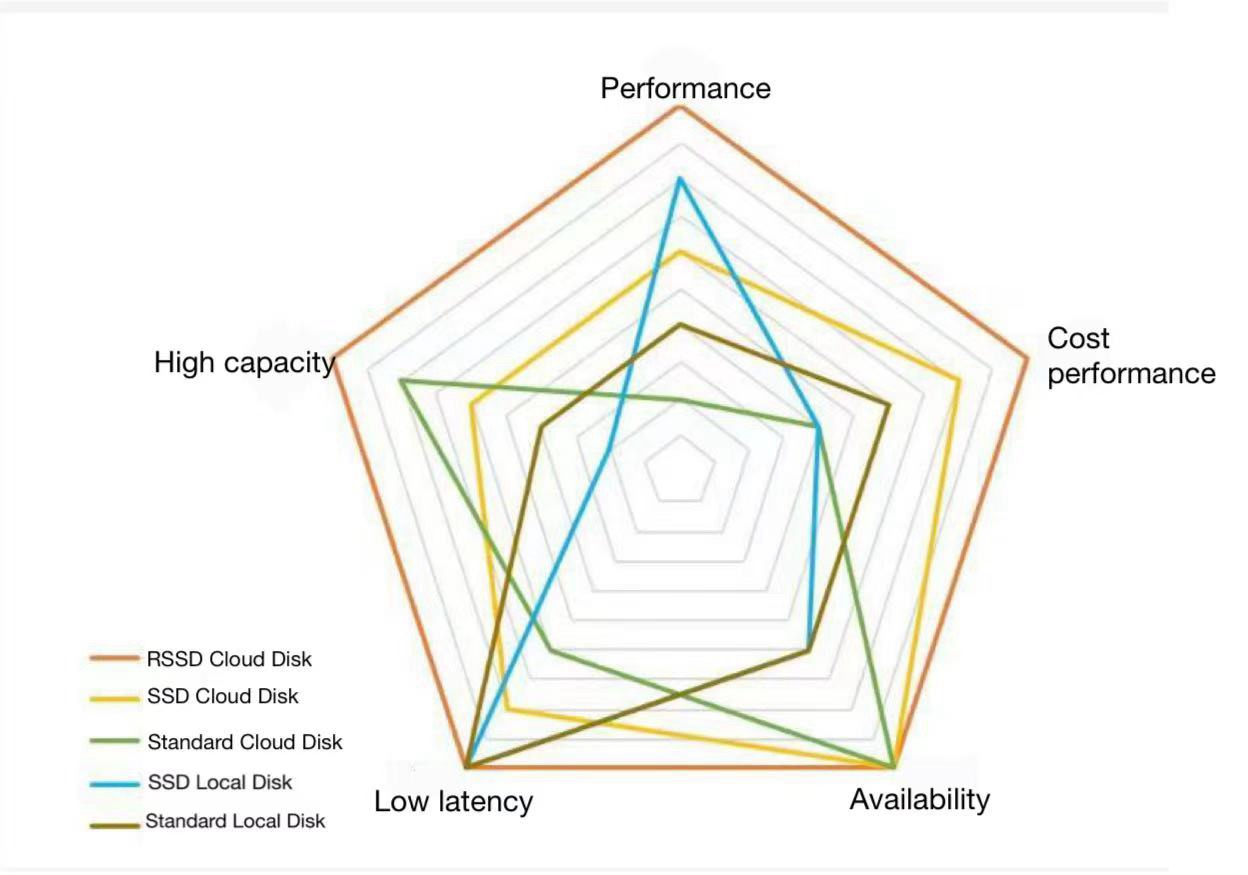
Detailed Comparison
| Parameter | RSSD Cloud Disk | SSD Cloud Disk | Standard Cloud Disk | Local SSD | Local Standard Disk |
|---|---|---|---|---|---|
| General Description | New cloud disk product with ultra-high performance and latency of only 0.1 milliseconds. Currently, only Outstanding series of UHosts are supported | Excellent comprehensive performance and stability, suitable for most scenarios, with balanced prices | Maximum optional capacity, suitable for low IO scenarios that require redundancy | Excellent performance and latency, but the highest single cost | Local disk enhanced with IO optimization technology, boasting better IO performance than standard SATA disks |
| Recommended Scenarios | High-performance databases, Elastic Search search and other I/O intensive applications that require low latency | I/O intensive applications, relational databases, NoSQL databases, and other application scenes that standard disks cannot satisfy | Log storage, large file sequential read and write, small relational databases, development test environment, Web servers | Large relational databases with application layer redundancy, NoSQL databases, high-frequency trading, etc. | Small relational databases, various enterprise applications, data analysis, game servers |
| Underlying Media | SSD | SSD | SATA | SSD | SATA |
| IO Performance Reference | Stable 1200000 | Stable 24000 | Peak 1000 | Peak 80000 | Peak 8000 |
| Latency | 0.1ms | 0.5-3ms | 10ms | 0.3ms | 0.3ms |
| Redundancy Mechanism | 3 replicas | 3 replicas | 3 replicas | 2 replicas | 2 replicas |
| Capacity | 20-32000GB | 20-8000GB | 20-8000GB | 20-1000GB | 20-2000GB |
Performance
Detailed Performance Parameters
| Parameter | RSSD Cloud Disk | SSD Cloud Disk | Standard Cloud Disk | Local SSD | Local Standard Disk |
|---|---|---|---|---|---|
| Optional Capacity (Data Disk) | 20-32000GB | 20-8000GB | 20-8000GB | 20-1000GB | 20-2000GB |
| Random Read (IOPS) | min{1800+50 * capacity,1200000} | min{1200+30 * capacity,24000} | 1000 | 80000 | 8000 |
| Random Write (IOPS) | min{1800+50 * capacity,1200000} | min{1200+30 * capacity,24000} | 1000 | 15000 | 8000 |
| Sequential Read (MBps) | min{120+0.5 * capacity,4800}MBps | min{80+0.5 * capacity,260}MBps | 100 | 2000 | 150 |
| Sequential Write (MBps) | min{120+0.5 * capacity,4800}MBps | min{80+0.5 * capacity,260}MBps | 100 | 1000 | 150 |
| Average Latency | 0.1ms | 0.5-3ms | 10ms | 0.3ms | 0.3ms |
Note: The performance of the RSSD cloud disk is also related to the host configuration. For details, please refer to Relationship between RSSD Performance and Instance Performance.
Testing Method
Model/Feature Support
Model Support
| Model | System Disk | Data Disk |
|---|---|---|
| Outstanding UHost series | RSSD cloud disk | standard cloud disk/SSD cloud disk/RSSD cloud disk |
| General type N | SSD cloud disk | standard cloud disk/SSD cloud disk |
| General type N | local standard disk | 1 local standard disk, and multiple cloud disks can be stacked |
| General type N | SSD local disk | 1 SSD local disk, and multiple cloud disks can be stacked |
| High-frequency type C | SSD local disk | 1 SSD local disk, and multiple cloud disks can be stacked |
| GPU type G | SSD cloud disk | standard cloud disk/SSD cloud disk |
| GPU type G | SSD Local Disk | 1 SSD local disk, and multiple cloud disks can be stacked |
| GPU type G | SSD cloud disk | standard cloud disk/SSD cloud disk |
Feature Support
| Disk Type | DataArk | Standard Snapshot |
|---|---|---|
| RSSD Cloud Disk | Supported | Supported |
| SSD Cloud Disk | Supported | Supported |
| Standard Cloud Disk | Supported | Supported |
| SSD Local Disk | Not Supported | Not Supported |
| Local Standard Disk | Supported (both system disks and data disks need to be activated simultaneously) | Not Supported |
FAQ
Why can’t I see the disk type I want in some availability zones?
This is because the disk types may not be launched in some data centers, or application may be restricted due to inventory reasons. If you cannot select the required disk, please contact technical support.
Can a UHost mount multiple local disks?
A UHost includes a system disk and a data disk by default. A host can only mount one local data disk, which cannot be unloaded and mounted to another host.
However, a host can mount 26 cloud data disks and can be freely unloaded.
Is the system disk expansion function supported?
SSD Cloud Disk: supports capacity expansion from 20-500G, free of charge up to 40G, and above 40G is charged according to the standard disk fee (e.g.: RSSD/SSD Cloud Disk in China is RMB 0.6/G/month).
Local standard disk/SSD local disk: support capacity expansion 20-100G, free of charge up to 40G, and above 40G is charged according to standard disk fee.