Jakarta Cloud Servers: The Ultimate Guide for
Introduction to Jakarta’s Thriving Cloud Market Ja...






When browsing the “List Accounts” → “All” section in WHM, you may sometimes see this error:
Can’t use an undefined value as an ARRAY reference
at /usr/lib/perl5/site_perl/.../YAML/Syck.pm line 72
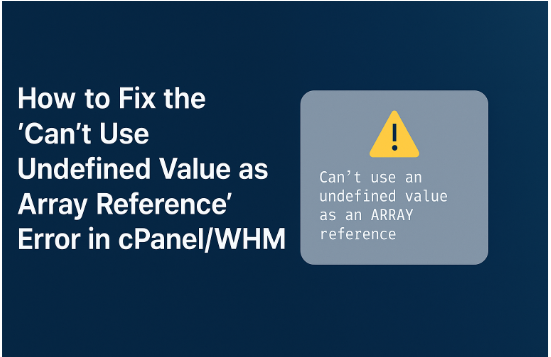
This issue typically arises because a user’s configuration file has a malformed or missing CONTACTEMAIL entry. WHM relies on that field when building its internal arrays, and if it’s empty or invalid, Perl will throw the above error. Follow these steps on your SurferCloud‑hosted cPanel/WHM server to resolve it:
/var/cpanel/users/<username> Replace <username> with the actual cPanel account name.CONTACTEMAIL line
vi, nano).CONTACTEMAIL.CONTACTEMAIL="admin@example.com"DOMAINS, QUOTA, and FEATURELIST are present and correctly formatted.After these changes, WHM should display your account list normally, without array‑reference errors.
Q: Why does an empty CONTACTEMAIL cause this error?
A: WHM reads CONTACTEMAIL into an array structure. If the field is undefined or improperly formatted, Perl can’t treat it as an array reference, triggering the error.
Q: Do I need to restart cPanel/WHM after editing the file?
A: No—saving the file is enough. If you suspect caching issues, you can run:
service cpanel restart
or
systemctl restart cpanel
Q: How can I audit all accounts for missing emails?
A: From /var/cpanel/users/, run:
for u in *; do
grep -H CONTACTEMAIL "/var/cpanel/users/$u"
done
This lists each user’s configured email.
Q: What can I do to prevent this in the future?
A: Integrate a validation step into your account‑creation or migration scripts to ensure CONTACTEMAIL is always populated with a valid address. You can also schedule a cron job that scans and alerts on any missing or malformed entries.
Feel free to reach out to SurferCloud support if you need further assistance!
Introduction to Jakarta’s Thriving Cloud Market Ja...

Zero Trust orchestration simplifies security across mul...
As a small business grows, traditional on-premises serv...