Understanding API Endpoints: The Backbone of
In today's interconnected digital world, Application Pr...






Yes, it's entirely feasible to run a Linux operating system as a guest on a Windows VPS. This setup is particularly beneficial for users who require the functionalities of both Windows and Linux environments without maintaining separate physical servers.
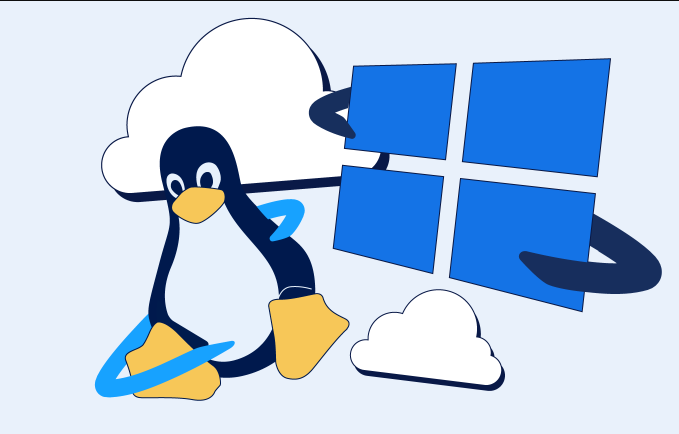
Understanding the Basics
Virtualization technology allows multiple operating systems to run concurrently on a single physical machine. In the context of a Windows VPS, this means you can host a Linux OS within a virtual machine (VM) using hypervisors like Microsoft Hyper-V, which is integrated into Windows Server editions.
Steps to Set Up Linux on a Windows VPS
Benefits of This Setup
Potential Considerations
Frequently Asked Questions
Q: Can I run any Linux distribution on a Windows VPS?
A: While many Linux distributions can run on a Windows VPS using Hyper-V, it's best to choose those that are known for compatibility, such as Ubuntu or CentOS.
Q: Will running Linux on a Windows VPS affect performance?
A: There might be some performance overhead due to virtualization, but with adequate resources allocated, it should run smoothly.
Q: Is it secure to run Linux on a Windows VPS?
A: Yes, as long as both the host and guest operating systems are kept updated and proper security measures are in place.
Q: Do I need special permissions to set up a Linux VM on my Windows VPS?
A: You need administrative access to install and configure Hyper-V and create virtual machines.
By following this guide, you can effectively run a Linux operating system within your Windows VPS environment, leveraging the strengths of both platforms for your computing needs.
In today's interconnected digital world, Application Pr...
🚨 Pain Point Social media bots require relia...
Securing your website with HTTPS is essential for prote...