Remote Command & Control Node (Bot / Auto
💥 Pain Point Many developers need a small, stable...






Website speed can make or break your online success. From improving SEO rankings to increasing conversions, a faster WordPress website delivers better results across the board. One of the most effective ways to accelerate your site? Edge caching.
In this article, we’ll explain what edge caching is, how it works with WordPress, and how to implement it using services like SurferCloud, which provides both powerful CDN and managed WordPress hosting solutions—currently available at a discounted rate.
Edge caching stores your website’s static and dynamic content (HTML, CSS, JS, images) on edge servers—servers located geographically closer to your users. These servers are part of a Content Delivery Network (CDN) like SurferCloud CDN.
When users access your site, the content is delivered from the nearest edge server, reducing latency and improving load times significantly.
Here’s a simplified breakdown:
A visitor from Tokyo types your URL or clicks a link to your WordPress site.
Instead of reaching your main server (say, hosted in Frankfurt), the DNS routes the request to a nearby Tokyo-based edge server provided by your CDN.
Your WordPress server processes the request and sends the content back to the edge server.
It caches the new content and delivers it to the user. Future visitors in that region will receive the content much faster.
Step-by-step:
💡 Pro Tip: SurferCloud offers built-in compatibility with popular WordPress plugins and supports cache purging directly from your dashboard.
SurferCloud CDN makes edge caching easy:
Opt for SurferCloud’s Managed WordPress Hosting, which includes:
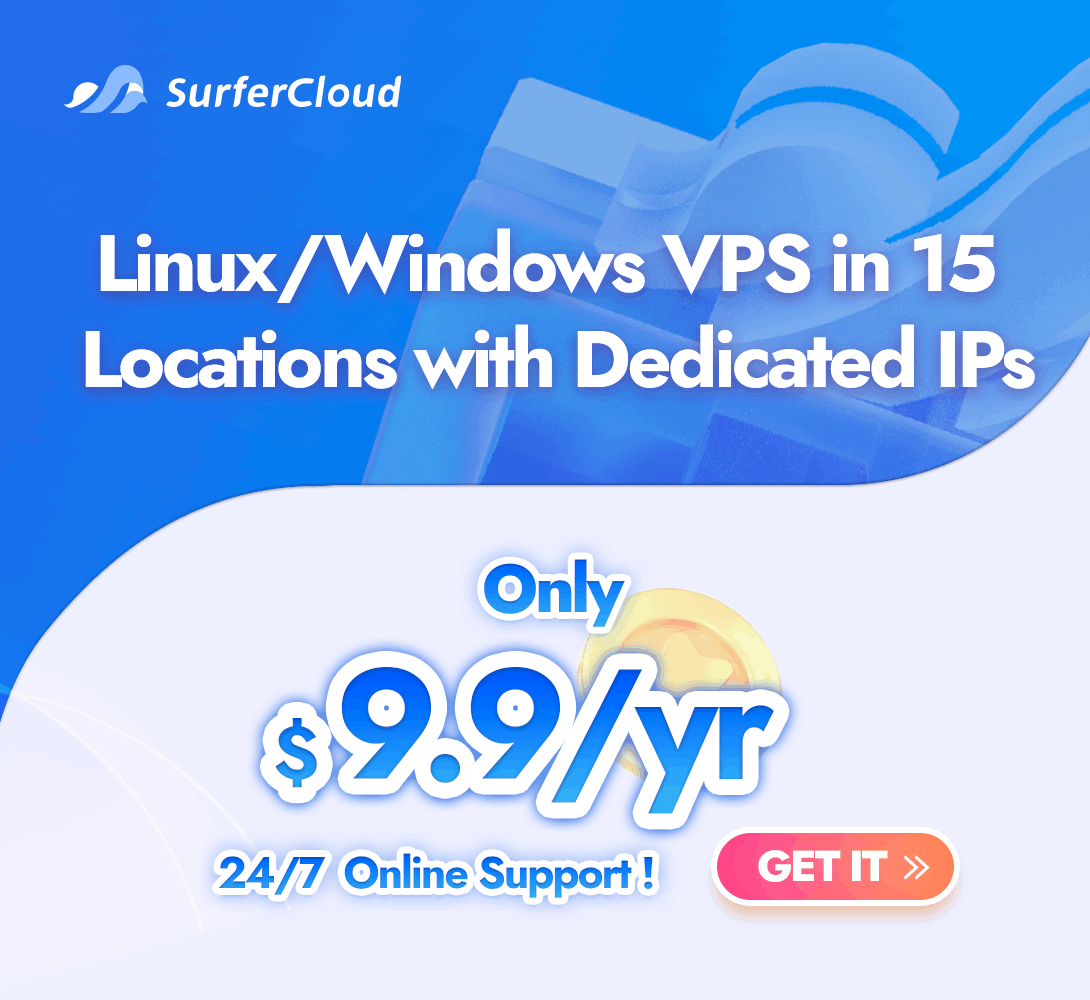
👉 Check Current SurferCloud Hosting Offers »
| Plan | Price | CPU | Memory | Storage | Bandwidth | IP | OS |
|---|---|---|---|---|---|---|---|
| Essential | $9.9/year | 1 vCPU | 1GB RAM | 40GB NVMe Disk | 30M Bandwidth | 1 Dedicated IPv4 | Linux/Windows |
| Starter | $1.9/month | 1 vCPU | 2GB RAM | 40GB NVMe Disk | 30M Bandwidth | 1 Dedicated IPv4 | Linux/Windows |
| Plus | $2.9/month | 2 vCPU | 2GB RAM | 60GB NVMe Disk | 30M Bandwidth | 1 Dedicated IPv4 | Linux/Windows |
| Ultimate | $3.9/month | 2 vCPU | 4GB RAM | 80GB NVMe Disk | 30M Bandwidth | 1 Dedicated IPv4 | Linux/Wind |
Yes. Edge caching depends on a global CDN infrastructure. SurferCloud CDN is a reliable and affordable option with fast global nodes and easy WordPress integration.
By default, 30–60 minutes. You can set custom TTL (Time to Live) values via plugin or CDN settings. SurferCloud also supports "stale-while-revalidate" caching.
You can purge the cache via your SurferCloud CDN dashboard or through compatible WordPress plugins with one-click cache clearing options.
Yes, but exclude dynamic pages (cart, checkout, account). SurferCloud allows rule-based cache exclusions for full compatibility with WooCommerce.
Edge caching is one of the most impactful upgrades you can make to your WordPress site’s performance. Whether you're running a blog, online store, or SaaS platform, edge caching through SurferCloud’s CDN and hosting helps you scale faster, reduce costs, and deliver an exceptional user experience.
👉 Don’t miss out—check SurferCloud’s latest offers and upgrade your WordPress performance today.
💥 Pain Point Many developers need a small, stable...
Unlock the power of High-Performance Computing (HPC) wi...
Imagine this: your app goes offline during peak traffic...