How to Remove APT Packages in Linux: A Step-b
Managing software packages is a crucial part of system ...






As internet usage grows, many users seek ways to enhance their browsing experience. One of the most effective tools for improving browsing speed and minimizing distractions is an ad blocker. Ads not only slow down webpage loading times but can also disrupt the user experience. Fortunately, Google Chrome offers several solutions to block ads, allowing users to enjoy a smoother and faster browsing experience.
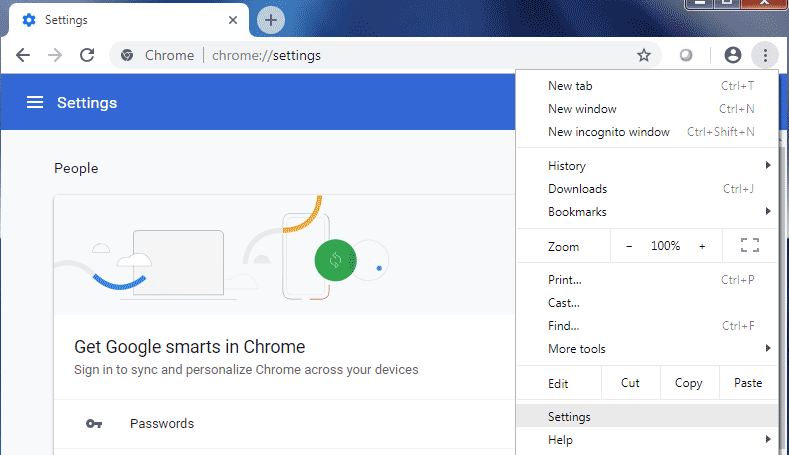
Ad blockers can significantly improve webpage load times, especially on sites that are heavily ad-supported. By preventing ads from loading, these tools allow the browser to respond more quickly, rendering pages faster. Additionally, ad blockers reduce distractions, allowing users to focus on content rather than pop-up ads or banner advertisements. This leads to a more streamlined and enjoyable browsing experience.
While ad blockers enhance the user experience, they also pose a challenge to website owners who rely on ad revenue. Some websites may prompt users to disable their ad blockers, offering an ad-free experience or premium content in return. To balance this, developers and advertisers must continually innovate by offering less disruptive and more user-friendly advertising formats.
If you’re looking for a hosting platform that supports a range of web technologies and ensures your website runs smoothly, SurferCloud offers fast and reliable hosting services. Whether your site relies on ads or not, SurferCloud guarantees a seamless, high-performance browsing experience.
Managing software packages is a crucial part of system ...

Latency (ping) is one of the single most critical metri...
Introduction If you’ve ever tried to run Windows Serv...