VPS vs Dedicated Server: Choosing the Right H
When selecting a hosting solution, understanding the di...






The demand for GPU-accelerated computing has exploded, driven by AI model training, real-time rendering, and scientific simulations. Instead of investing in expensive on-premise hardware, businesses and researchers are turning to GPU cloud hosting for flexible, scalable, and cost-efficient solutions.
But with so many providers—from hyperscalers like AWS and Azure to specialized platforms like RunPod and Surfercloud—how do you pick the best GPU server hosting for your workload?
This guide breaks down the key selection criteria and compares top providers to help you make an informed decision.
Before diving into provider comparisons, let’s outline the top pain points when selecting a GPU cloud hosting service:
High-end GPUs such as NVIDIA H100 deliver exceptional AI training performance but come with a high price tag.
Budget-friendly options (e.g., RTX 4090) may be adequate for rendering tasks yet lack the reliability required for enterprise-level use.
Certain providers impose additional fees for data transfers (e.g., AWS charges $0.02 per GB for cross-region traffic).
Others levy charges for idle resources (e.g., GCP continues to bill for reserved instances even when they’re not in use).
Does the provider support your machine learning frameworks (like PyTorch, TensorFlow) or rendering software?
Can you effortlessly scale up from a single GPU to a multi-node cluster?
High-density GPU servers (e.g., 8x A100 configurations) produce significant heat—does the data center offer liquid cooling support?
Low-latency networking technologies (such as RDMA, NVLink) are essential for distributed training workloads
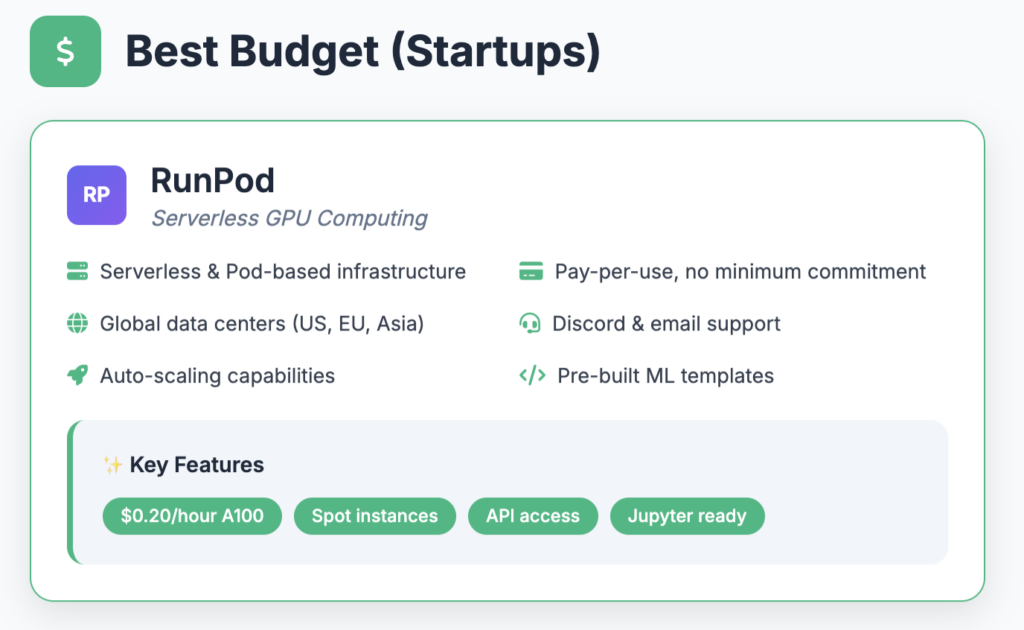
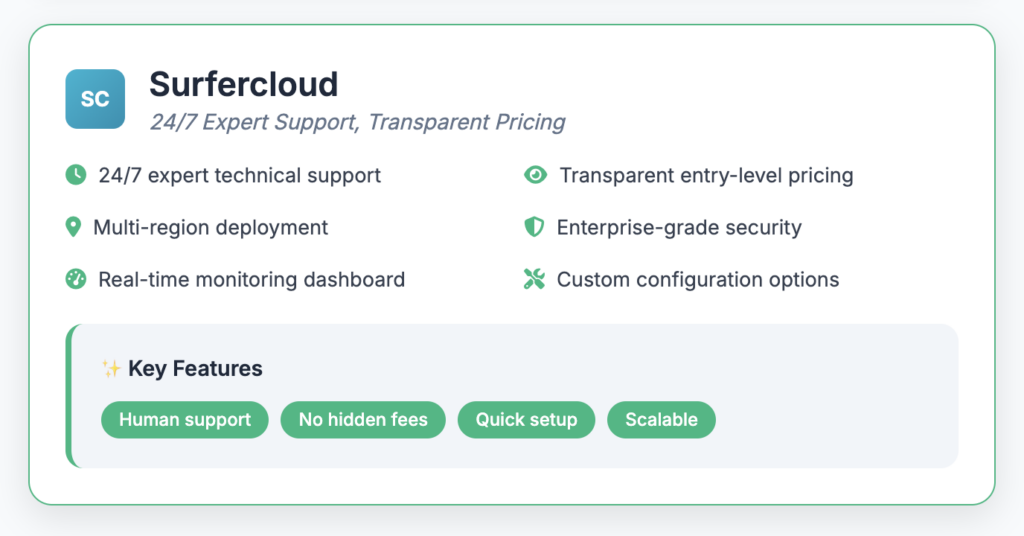
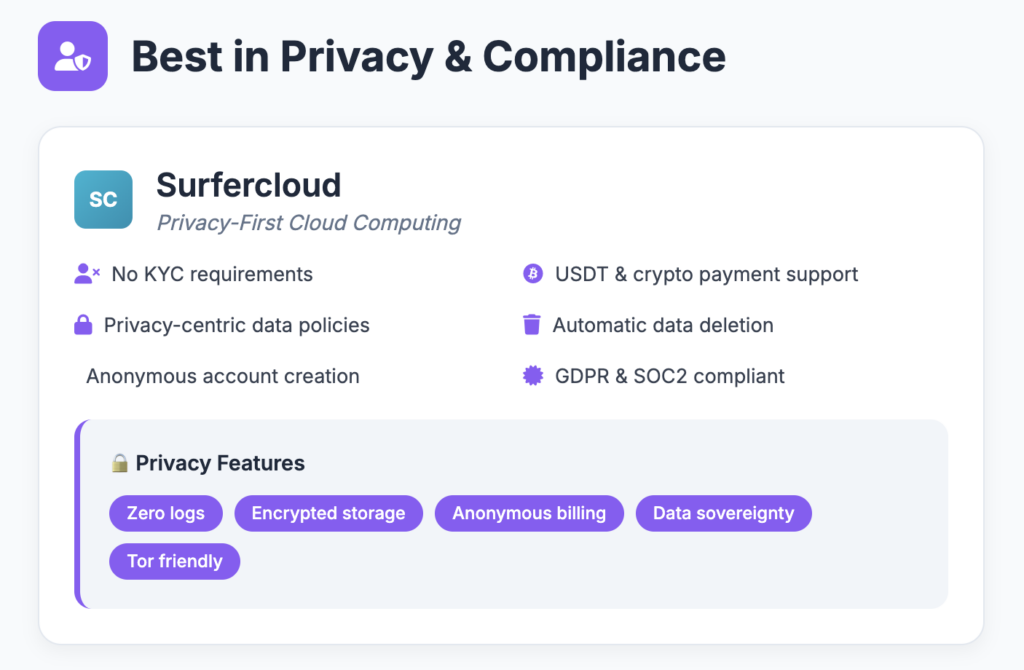

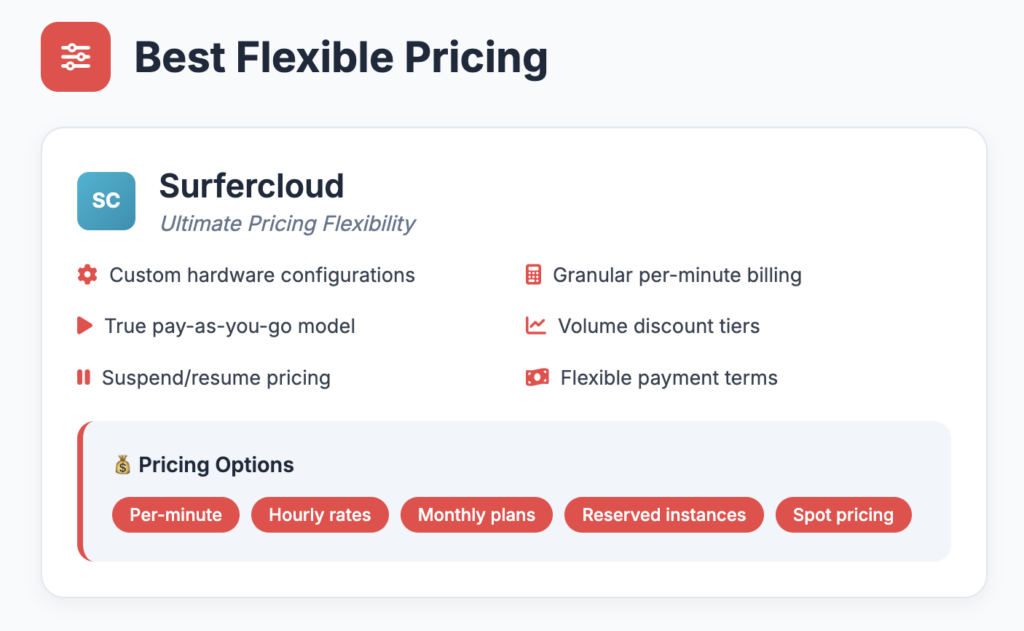
Is GPU hosting superior to purchasing your own servers?
For most scenarios, yes—hosting removes substantial upfront expenses (such as over $20,000 for an 8x H100 server) and offers flexible scalability.
Which GPU hosting provider is the most budget-friendly?
RunPod (with H100 plans starting at $0.4 per hour) and Surfercloud (with monthly plans beginning at $5.5) are among the most cost-effective options.
How can I steer clear of high bandwidth costs?
Opt for providers that offer free intra-region data transfers (like UCloud and Tencent Cloud) or low-cost outbound data transfer (such as Thunder Compute).
Are there any recommended plans?
SurferCloud’s dedicated servers deliver:
✓ 17 worldwide locations for low-latency performance
✓ Hourly billing—pay only for what you use
✓ Full administrative control from deployment
? Visit: uhost
? Or explore: ulighthost
When selecting a hosting solution, understanding the di...
When choosing a web hosting provider, selecting the rig...
When it comes to text editors, two names stand out in t...