Secure your Windows RDP VPS for cross-border
If your overseas ops team needs a reliable way to run m...






Regularly backing up your VPS server is crucial for protecting your data, minimizing downtime, and ensuring quick recovery in the event of a failure. Whether it’s accidental file deletion, a security breach, or system errors, having a reliable backup strategy can save you from significant headaches. This guide outlines simple and effective ways to back up your VPS server, ensuring your data is always safe.
A VPS server hosts critical applications, databases, and files. Losing this data can result in operational disruptions, financial losses, or even damage to your brand reputation. Backups provide a safety net, allowing you to restore your server to its previous state with minimal effort.
Key reasons for backups include:
Manually creating backups involves copying files or databases to a secure location. While straightforward, this method can be time-consuming and prone to errors.
scp or rsync to transfer files to an external server or storage.mysqldump for MySQL or pg_dump for PostgreSQL.Automated solutions simplify the process by scheduling regular backups. Many control panels and backup tools offer this feature.
Snapshots capture the entire state of your VPS, including files, databases, and system configurations. This method is fast, efficient, and ideal for full server recovery.
When it comes to VPS backups, SurferCloud’s snapshot service offers an unparalleled combination of speed, reliability, and ease of use. Snapshots allow you to capture the exact state of your VPS in just a few clicks, ensuring your data is always protected.
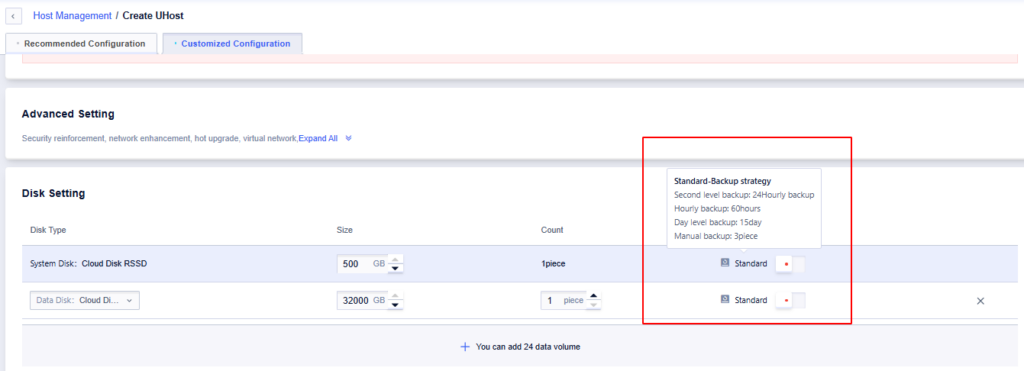
SurferCloud Standard-Backup strategy
Protecting your VPS has never been easier. With SurferCloud Snapshots, you can focus on running your business while we handle your data security needs.
Backing up your VPS server is a critical step in maintaining business continuity and data security. Whether you prefer manual backups, automated tools, or advanced snapshot services, choosing the right approach depends on your needs. For hassle-free and reliable backups, SurferCloud’s snapshot service is the perfect solution, offering peace of mind and efficient recovery options.
If your overseas ops team needs a reliable way to run m...
In 2025, WordPress powers more websites than ever — f...
Looking to boost your SurferCloud account balance for f...