How to Install and Use PNPM on Linux?
PNPM (Performant NPM) is a fast, disk space-efficient p...






How to Enable Auto-Renewal for SurferCloud Cloud Resources? Some users have asked us where to enable the auto-renewal feature for their cloud servers. Here’s a brief guide to help them find it.
First, log in to the SurferCloud console: https://console.surfercloud.com/. Click on the account avatar in the top right corner, find the "UBill" button as shown in the image, and click to enter.
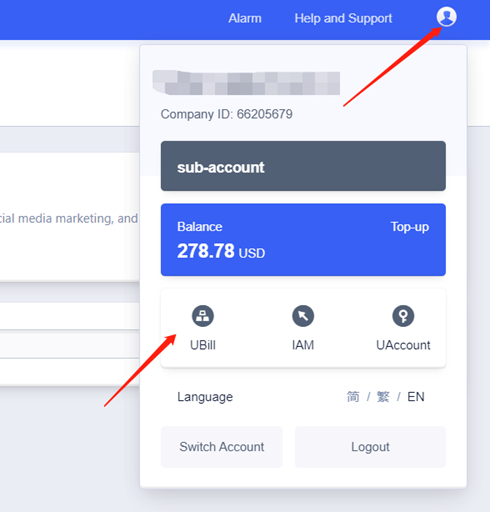
Next, on the new page, you will see an option named "Renew" on the left side. Click to enter, and here you can view all the cloud resources under your account. Be sure to filter by Expiration Time, with options such as expiring within a week, a month, or a year.
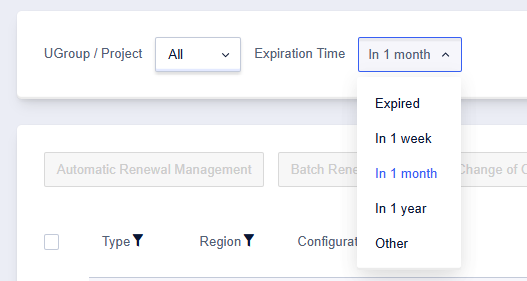
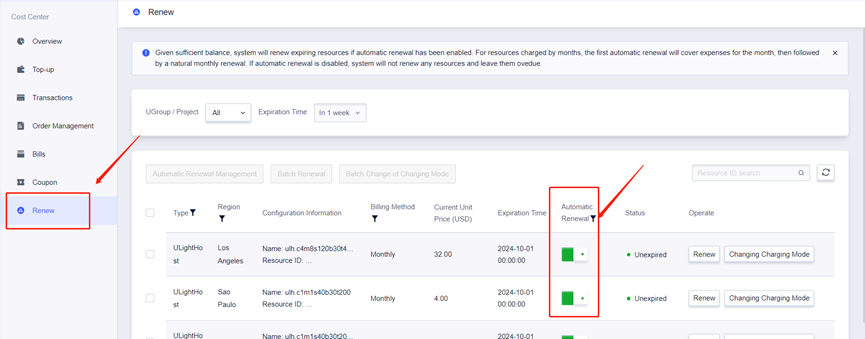
Finally, turn on the auto-renewal switch for the cloud resources you want to enable auto-renewal for. Of course, you can turn it off anytime if you no longer need auto-renewal.
That’s all for the guide on How to Enable Auto-Renewal for SurferCloud Cloud Resources. If you have any other questions, feel free to contact us through the following channels:
PNPM (Performant NPM) is a fast, disk space-efficient p...
Visual Studio Code (VSCode) is a popular and versatile ...
Introduction The rm -rf command is an incredibly pow...