Why SurferCloud is Your Best Choice for Serve
When it comes to setting up and managing online infrast...






The control panels of different cloud service providers may vary. Unlike the templated control panel systems used by many small cloud service providers, SurferCloud uses its self-developed cloud service platform panel, which is more secure and reliable. This article will explain how to find the relevant information and perform subsequent settings after you place an order and purchase our cloud server.
If you purchased ULightHost,
Visit the website https://console.surfercloud.com/light-server/ to view your server information, including IP. If the server is not displayed, you need to select the data center location corresponding to the server you purchased in order for it to appear. For example, if I select Hong Kong, only the servers in the Hong Kong data center will be displayed.
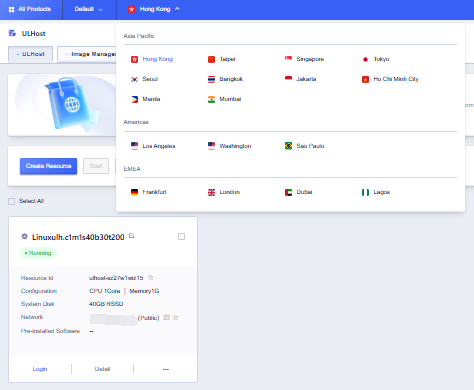
Click the "Login" button to enter the VNC login interface.
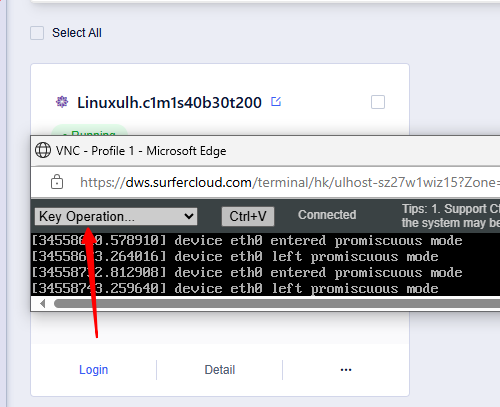
Click the "Detail" button to view the Basic Information, Configuration Information, and Payment Information. You can also perform power on/off operations, and additionally, you can check the disk and operation logs.
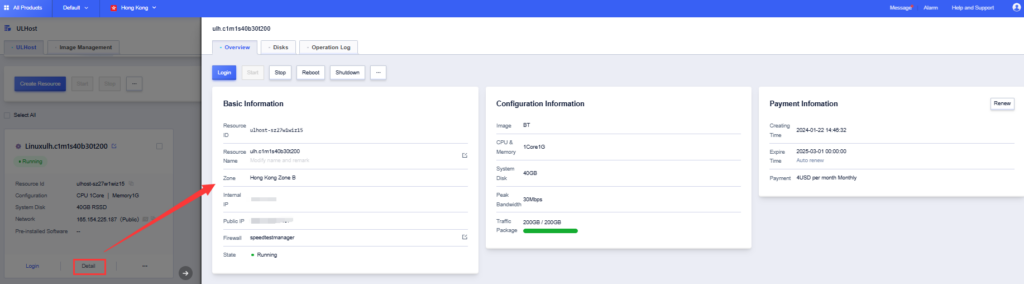
Click the "..." button to power on/off the machine, reboot, reinstall the system, create an image, change the password, renew, or delete the machine.
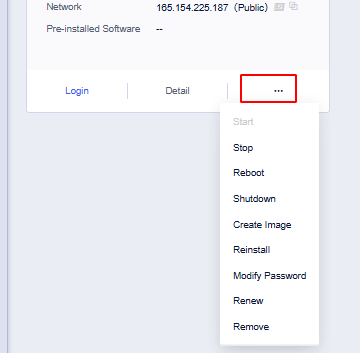
If you purchased UHost,
Visit the website https://console.surfercloud.com/uhost/uhost to view your server information. The operations for others are similar to those for ULightHost.
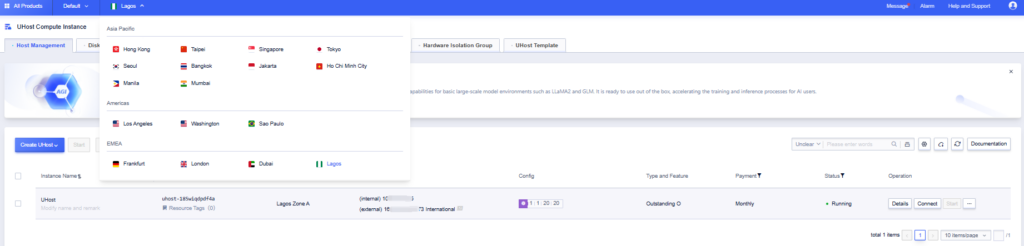
Click the "Connect" button to enter the VNC login interface.
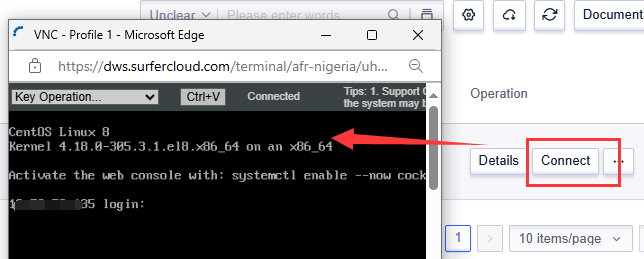
Click the "Detail" button to view the details.
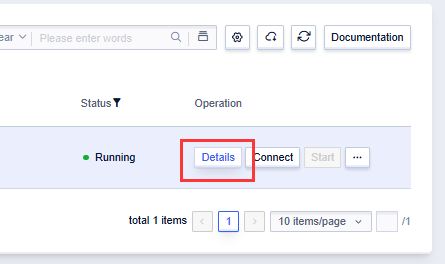
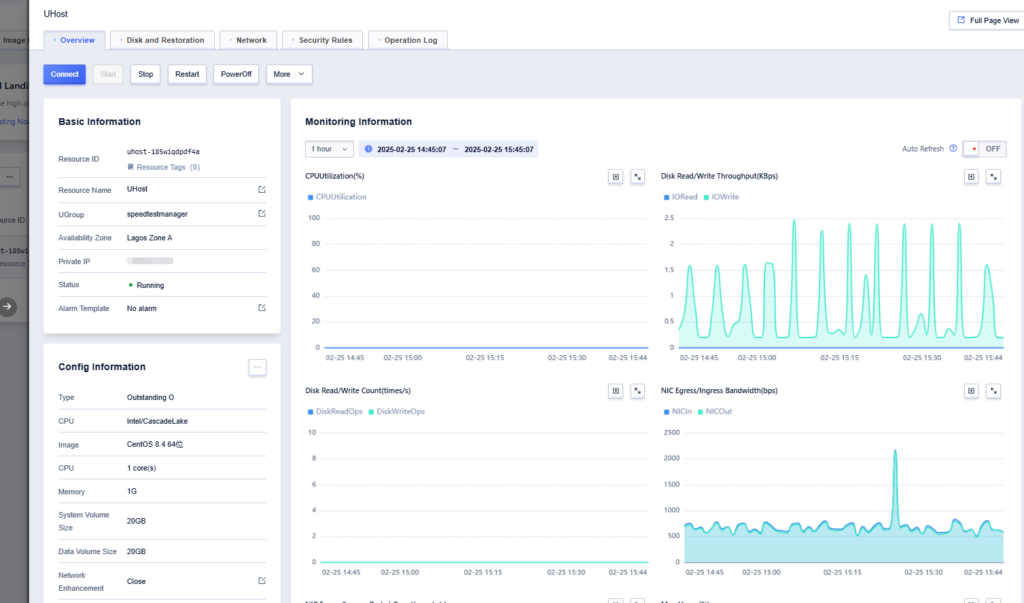
Click the "..." button to power on/off the machine, reboot, reinstall the system and so on.
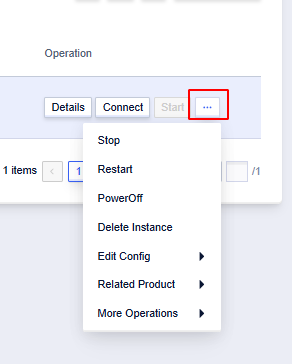
Finally, it is worth mentioning that our control panel supports Simplified Chinese, Traditional Chinese, and English.
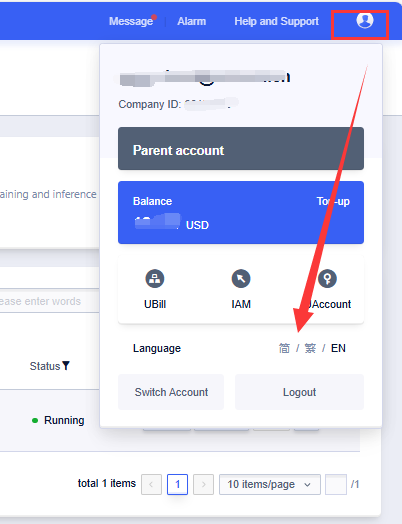
When it comes to setting up and managing online infrast...
SurferCloud's UDB service provides a robust cloud compu...
Matomo is a powerful open-source web analytics platform...