How to Install and Run ChatGPT on a VPS
ChatGPT is a cutting-edge AI model developed by OpenAI ...






SurferCloud provides a smooth and user-friendly registration and login experience, ensuring that users can access cloud services quickly and efficiently. There are several methods to register and log in, catering to different preferences, whether through traditional email registration or popular third-party services. Here’s a breakdown of the available options:
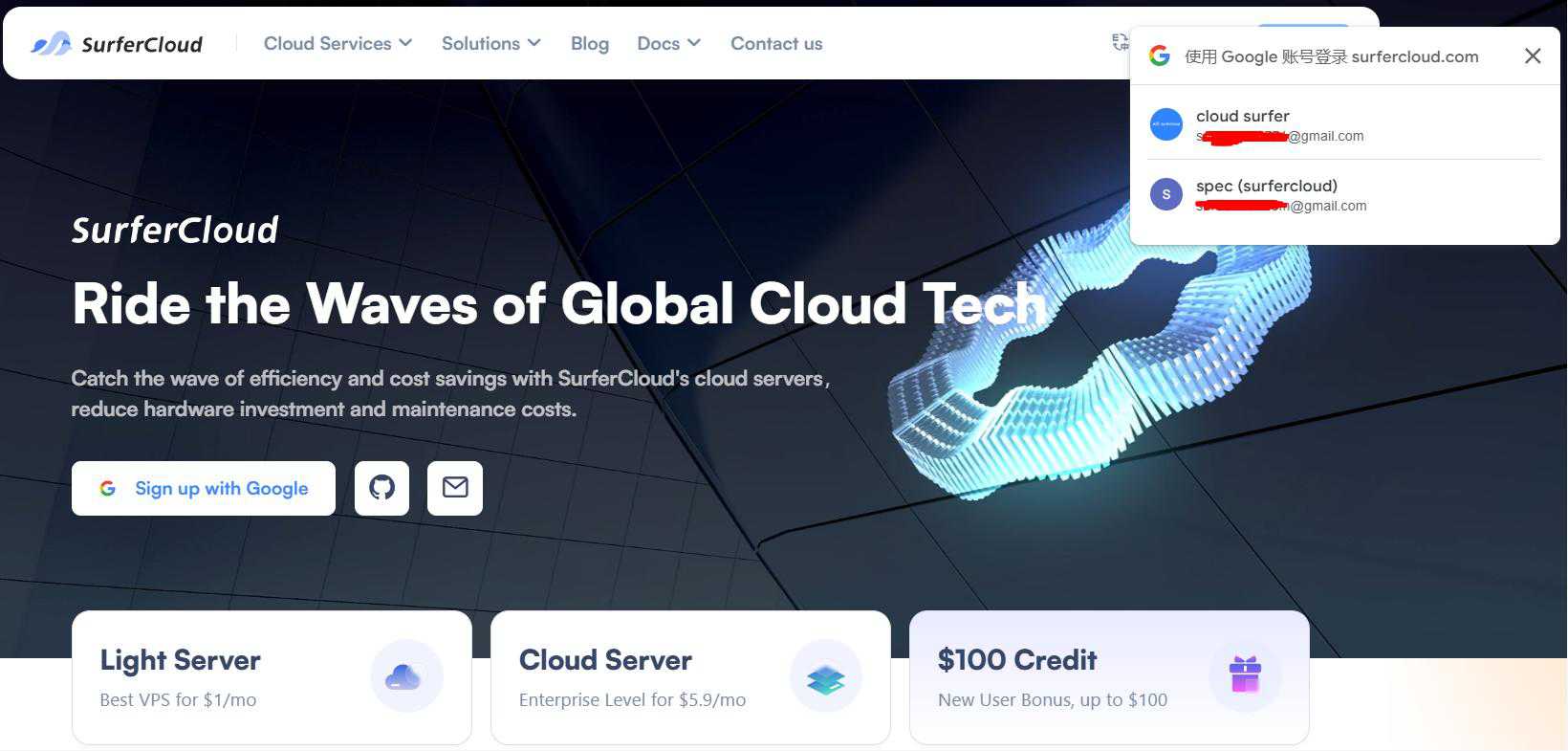
SurferCloud Official Channels:
For users who prefer a classic approach, SurferCloud allows you to sign up using your email address and create a password. This method is simple and straightforward:
This method ensures a high level of security while giving users full control over their login credentials.
SurferCloud also supports Google account registration, streamlining the process for users who are already signed in to their Google accounts:
This method is perfect for those who are looking for convenience and prefer to reduce the number of accounts they need to manage.
For developers and tech enthusiasts, SurferCloud offers the option to register with your GitHub account. This integration allows you to quickly log in using your GitHub credentials:
This option is particularly appealing to developers who are already using GitHub for their projects and wish to keep their cloud service and development tools unified.
In addition to these options, SurferCloud offers a convenient Google quick-login feature. If you are already logged in to your Google account while browsing, you may notice a pop-up prompting you to log in to SurferCloud. This feature helps users save time by providing a one-click login solution without needing to manually input any credentials.
Whether you're a traditional user preferring email and password, or a tech-savvy individual looking for seamless integration with Google or GitHub, SurferCloud provides flexible and convenient options to get you started quickly. These different login methods ensure that you can choose the one that best fits your needs, helping you stay connected to your cloud services with ease.
ChatGPT is a cutting-edge AI model developed by OpenAI ...
For Linux enthusiasts and system administrators, GRUB C...
Managing software packages is a crucial part of system ...