AlmaLinux vs CentOS: The New Stable Alternati
With Red Hat discontinuing CentOS in favor of CentOS St...






Ripping audio from YouTube videos is a common task for users who want to save their favorite songs, lectures, or soundtracks in high-quality formats. Windows users have access to a variety of tools that help extract audio and convert it into WAV files, ensuring excellent audio quality. This step-by-step guide will show you how to rip audio from YouTube to WAV in Windows while preserving every detail of the original audio.
Ripping audio from YouTube to WAV is not a difficult task on Windows. You can use third-party software like Audacity or take advantage of numerous online converters available. These methods ensure that the original sound quality is maintained, providing you with a lossless audio experience suitable for a variety of applications.
Download HitPaw Video Converter: https://download.hitpaw.com/downloads/hitpaw-video-converter_neo_9108.exe
HitPaw VoicePea is an easy-to-use tool for ripping audio from YouTube. Simply paste the YouTube URL into the designated area, and let HitPaw do the rest. This is an efficient way to get high-quality audio from your favorite YouTube videos.
While WAV is popular for its lossless quality, if you are more concerned about file size, MP3 format might be a better option. MP3 offers smaller file sizes and greater compatibility with devices and media players. This format is perfect for everyday use and sharing.
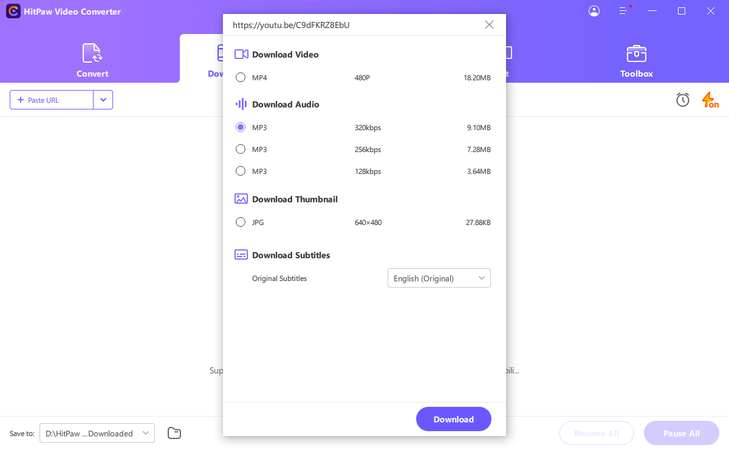
If you have already downloaded audio in MP3 format, HitPaw Video Converter provides an easy process to convert it into WAV. The software offers a user-friendly interface, making the conversion process straightforward. Simply upload your MP3 file, choose the WAV format, and click convert to get high-quality audio. This is ideal for users who want quality conversions without the hassle of complicated software.
When equipped with the right tools, extracting audio from YouTube videos is straightforward. Whether you're sampling sounds, creating a music library, or saving your favorite talks as audio files, there are various ways to obtain high-quality WAV files.
Audacity is a powerful, open-source digital audio editor that works well for ripping audio from YouTube videos. First, ensure that both Audacity and FFmpeg are installed. Then, open Audacity, select "Windows WASAPI" as the audio host, and set your speakers or headphones as the recording device. Play the YouTube video and hit record in Audacity. You can now edit the audio using Audacity's suite of tools and then export it as a WAV file. This method preserves the quality of the audio and allows you to make edits before saving.

If you need a quicker solution and don't want to install any software, online converters are a great option. Services like YouTubeTo and Ontiva are easy to use. You just need to paste the YouTube video URL and select the output format as WAV. These services are typically free and work directly in your web browser, offering a fast and hassle-free way to convert videos to high-quality WAV files. Be sure to verify that you have permission to convert and download the content you're using.
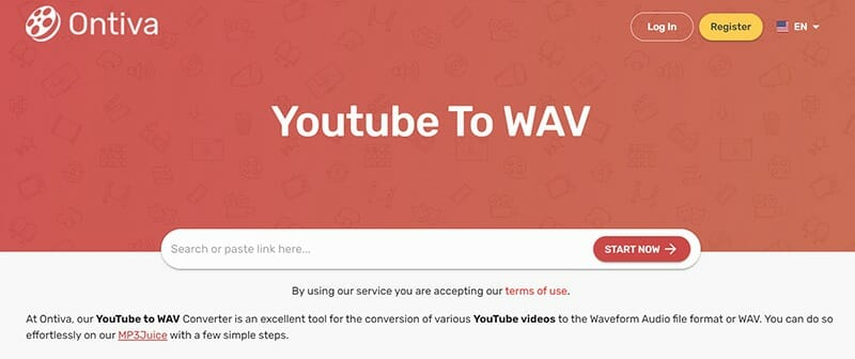
Here are some frequently asked questions about ripping audio from YouTube to WAV on Windows:
1. What is the best method for ripping audio from YouTube to WAV?
The best way to rip audio from YouTube to WAV is by using a good converter tool. Tools like 4K Video Downloader, which allows you to download and convert audio from videos in multiple formats, including WAV, are suitable. YTMP3 is another free online converter that supports WAV conversion. Audacity, an open-source audio editor, is also a good option for converting downloaded audio from YouTube into WAV.
2. Why should I convert YouTube videos to WAV and not other formats?
WAV files consist of uncompressed, original audio data. The quality of these files is far superior to compressed formats like MP3 or AAC, making them more suitable for professional audio editing, archiving, and high-fidelity playback.
3. How do I convert a YouTube video to WAV?
Steps to convert a YouTube video to WAV:
Note that WAV is a lossless format, so the audio quality is preserved, but the file size will be larger compared to compressed formats. Keep this in mind when managing storage space.
If you want to further optimize your YouTube video and audio downloading experience, especially for faster and more stable access worldwide, SurferCloud UCDN (Content Delivery Network) is the ideal solution. SurferCloud UCDN ensures that your content is delivered quickly and reliably across the globe, boosting your download speed and network stability.
Whether you're downloading YouTube videos or audio or need high-quality media distribution services, SurferCloud UCDN provides low latency, high bandwidth, and comprehensive security protection, improving your download experience and network performance. If you're a content creator, SurferCloud UCDN is an indispensable tool, helping you distribute media content efficiently and offering global acceleration and optimization services.
By using SurferCloud UCDN, you can significantly improve the loading speed of video and audio content, ensuring a seamless experience for users no matter where they are located. Experience the powerful features of SurferCloud UCDN and make your media distribution faster, safer, and more reliable today!
With Red Hat discontinuing CentOS in favor of CentOS St...
The control panels of different cloud service providers...
The sudo apt-get update command is essential for updati...