USMS by SurferCloud: The All-in-One Global SM
In today’s connected world, businesses communicate wi...






An optimized Ubuntu VPS can make a dramatic difference in speed, reliability, and the overall experience for your users. While Ubuntu VPS hosting is already one of the most efficient solutions for developers and businesses alike, maximizing its performance ensures faster response times, reduced latency, and smoother operations.
In this article, we’ll walk you through practical, effective strategies to tune your Ubuntu VPS for peak performance—without unnecessary technical overhead. Whether you're running a SaaS platform, web shop, or a development environment, these tips are critical to keep your system lean and powerful.
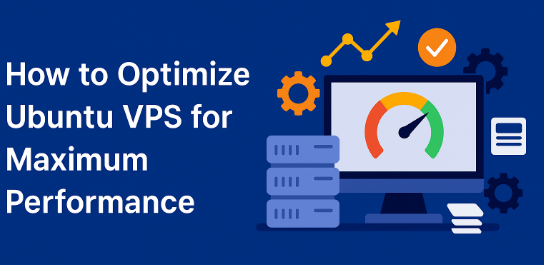
Why Ubuntu VPS Performance Matters
What Is Ubuntu VPS Hosting?
Ubuntu VPS (Virtual Private Server) combines Ubuntu’s security, flexibility, and rich package ecosystem with the isolated, scalable architecture of virtualized hosting. VPS resources are assigned privately to each user, providing more power than shared hosting and more affordability than dedicated servers.
With the right setup, Ubuntu VPS becomes a cost-effective, performance-driven hosting environment. But optimization is key to unlocking that full potential.
Top Strategies to Optimize Ubuntu VPS for Performance
1. Keep Your System Updated Routine updates patch vulnerabilities and improve performance.
sudo apt update && sudo apt upgrade
sudo apt install unattended-upgrades
sudo dpkg-reconfigure --priority=low unattended-upgrades
2. Tune Storage Performance
noatime in /etc/fstab to reduce disk write operations.sudo apt clean && sudo apt autoremove
3. Enhance RAM Usage
sudo apt install zram-config
swappiness to around 10–30 for server use.sudo apt install preload
4. Optimize Network Settings
echo "net.core.default_qdisc=fq" | sudo tee -a /etc/sysctl.conf
echo "net.ipv4.tcp_congestion_control=bbr" | sudo tee -a /etc/sysctl.conf
sudo sysctl -p
5. Configure Your Web Server Properly
worker_processes, enable caching, and use gzip compression.event), and disable unused modules.6. Monitor Resources Use lightweight tools to monitor and identify bottlenecks:
sudo apt install htop iotop iftop
For more detailed tracking, consider Prometheus + Grafana, or Netdata.
7. Disable Unnecessary Services Free up memory and CPU by turning off unused services:
systemctl list-unit-files --type=service
sudo systemctl disable [service-name]
8. Harden and Optimize Firewall Rules Configure iptables for traffic filtering and abuse prevention:
sudo apt install iptables-persistent
iptables -P INPUT ACCEPT
iptables -A INPUT -i lo -j ACCEPT
9. Improve Database Performance
10. App-Level Optimizations
Advanced Enhancements
Implement Caching Tools
Use Containers for App Isolation
Using Docker allows you to optimize each application individually while minimizing system conflicts.
Load Balancing for Scale
Set up HAProxy or Nginx-based load balancing for traffic distribution across multiple backend servers.
Frequently Asked Questions
Q: Is Ubuntu VPS fast enough for high-traffic websites?
Yes, especially when optimized correctly. With SSD storage, BBR enabled, and caching layers, an Ubuntu VPS can easily handle high-traffic environments.
Q: How often should I update my Ubuntu VPS?
Regular updates should be applied weekly. Critical security updates can be automated via unattended-upgrades.
Q: What is the biggest performance bottleneck in VPS?
In most cases, storage I/O and memory limitations. Address these with SSDs, ZRAM, and minimal background services.
Q: Can I use SurferCloud for optimized Ubuntu VPS?
Absolutely. SurferCloud offers high-performance VPS plans that pair perfectly with Ubuntu, supporting SSDs, global locations, and enterprise-grade security.
Conclusion
Maximizing the performance of your Ubuntu VPS requires a combination of system updates, resource tuning, service control, and ongoing monitoring. By applying the techniques outlined above, you’ll enhance reliability, lower latency, and extend the lifespan of your server environment.
Ready to get the most out of your VPS? SurferCloud delivers robust Ubuntu VPS hosting with global data centers, SSD storage, and DDoS protection—perfect for businesses seeking speed and uptime.
SurferCloud Ubuntu VPS Offers
| Plan | Price | CPU | Memory | Storage | Bandwidth | IP | OS |
|---|---|---|---|---|---|---|---|
| Essential | $9.9/year | 1 vCPU | 1GB RAM | 40GB NVMe Disk | 30M Bandwidth | 1 Dedicated IPv4 | Linux/Windows |
| Starter | $1.9/month | 1 vCPU | 2GB RAM | 40GB NVMe Disk | 30M Bandwidth | 1 Dedicated IPv4 | Linux/Windows |
| Plus | $2.9/month | 2 vCPU | 2GB RAM | 60GB NVMe Disk | 30M Bandwidth | 1 Dedicated IPv4 | Linux/Windows |
| Ultimate | $3.9/month | 2 vCPU | 4GB RAM | 80GB NVMe Disk | 30M Bandwidth | 1 Dedicated IPv4 | Linux/Windows |
In today’s connected world, businesses communicate wi...

Edge networking is transforming how data is processed b...
Small businesses are now expected to operate with the s...