How to Customize Palworld Configuration Setti
Palworld is an exciting game that mixes elements of adv...






Some users may not know how to upgrade or downgrade their server configuration. Here is a simple guide. Please note that this refers to upgrading or downgrading the UHost cloud server. The Lightweight Server (ULightHost) does not support upgrading or downgrading, but you can delete it, request a refund, and then choose to purchase a different configuration.
Step 1: Log in to the SurferCloud console at https://console.surfercloud.com/
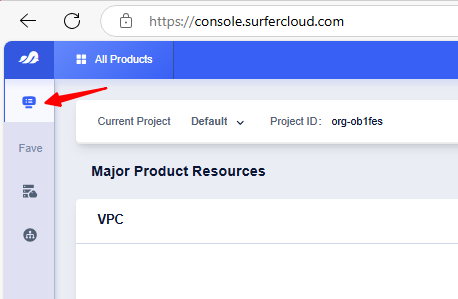
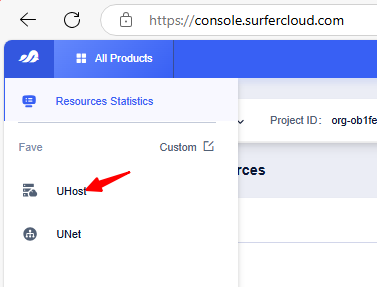
Step 2: Find your server, click the "..." button, select "Edit Config," and then choose the options to adjust the configuration, disk, or EIP bandwidth.
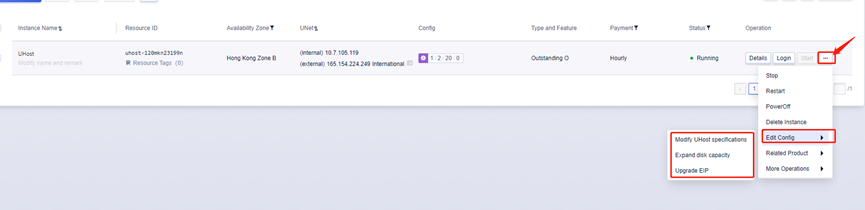
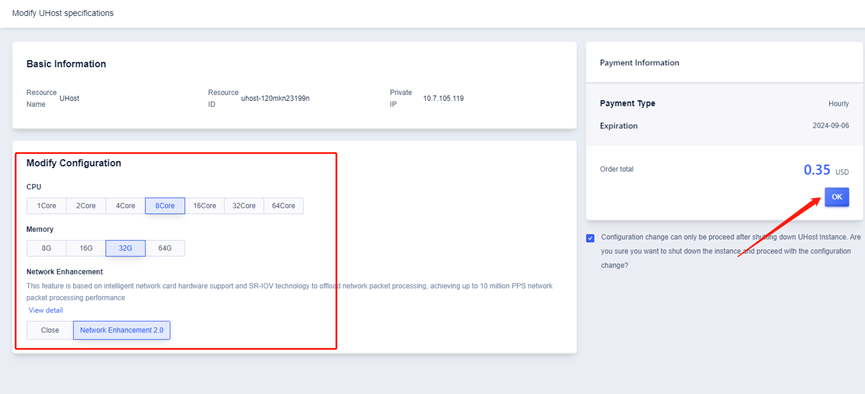
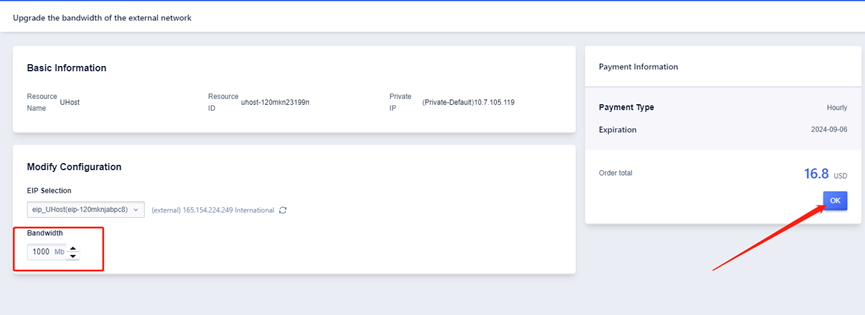
For more problems, please contact our customer support, and we will provide you with 24/7 high-quality service.
Palworld is an exciting game that mixes elements of adv...
In the world of secure file transfers, SFTP (Secure Fil...
Notice! The promotion has been recently updated, changi...