SurferCloud Jakarta Cloud Server Promotion |
Ready to take your online presence to the next level? S...






Overview:
If you're unable to see domains listed under WHM's 'List Accounts' but can access them via SSH, it may indicate that cPanel/WHM's domain database is out of sync.
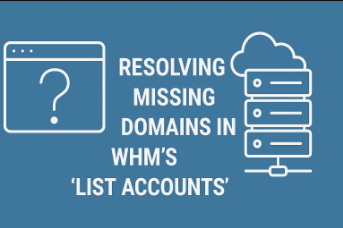
Solution:
/scripts/updateuserdomains
This command updates the domain database, ensuring that all domains are correctly displayed in WHM's 'List Accounts'.
Frequently Asked Questions:
Q: Why aren't my domains appearing in WHM's 'List Accounts'?
A: This issue often arises when the domain database isn't updated in cPanel/WHM. Running the /scripts/updateuserdomains script can resolve this.
Q: Is it safe to run /scripts/updateuserdomains?
A: Yes, this is an official cPanel script designed to synchronize domain data without affecting existing configurations.
Q: What if the issue persists after running the script?
A: If domains still don't appear, consider checking the following:
/etc/userdomains and /etc/trueuserdomains./var/cpanel/users/./etc/httpd/conf/httpd.conf or rebuild the Apache configuration using /scripts/rebuildhttpdconf.By following these steps, you can ensure that all domains are properly listed in WHM, facilitating efficient account management.
Ready to take your online presence to the next level? S...
Modern enterprises rely on finance systems, HR tools, a...
In the booming world of TikTok marketing and cross-bord...