Why Singapore Tesla P40 Nodes are the Secret
Introduction: The Hidden Costs of Cloud AI As we mov...






WordPress powers over 45% of websites globally, making it a prime target for cyber threats. Ensuring robust security measures is crucial to protect your site from potential attacks.
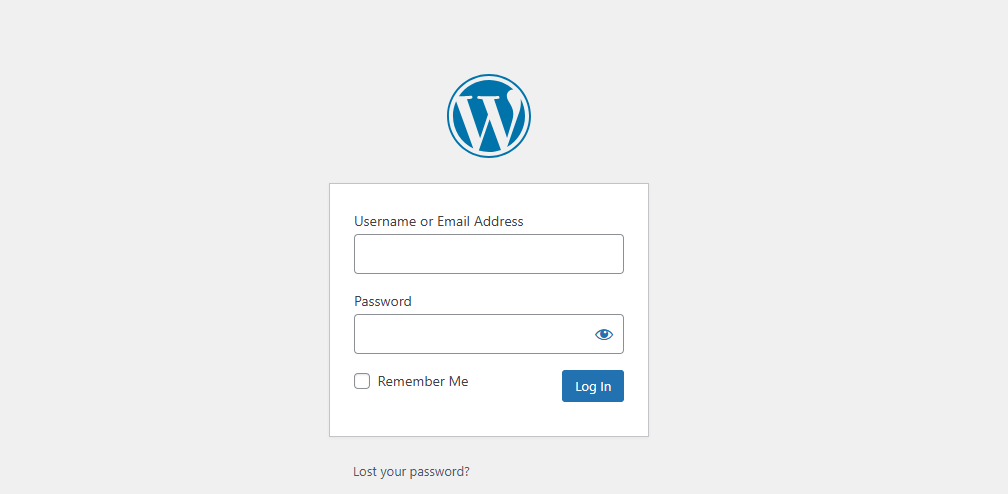
wp-config.php file to disable error reporting.define('DISALLOW_FILE_EDIT', true); to your wp-config.php file.wp_ database prefix to a custom one to make it harder for attackers to guess table names. Update the wp-config.php file and rename existing tables accordingly.functions.php file to remove version information..htaccess file..htaccess file to block hotlinking.Q1: Why is updating WordPress and its components essential?
Regular updates patch security vulnerabilities and ensure compatibility with the latest features, reducing the risk of exploitation.
Q2: How does an SSL certificate enhance website security?
An SSL certificate encrypts data transmitted between the server and users, protecting sensitive information from interception.
Q3: What are the benefits of using security plugins?
Security plugins offer features like malware scanning, firewall protection, and login attempt monitoring, providing comprehensive security coverage.
Q4: How can I backup my WordPress website?
You can use phpMyAdmin to export your database and FTP or hosting control panels to download website files, ensuring you have a complete backup.
Implementing these security measures will significantly reduce the risk of your WordPress site being compromised. Regular maintenance and vigilance are key to maintaining a secure online presence.
| Plan | Price | CPU | Memory | Storage | Bandwidth | IP | OS |
|---|---|---|---|---|---|---|---|
| Essential | $9.9/year | 1 vCPU | 1GB RAM | 40GB NVMe Disk | 30M Bandwidth | 1 Dedicated IPv4 | Linux/Windows |
| Starter | $1.9/month | 1 vCPU | 2GB RAM | 40GB NVMe Disk | 30M Bandwidth | 1 Dedicated IPv4 | Linux/Windows |
| Plus | $2.9/month | 2 vCPU | 2GB RAM | 60GB NVMe Disk | 30M Bandwidth | 1 Dedicated IPv4 | Linux/Windows |
| Ultimate | $3.9/month | 2 vCPU | 4GB RAM | 80GB NVMe Disk | 30M Bandwidth | 1 Dedicated IPv4 | Linux/Wind |
Introduction: The Hidden Costs of Cloud AI As we mov...
Traditional monthly billing plans may work for some, bu...
SurferCloud provides just that with its Elastic Compute...