Why Cloud Servers Are the Best Way to Run You
Minecraft in 2025 – Still Going Strong Minecraft r...






Headless WordPress is gaining popularity for its speed, flexibility, and advanced design potential. Unlike the traditional WordPress model, headless WordPress decouples the front end from the back end. This means WordPress handles content management, while technologies like React, Vue, or Next.js take over the frontend display.
The result? Blazing-fast load times, stronger security, and limitless design possibilities. By separating concerns, developers can deliver immersive user experiences while keeping content management efficient and secure.
Recent industry data reveals that headless architecture improves site speed by up to 50%, and more than half of businesses have already adopted or are exploring headless CMS models. The United States leads the trend, accounting for over 21% of the headless CMS market.
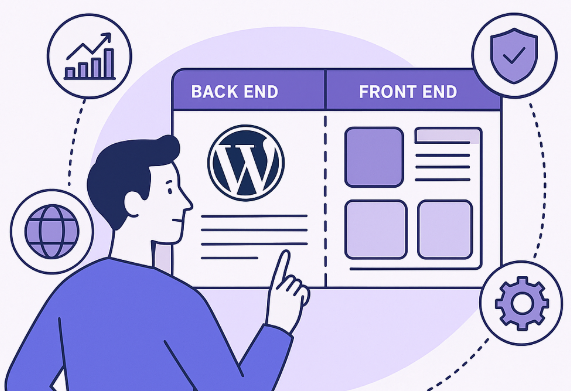
Key Features to Look for in a Headless WordPress Hosting Provider
1. Optimized Performance
A responsive WordPress dashboard is essential for content creators. Your host should ensure quick API responses through REST API or GraphQL and support seamless scalability to handle traffic spikes. Hosting plans with built-in CDN and server-side caching further boost site performance.
2. Robust Security Infrastructure
In a headless setup, your WordPress back end stores all critical content. Strong firewalls, DDoS protection, and malware detection systems are non-negotiable. Look for providers that secure backend-to-frontend connections, safeguarding APIs from malicious attacks.
3. Transparent Pricing
Opt for a hosting provider that clearly outlines costs, with no hidden charges. Features like money-back guarantees provide added peace of mind, especially for new adopters of the headless model.
4. Reliable Backup Solutions
Regular backups are critical. Whether due to human error or technical mishaps, having frequent snapshots of your site ensures rapid recovery with minimal downtime.
5. Developer-Friendly Tools
SSH access, Git integration, and staging environments simplify development. These tools allow teams to test new features before pushing updates live—ideal for agile workflows and frequent deployments.
6. Global Reach and High Uptime
Choose a host with international data centers to guarantee stable access around the world. A solid uptime SLA (99.9% or more) combined with monitoring systems ensures round-the-clock reliability.
7. Framework Compatibility
Your hosting platform should support popular frontend frameworks like Next.js, Vue.js, and Gatsby. Compatibility with GraphQL or REST APIs is also vital for smooth data delivery between layers.
Types of Hosting That Work Best for Headless WordPress
How Headless WordPress Functions
WordPress uses its REST API to deliver content in JSON format, which can be accessed by JavaScript frameworks using tools like Axios or Fetch. Alternatively, you can use WPGraphQL to implement a more structured API layer. Developers then build the frontend using frameworks such as React, which fetch content dynamically and display it based on design logic.
Difference Between Headless and Decoupled CMS
How to Convert WordPress into a Headless CMS
/wp-json/wp/v2/posts.Advantages of Using Headless WordPress
Challenges to Consider
Frequently Asked Questions
Q1: Do I need a separate host for the frontend and backend?
Not necessarily. With powerful VPS or cloud hosting, you can deploy both layers on the same server or choose to split them depending on your needs.
Q2: Is headless WordPress better for SEO?
Yes, especially when combined with static site generators and proper optimization. You maintain full control over meta tags, schema markup, and performance—all vital for SEO.
Q3: Can non-developers use headless WordPress?
Headless setups are developer-centric. Non-developers may face a steep learning curve, but with proper frontend setup and training, content management remains user-friendly.
Q4: What frontend frameworks work best with headless WordPress?
React, Next.js, Vue.js, and Gatsby are the most popular. They offer speed, flexibility, and strong community support for API-driven development.
If you're ready to build a lightning-fast, API-driven WordPress website with full control and modern capabilities, choose a hosting provider that meets these demands.
Looking for high-performance hosting for Headless WordPress?
SurferCloud delivers robust VPS and cloud hosting solutions with full support for WordPress, modern frontend frameworks, CDN acceleration, and enterprise-grade security. Whether you're running your backend, frontend, or both—SurferCloud gives you the power to scale with confidence.
SurferCloud VPS hosting Offers
| Plan | Price | CPU | Memory | Storage | Bandwidth | IP | OS |
|---|---|---|---|---|---|---|---|
| Essential | $9.9/year | 1 vCPU | 1GB RAM | 40GB NVMe Disk | 30M Bandwidth | 1 Dedicated IPv4 | Linux/Windows |
| Starter | $1.9/month | 1 vCPU | 2GB RAM | 40GB NVMe Disk | 30M Bandwidth | 1 Dedicated IPv4 | Linux/Windows |
| Plus | $2.9/month | 2 vCPU | 2GB RAM | 60GB NVMe Disk | 30M Bandwidth | 1 Dedicated IPv4 | Linux/Windows |
| Ultimate | $3.9/month | 2 vCPU | 4GB RAM | 80GB NVMe Disk | 30M Bandwidth | 1 Dedicated IPv4 | Linux/Windows |
Minecraft in 2025 – Still Going Strong Minecraft r...
For years, many developers and small businesses have re...
As we enter November 2025, the spotlight is on renewed ...