Essential Linux Commands for Beginners
Linux is a powerful and widely used operating system, e...






Are you looking for a reliable, high-performance Windows VPS at a great price? Whether you're a developer, remote worker, or automation enthusiast, SurferCloud now offers up to 55% off on genuine Windows VPS across 17 global locations—with zero setup fees and free Windows licenses included.
In this guide, we’ll walk you through everything you need to know to confidently choose, compare, and deploy your own affordable Windows VPS in under a minute.
Refer to the article "How to Sign Up, Log In, and Set a Password on SurferCloud with Google or GitHub" or "Step-by-Step Guide: How to Register a SurferCloud Account and Purchase a Cloud Server"for detailed instructions.
? https://www.surfercloud.com/promos/windows
Decide between ULightHost (simplified, low-cost) or UHost (flexible, powerful).
Let’s take UHost as an example to walk through the purchase process.
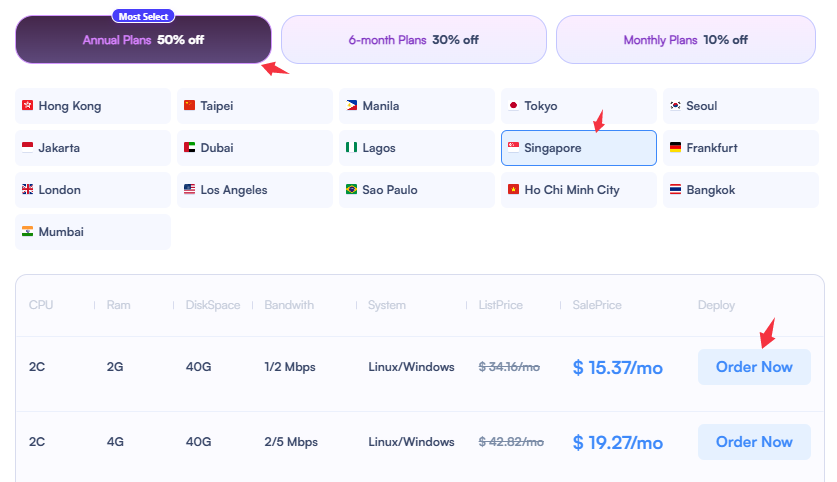
Select the Windows OS image version, choose the bandwidth size, set your server login password, and click the Buy Now button to proceed to the payment page.
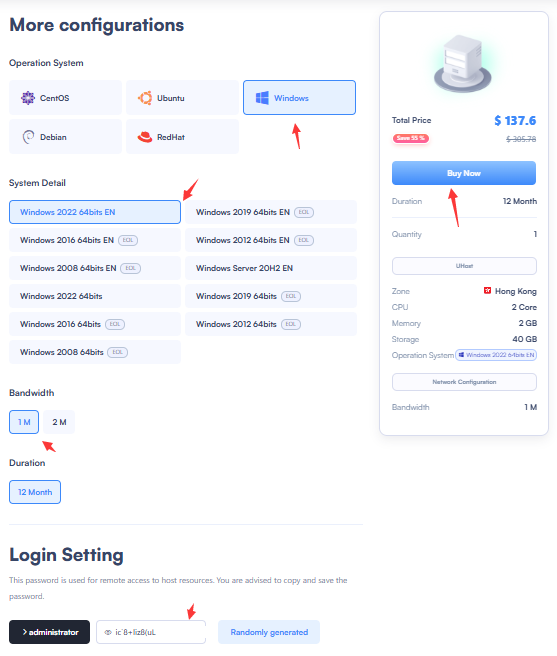
Supports credit/debit cards, PayPal, and cryptocurrency payments. For more details, please refer to the article: https://www.surfercloud.com/blog/guide-to-buying-black-friday-vps-for-55-off-on-surfercloud.
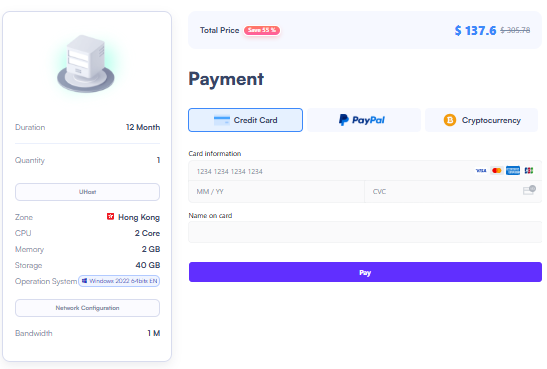
Your VPS will be instantly activated with your selected Windows OS.
SurferCloud stands out from the crowd with:
Perfect for small to medium workloads, remote desktop, and basic development.
Built for performance and flexibility.
| Use Case | Recommended Plan |
|---|---|
| Remote Desktop Access | 2 vCPU, 4GB RAM |
| AI & Automation Scripts | 4 vCPU, 8GB RAM or higher |
| Windows Development (.NET, SQL, etc.) | 4 vCPU, 8 GB, or 8 vCPU, 16GB |
| Streaming & Unlocking Content | 2 vCPU, 4 GB (basic); 4 vCPU, 8 GB (advanced) |
| Business Applications (ERP, CRM) | 8 vCPU, 16 GB, or 16 vCPU, 32GB |
SurferCloud's Windows VPS promotion offers up to 55% off, with no renewal price increase and no hidden charges. Whether you’re managing business systems, deploying automation, or simply need a stable Windows desktop environment, now is the time to act.
Linux is a powerful and widely used operating system, e...
If you’re new to Ubuntu or Linux in general, you migh...
When diagnosing network connectivity issues, the tracer...