Why More Teams Are Rethinking Data Privacy in
In 2025, cloud computing is no longer just about perfor...






For developers in 2025, choosing the right WordPress hosting isn’t just about bandwidth or price—it’s about flexibility, control, and efficiency. As a developer, your hosting needs to support your workflow, not hinder it. That means full command-line access, version control systems, and scalable resources that grow with your projects. Whether you're building custom themes, developing SaaS apps, or managing multiple client websites, the right developer WordPress hosting can make or break your productivity.
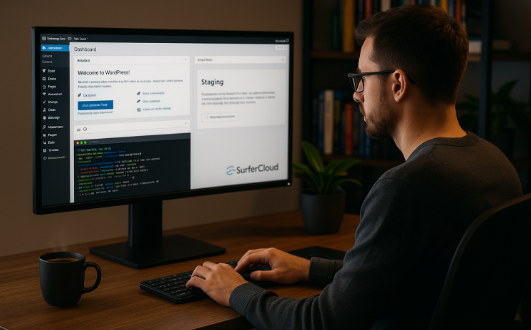
Unlike basic hosting, developer WordPress hosting offers tools tailored to a developer’s daily routine. These include:
A recent survey revealed that over 93% of developers rely on Git for version control. Additionally, WP-CLI usage has seen a 60% rise, indicating a growing preference for terminal-based workflows. With Europe and North America at the forefront of adopting modern dev stacks, choosing a hosting provider that meets these expectations is critical for staying competitive.
1. Command-Line and Version Control Tools
SSH and WP-CLI are essential for fast deployments and server-side automation. They let you update plugins, run database optimizations, and manage files without a browser interface. Git WordPress hosting allows you to push changes from your local environment to staging or production in seconds.
2. Dedicated Staging Environments
Testing themes, plugins, or WordPress updates in a staging environment for WordPress prevents surprises on live sites. It’s ideal for client approvals, debugging, and performance checks.
3. Scalable and Resource-Rich Plans
As your projects grow, your hosting should too. Look for VPS solutions with flexible RAM, CPU, and storage upgrades. SSD drives and CDN integration are a must for performance.
4. Security and Backups
From free SSL to DDoS protection and weekly automated backups, secure hosting gives you peace of mind. If you’re managing multiple client sites, security automation is non-negotiable.
5. Advanced Management Capabilities
Choose a host that provides root access, cPanel or Webuzo, custom cron jobs, and server-level configuration options. One-click installs and database cloning tools also speed up your workflow.
| Hosting Provider | Hosting Type | Developer Tools | Control Panel | Free IP | Free Migration | Virtualization | Scalable Plans | Support | Root Access |
|---|---|---|---|---|---|---|---|---|---|
| SurferCloud | WordPress VPS, CPU Hosting | SSH, WP-CLI, Git, staging environment | Webuzo, cPanel | Yes | Yes | KVM | Yes | 24/7 | Yes |
| AccuWeb Hosting | WordPress VPS, Cloud Hosting | SSH, WP-CLI, Git, staging | cPanel, Webuzo | Yes | Yes | KVM | Yes | 24/7 | Yes |
| Bluehost | Shared & Cloud Hosting | Git, WP-CLI, Staging | cPanel | Yes | Not Specified | No | Yes | 24/7 | No |
| A2 Hosting | Shared, VPS, Reseller | SSH, Git | cPanel | No | Yes | XEN | Yes | 24/7 | Yes |
| Liquid Web | WordPress Hosting | SSH, WP-CLI, Git | None | No | Yes | Not Specified | Yes | 24/7 | Yes |
SurferCloud Wordpress VPS at Just $9.9 for the First Year!
15 Nodes: Hong Kong, Los Angeles, Singapore, Tokyo, Taipei, Dubai, Jakarta, Mumbai, São Paulo, London, Ho Chi Minh, Manila, Frankfurt and Bangkok.
| Configuration | Disk | Traffic/Bandwidth | System | Original Price | Promo Price | Link |
|---|---|---|---|---|---|---|
| 1 Core 1G RAM | 40GB | 200GB @ 30Mbps | Linux/Windows | $4/month | $9.9/year | Link |
| 1 Core 2G RAM | 40GB | 400GB @ 30Mbps | Linux/Windows | $6/month | $1.9/month or $5/quarter | Link |
| 2 Core 2G RAM | 60GB | 600GB @ 30Mbps | Linux/Windows | $7/month | $2.9/month or $8/quarter | Link |
| 2 Core 4G RAM | 80GB | 800GB @ 30Mbps | Linux/Windows | $9/month | $3.9/month or $11/quarter | Link |
| 1 Core 2G RAM | 40GB | 1024GB @ 30Mbps | Linux/Windows | $7.5/month | $2.9/month or $8/quarter | Link |
| 2 Core 2G RAM | 60GB | 2048GB @ 30Mbps | Linux/Windows | $9.5/month | $3.9/month or $11/quarter | Link |
| 2 Core 4G RAM | 80GB | 3072GB @ 30Mbps | Linux/Windows | $13/month | $5.9/month or $17/quarter | Link |
For Freelancers
A WordPress VPS offers freelancers budget-friendly, high-performance hosting with total control and dedicated resources.
For Web Agencies
Agencies benefit from multi-site support, staging, and developer WordPress hosting features like SSH, Git, and resource monitoring. SurferCloud and AccuWeb are top choices here.
For SaaS and Custom WP Applications
SurferCloud’s GPU and high-core VPS solutions are built for speed, flexibility, and scaling—ideal for SaaS platforms and custom development environments with heavy traffic or API integrations.
Q1: Why is SSH access important for WordPress developers?
SSH lets you securely manage your server, execute commands, and edit files directly—speeding up development and troubleshooting.
Q2: What is the advantage of using Git with WordPress hosting?
Git allows you to track changes, collaborate efficiently, and roll back to stable versions. It’s essential for continuous integration and team-based development.
Q3: Can I test my website updates before going live?
Yes! A staging environment for WordPress lets you experiment safely, ensuring your live site stays untouched until you’re ready to deploy.
Q4: Is WordPress VPS better than shared hosting for developers?
Absolutely. WordPress VPS gives you full control, better performance, and the flexibility to install custom modules or optimize your stack—unlike shared hosting, which is limited.
Choosing the right WordPress hosting in 2025 means focusing on developer features, not just uptime. From Git WordPress hosting and WP-CLI to staging environments and scalability, every feature should support how you build and deploy sites. SurferCloud, AccuWeb, and other top providers offer solutions that are not just efficient, but empowering—helping developers code smarter, deploy faster, and scale without limits.
In 2025, cloud computing is no longer just about perfor...
In today’s highly connected digital era, establishing...
Introduction The ping command is a network utility u...