How to List Processes in Linux?
Linux is a powerful operating system that enables users...






The previous article [How to Open Port for ULightHost on SurferCloud Pannel] has introduced how to open ports for the lightweight server ULightHost. This article will continue by explaining how to open ports for the UHost cloud server. Since the content is similar, here we will only provide screenshots for demonstration.
Link: https://console.surfercloud.com/uhost/uhost to find your UHost. And then click the [Details] button.
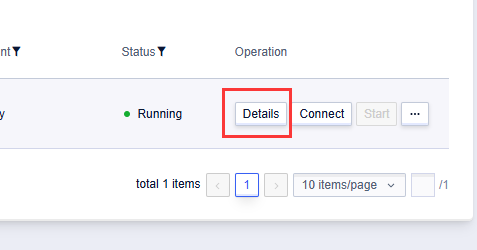
?
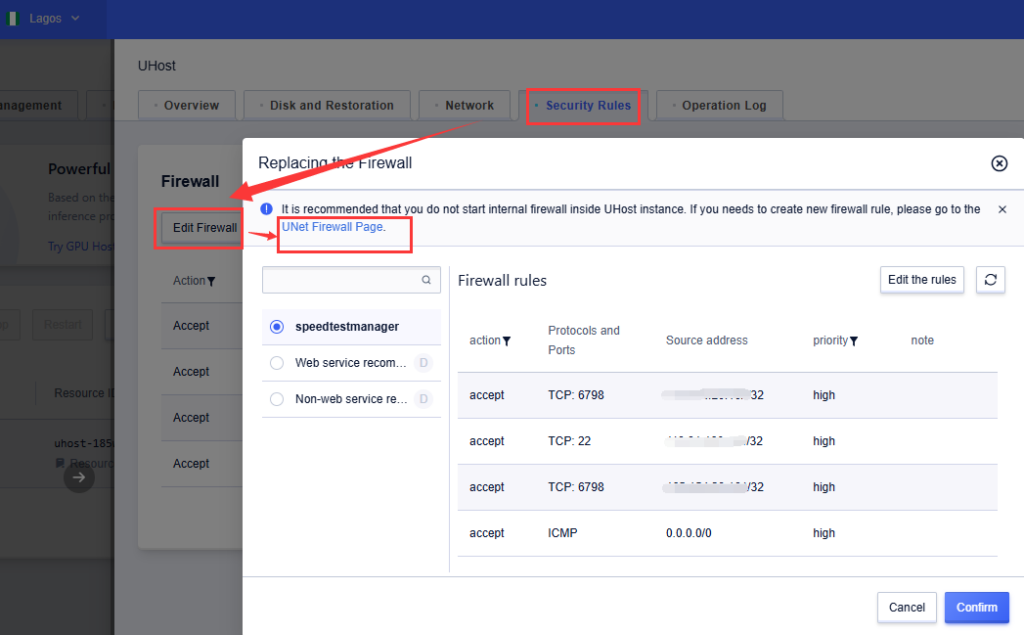
?
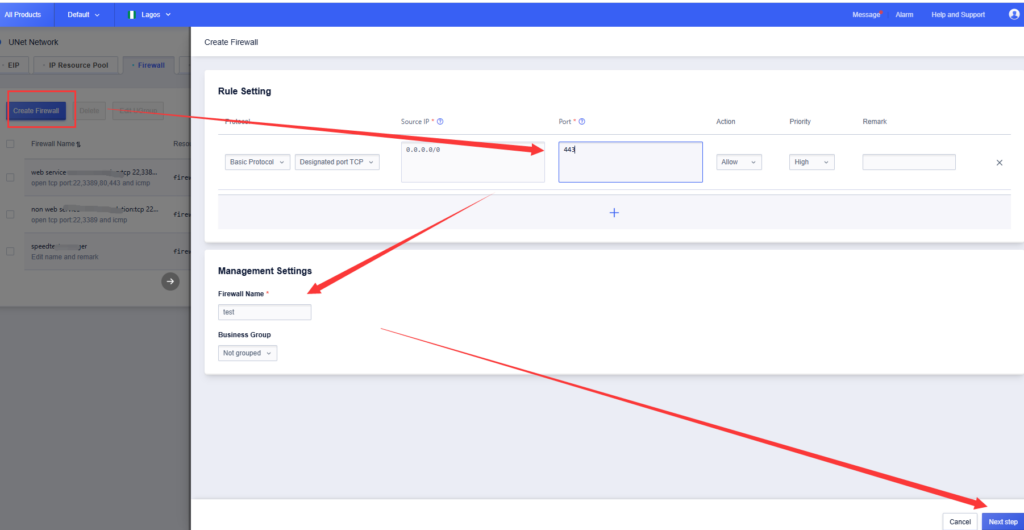
?
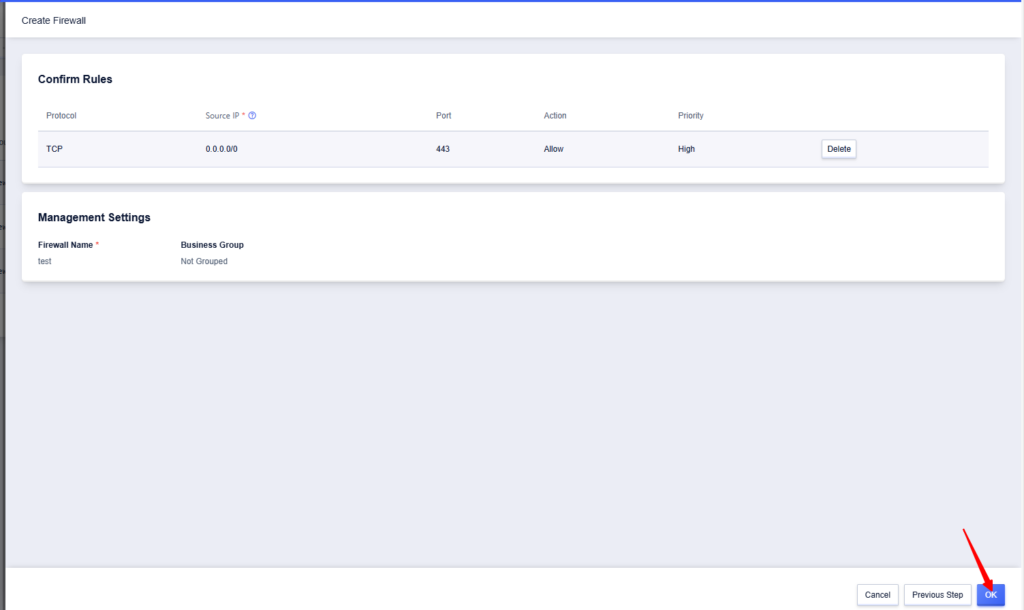
?
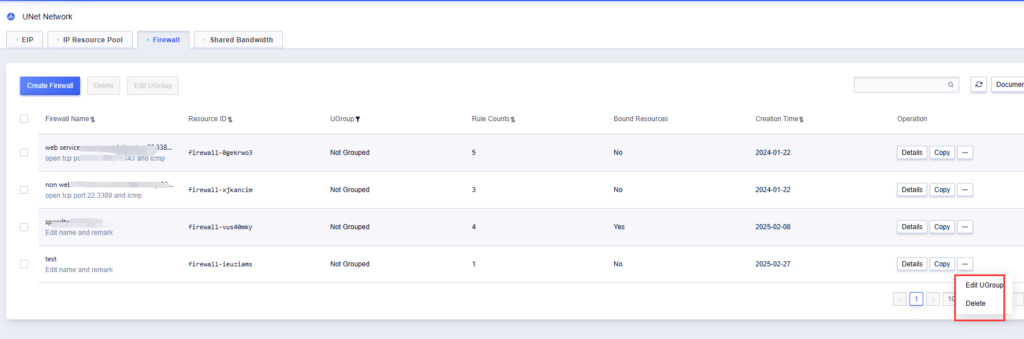
Link: https://console.surfercloud.com/uhost/uhost to look the details and replace the firewall.
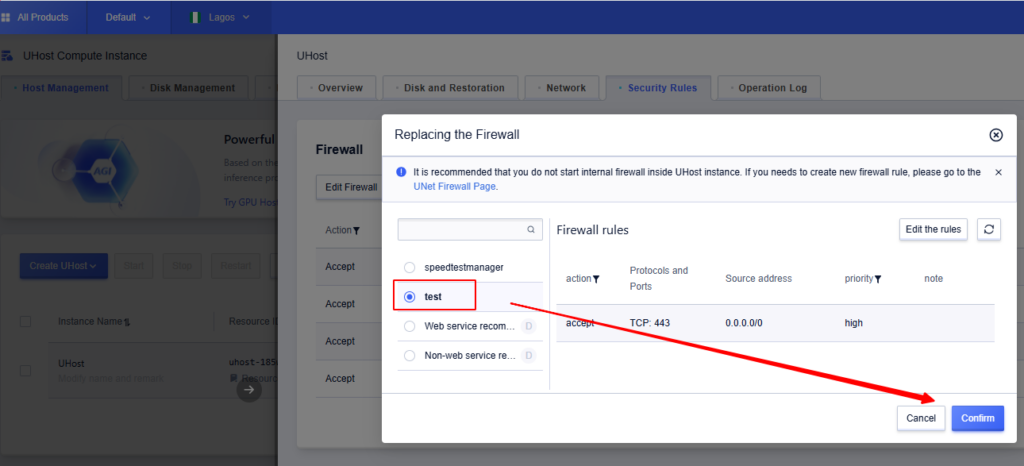
Linux is a powerful operating system that enables users...
In today's fast-paced digital era, businesses require c...
Encountering the "Kernel Security Check Failure" error ...