How to Find Files in Linux Using the Command
Finding files in a Linux environment can be a challengi...






Some users have provided feedback that they don't know how to open ports for the ULightHost lightweight server. Here is a brief explanation, and you can refer to the image below for clarification.
Find your server and refer to the article "How to Find Your Cloud Server Information on SurferCloud Panel" for guidance.
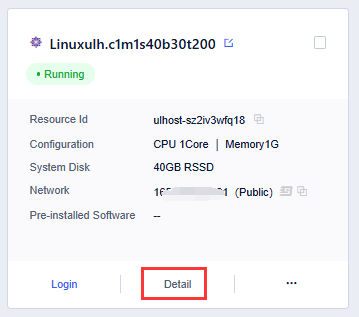
?
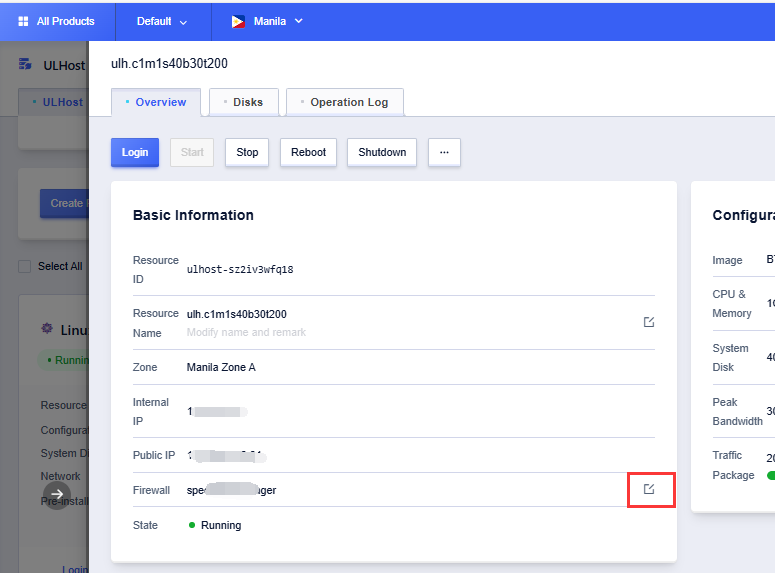
?
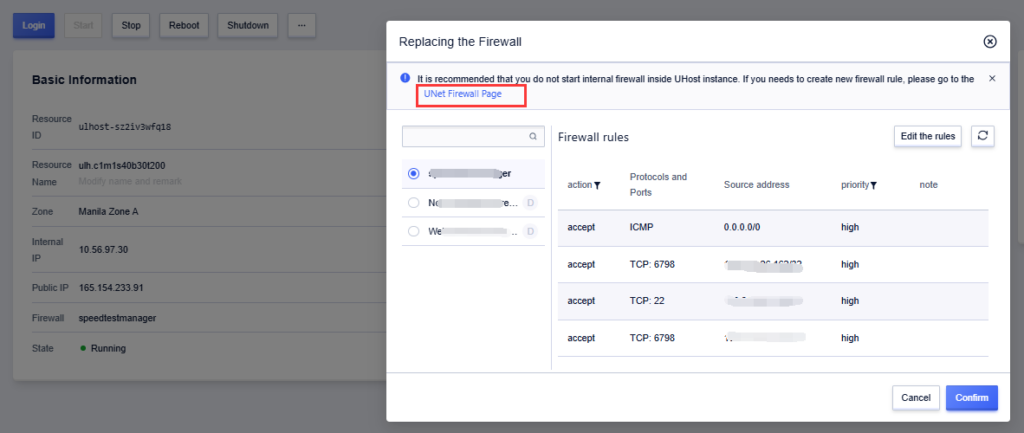
?
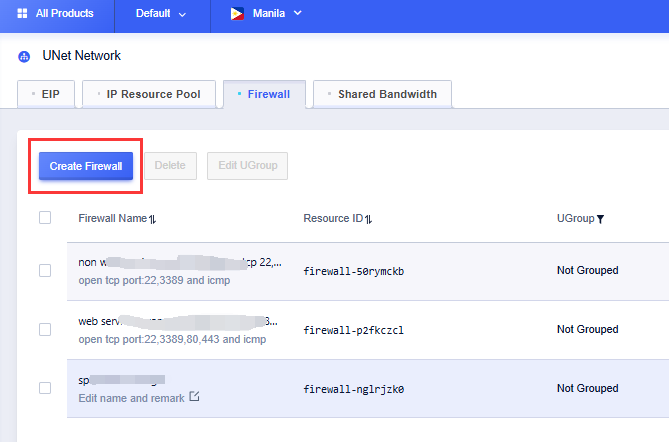
?
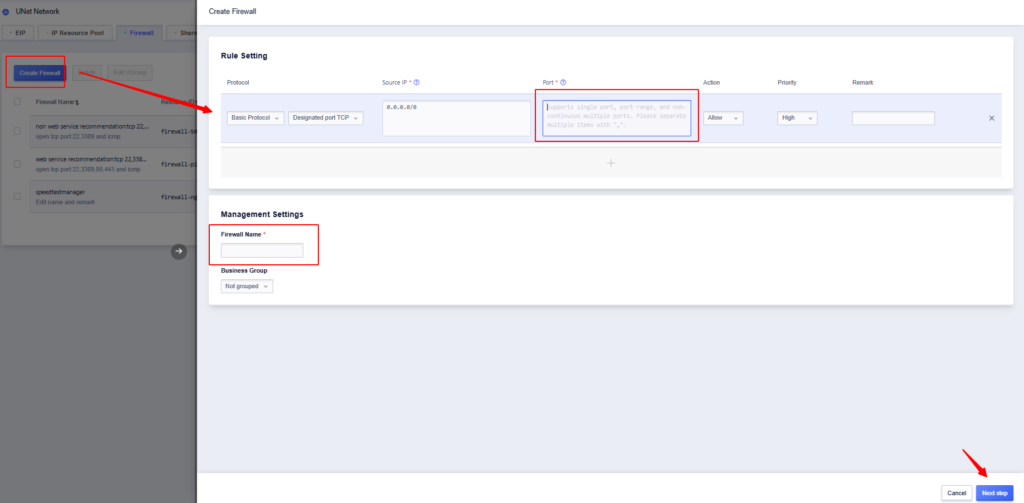
?
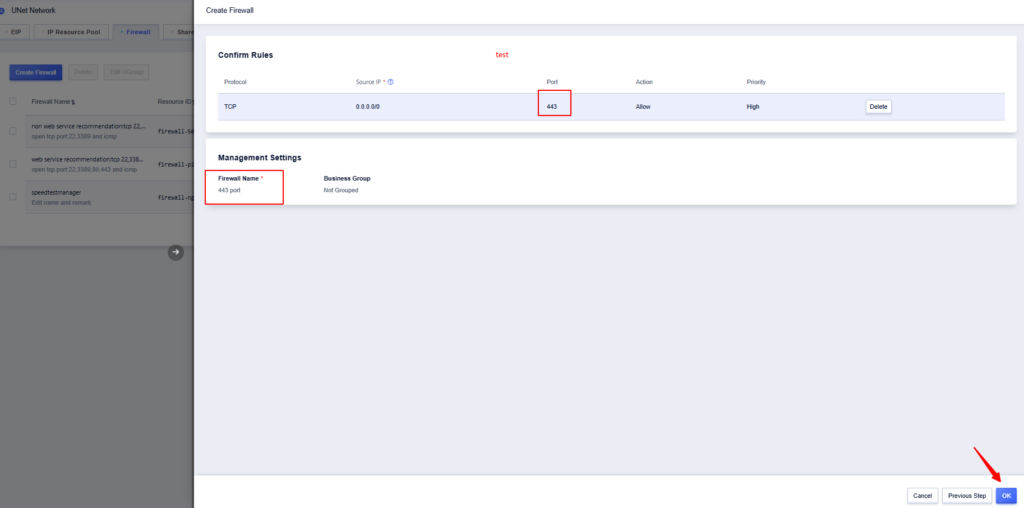
At this point, we can see the newly created port rules and can edit or delete them. ?
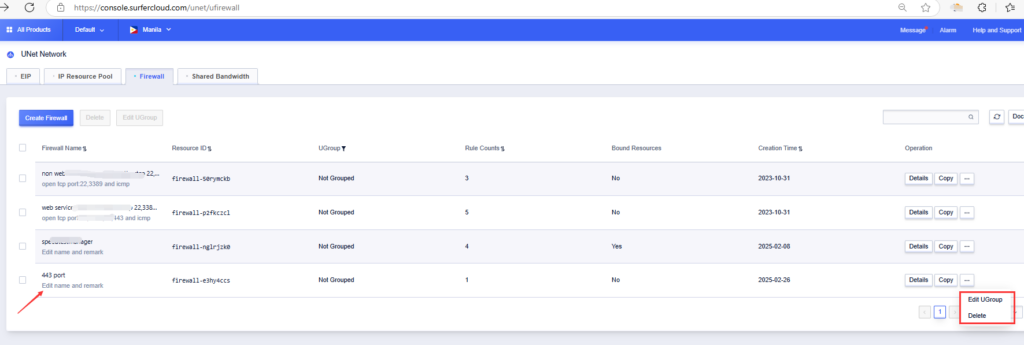
Return to the server details page (SurferCloud: Ride the Waves of Global Cloud Tech), switch to the firewall ports, select the newly created port rule, and bind it. At this point, the port is successfully opened. ?
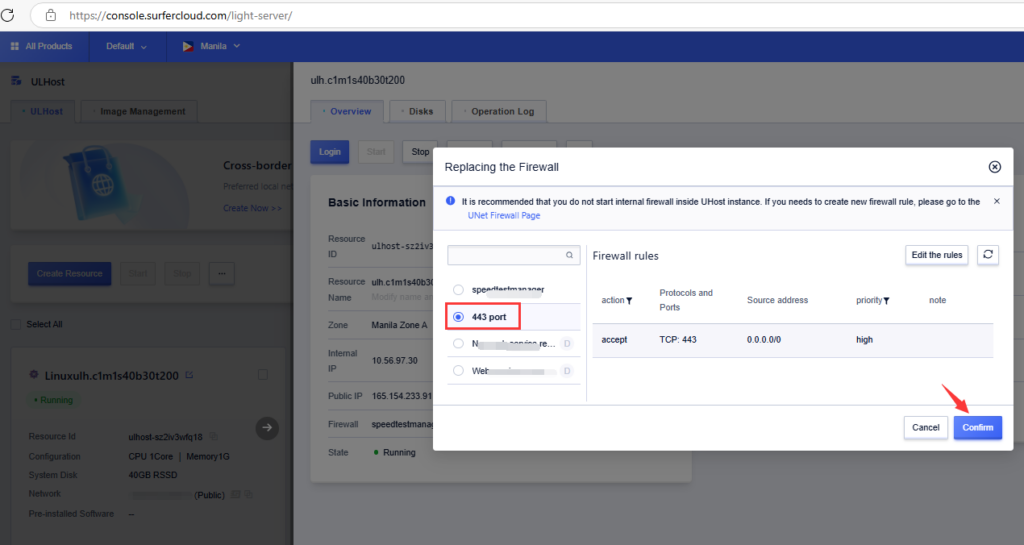
Finding files in a Linux environment can be a challengi...
In today’s digital world, remote desktop access has b...
When it comes to VPS services in Southeast Asia, severa...