Change Bound Email
- Enter the User Center - Account Security, click on the Change button in the Email Binding
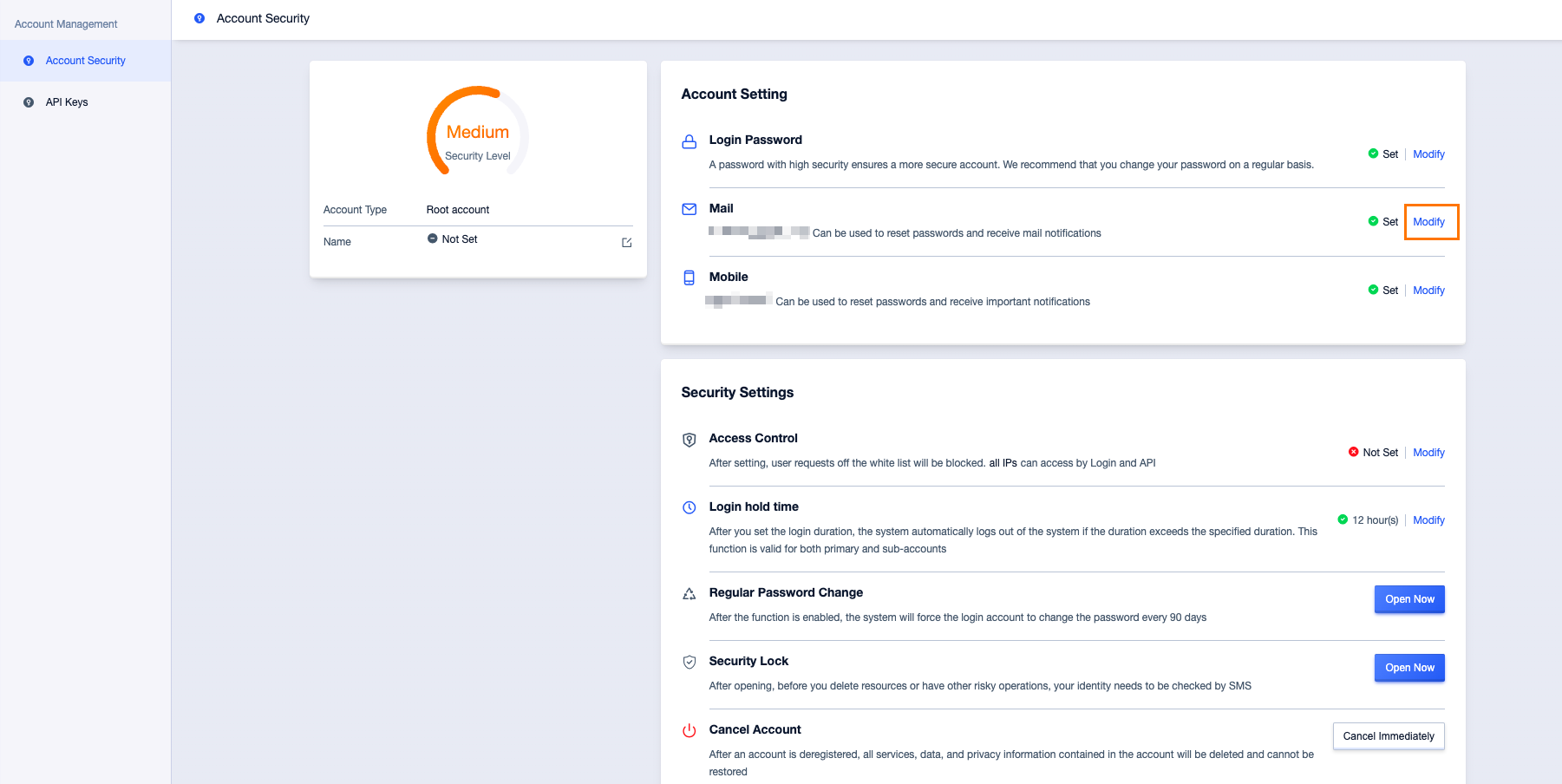
- Receive the email, fill in the email verification code, click Next

-
Fill in the new email address, click the Send Verification Code button, receive and fill in the verification code, click Confirm
-
Email change successful


