Regularly Change Password
Once this feature is enabled, from the day the account password was last changed, if the time since login is greater than or equal to 90 days, the system will guide the user to change the password. This feature is off by default and can only be enabled by the administrator account.
-
Go to the Permission Management - Personnel Management page
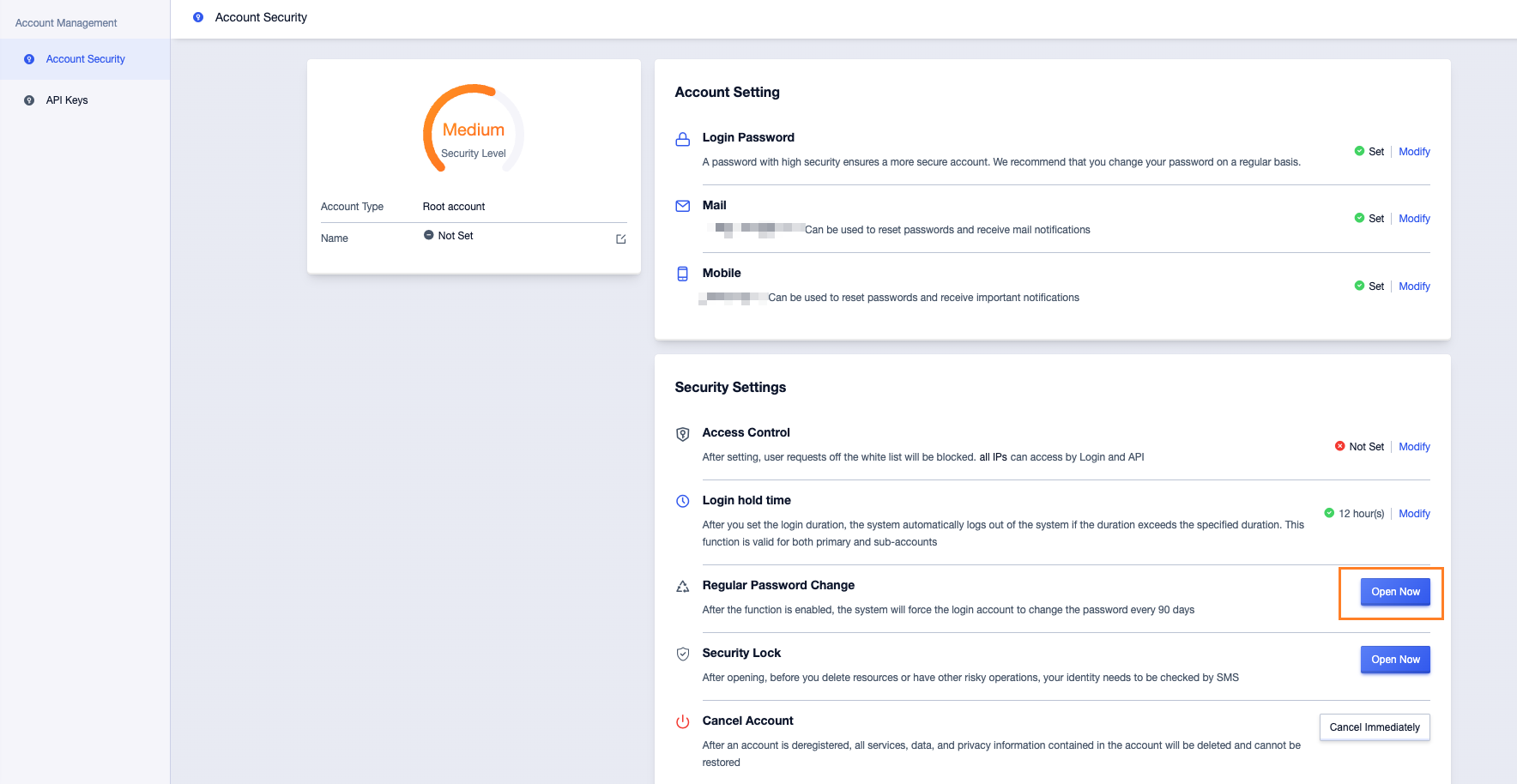
-
Find the "Regularly Change Password" column in the sub-account to enable or disable the feature
Regardless of whether it is an administrator account, you can open the account security page and check whether this feature is enabled in the account password module.


