Singapore VPS | ◕ Low Latency to SG | Windo
When it comes to hosting solutions that combine reliabi...






If you're looking to explore DeepSeek R1 for free on the SurferCloud Model Service Platform-UModelVerse, follow these simple steps to get started. The DeepSeek-R1 full-fledged version is available for a limited-time free trial, and here's how you can apply:
More details: UModelVerse Launches with Free Access to deepseek-ai/DeepSeek-R1.
Go to the UModelVerse console by visiting this link:
https://console.surfercloud.com/modelverse/model-center
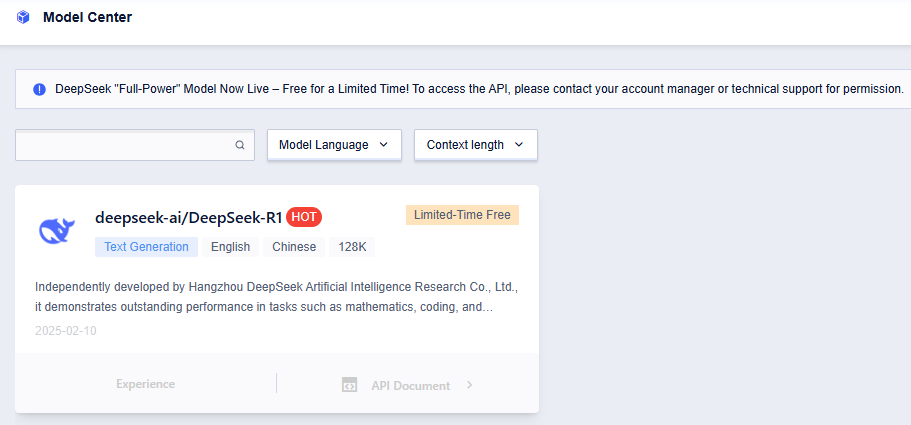
Once you're logged in, you’ll be able to access the console and check the available models.
Once inside the console, you’ll see two options for DeepSeek R1:
However, at this moment, both options will be grayed out, meaning you cannot use them directly. You will see a message saying:
“Free trial for a limited time, please click to apply for permission.”
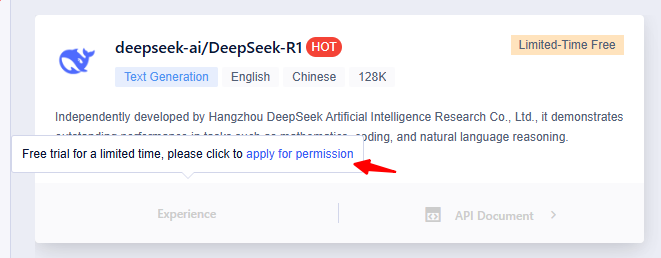
To gain access, click on the Apply for Permission link. This will open the online consultation window where you can contact customer support to request access to the free trial.
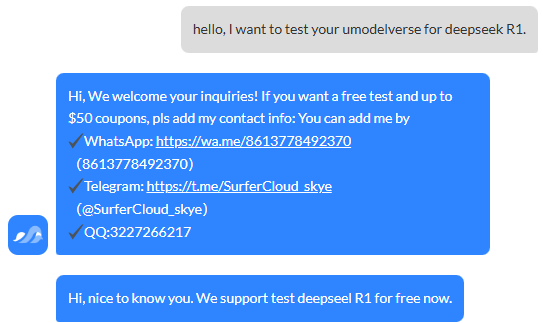
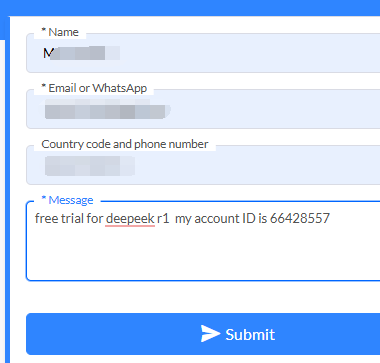
where is my company ID? like this:
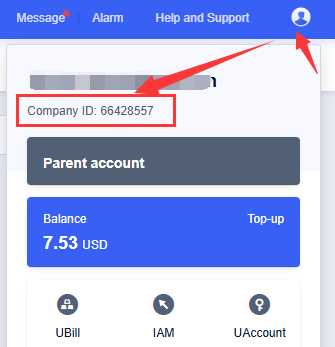
Additionally, it’s a good idea to ask for the customer support team's social media contact to receive real-time updates on your request.
Once your application is approved, go back to the UModelVerse console. The Experience or API Document options should now be available for you to click and explore DeepSeek R1.
Enjoy exploring DeepSeek R1 and its capabilities! Let me know if you need further assistance or have any questions during the process.
When it comes to hosting solutions that combine reliabi...
The Black Friday season is here, and SurferCloud is off...
SurferCloud’s Singapore Data Center offers ...