Understanding the Whitelabel Error Page: Caus
In the world of web development, encountering errors is...






Virtualization has become an essential component for businesses and developers seeking efficient, scalable, and secure computing environments. At SurferCloud, we specialize in providing top-tier cloud server solutions, and we understand the importance of choosing the right virtualization software. In this guide, we'll explore the leading Windows virtualization tools of 2025, helping you make informed decisions for your virtual infrastructure needs.
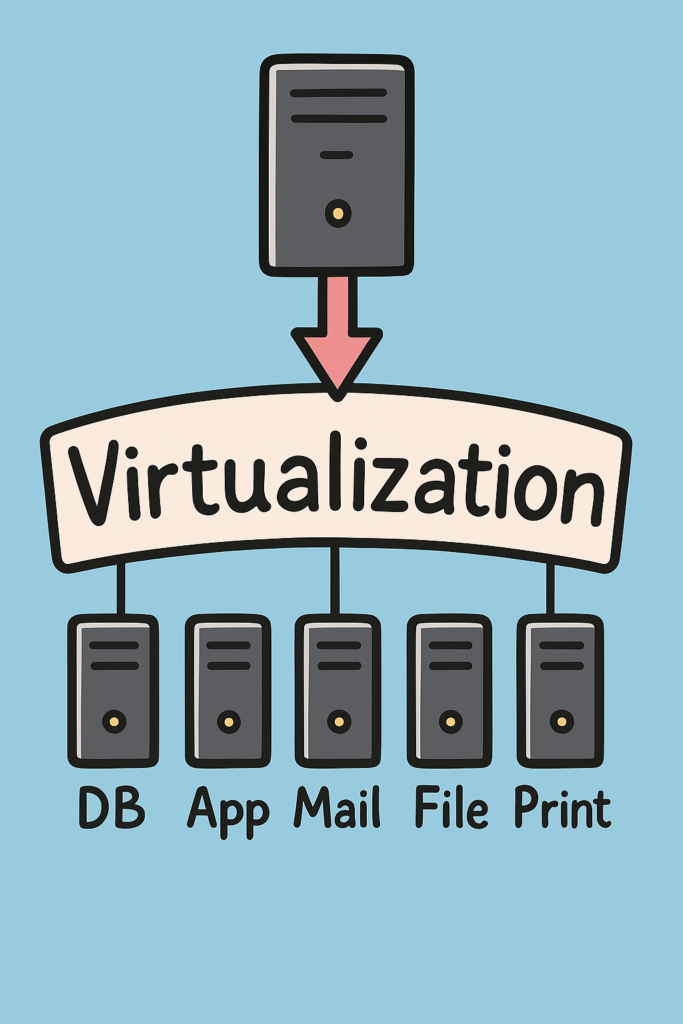
1. Microsoft Hyper-V
As Microsoft's native hypervisor, Hyper-V offers seamless integration with Windows environments. It's included in Windows Server and certain Windows 10 and 11 editions, making it a convenient choice for many users.
Key Features:
Considerations:
2. VMware Workstation Pro
VMware Workstation Pro is renowned for its robust performance and extensive feature set, catering to both developers and IT professionals.
Key Features:
Considerations:
3. Oracle VM VirtualBox
VirtualBox is a free and open-source virtualization tool that offers flexibility and ease of use, making it a popular choice among developers and hobbyists.
Key Features:
Considerations:
4. Azure Virtual Desktop
Azure Virtual Desktop (AVD) is Microsoft's cloud-based virtualization solution, offering scalable and secure remote desktop experiences.
Key Features:
Considerations:
5. VMware Fusion
For macOS users, VMware Fusion offers a powerful virtualization solution, enabling the running of Windows and other operating systems on Mac hardware.
Key Features:
Considerations:
Frequently Asked Questions (FAQs)
Q1: Which virtualization tool is best for beginners?
For those new to virtualization, Oracle VM VirtualBox is an excellent starting point due to its user-friendly interface and free availability.
Q2: Can I run these virtualization tools on a Mac?
Yes, both Oracle VM VirtualBox and VMware Fusion are compatible with macOS, allowing Mac users to run various guest operating systems.
Q3: Are there free options available for virtualization?
Absolutely. Oracle VM VirtualBox is free and open-source. Additionally, Microsoft Hyper-V is included with certain editions of Windows at no extra cost.
Q4: How does Azure Virtual Desktop differ from traditional virtualization tools?
Azure Virtual Desktop is a cloud-based service, meaning it doesn't require local hardware resources. It's ideal for businesses seeking scalable and remote desktop solutions.
At SurferCloud, we're committed to providing cutting-edge cloud server solutions tailored to your virtualization needs. Whether you're a developer, IT professional, or business owner, our services are designed to support your goals with reliability and efficiency.
In the world of web development, encountering errors is...
When it comes to managing your server with flexibility,...
In today’s increasingly digital world, efficient serv...