Modify Task
When users need to make modifications due to errors in task information, UDTS provides the function to modify tasks.
Modify UDTS Migration Task
Users cannot modify parameters of tasks that are in synchronization. The currently available modification states and types are full tasks/full + incremental tasks, with the status of "Created", "Stopped", "Failed", "Done".

Enter the task form to modify parameters, such as service type, task name, source/target information, etc.

The status of the modified task will be initialized as "Created". When a full + incremental task is restarted after modification, it will start from the full phase.
Note: Currently, modification of the source target type and transmission task type is not provided.
Update Task Name and Notes
Edit the name and notes of the UDTS migration task on the task list page
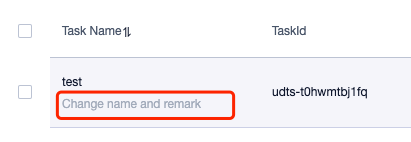
The name can only contain Chinese and English characters, numbers, and -_,.[:] with a maximum support length of 128 bytes; the maximum support length for remarks is 255 bytes.



