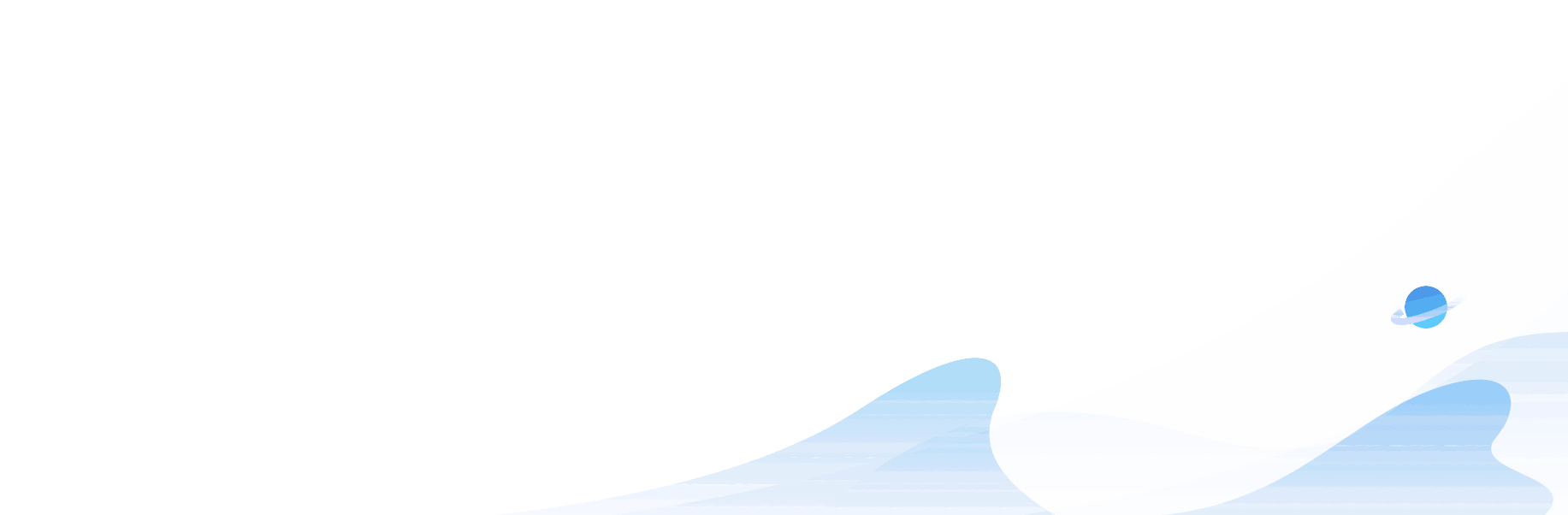Welcome to the SurferCloud FAQ center. This page provides a categorized list of frequently asked questions to help you quickly find the support or product information you need. Click each question title to view the full blog post.
1. Account & Registration
- How do I register for a SurferCloud account?
Please refer to the article "How to Register and Log In to SurferCloud: A Step-by-Step Guide".
- How do I change my password or email address?
Please refer to the article "How to Sign Up, Log In, and Set a Password on SurferCloud with Google or GitHub".
- Do you support third-party logins (e.g., GitHub)?
You can sign up with your email or log in directly using your Google account, GitHub account, or the Google Quick Login pop-up for a faster experience. For more details, please refer to the article "How to Register and Log In to SurferCloud: A Step-by-Step Guide.
2. Products & Services
- What types of cloud servers does SurferCloud offer?
We offer two types of cloud servers: the Simple App Server (ULightHost) for lightweight applications and the Elastic Compute (UHost) for more flexible, scalable workloads.
- What is the difference between ULightHost and UHost?
ULightHost is our best alternative to AWS Lightsail — a simple, cost-effective cloud server designed for developers and small to medium-sized businesses. It comes with fixed bundles of compute, storage, and network resources, making it easy to use and budget-friendly. You can launch applications with just one click, without dealing with complex setup steps.
UHost, on the other hand, is more like an AWS EC2 alternative. It’s a high-performance, enterprise-grade cloud server that offers flexible resource allocation — you can adjust CPU, memory, and bandwidth to fit your needs. It delivers stronger performance than ULightHost, but at a higher cost, making it ideal for more demanding workloads.
- What operating systems do they support?
Both support Linux and Windows. There are no extra licensing fees for Windows and no setup fees for either operating system. If you choose Windows, we recommend a configuration of at least 2 vCPUs and 2GB of RAM, as lower specs may lead to performance issues or even system instability.
- After purchasing a cloud server, I couldn’t find the server information. Where can I find it?
Please refer to the article "How to Find Your Cloud Server Information on SurferCloud Panel".
3. Network & Connectivity
- What kind of network routes does SurferCloud use?
SurferCloud uses standard international network routes. This includes our Hong Kong data center, but please note that none of our routes are optimized for return traffic to mainland China.
- How can I test network speed from different regions?
You can test network speed by visiting our speed test page: https://www.surfercloud.com/testping.
- Is the ULightHost traffic package billed monthly or yearly, for example, the $4/month plan?
It is billed monthly, and only outbound traffic is counted; inbound traffic is not counted. The 200GB traffic in the $4/month plan refers to the monthly outbound traffic limit of 200GB. Once the traffic exceeds the limit, the bandwidth will be throttled to 1 Kbps. The traffic quota resets the next month. Additional traffic packages are not supported, so please use it reasonably.
4. Billing & Payments
- What payment methods are supported?
We support payments via bank cards (credit or debit cards), PayPal, or cryptocurrency. Please refer to the article: How to Top up Your SurferCloud Account Balance.
- Is hourly billing available?
The Simple App Server (UHost) supports hourly billing. You can create an hourly billed instance by going to the console at https://console.surfercloud.com/uhost/uhost. Users typically use this billing method to test performance on their own.
- How do I request an invoice?
Yes, you can download your invoice from this page: https://console.surfercloud.com/uaccount/bills. Please make sure to switch to the English version of the site before downloading. Note that invoices are generated on a monthly basis, and you can only download invoices for past months that reflect actual usage charges—not top-up transactions.
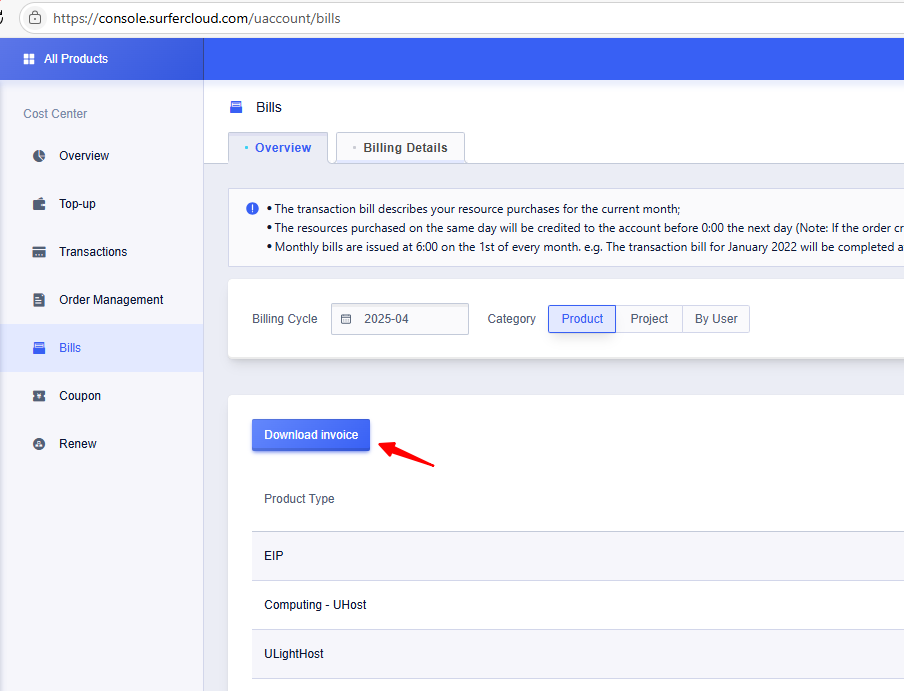
- How can I enable or disable auto-renewal?
Please refer to the article "How to Enable Auto-Renewal for SurferCloud Cloud Resources".
5. Server Management & Panel
- How do I reinstall the operating system?
You can reinstall or switch the operating system anytime through the control panel. For a step-by-step guide, please refer to this article: How to Reinstall the Operating System for UHost Cloud Server and ULightHost VPS.
- Can I upgrade upgrade or downgrade the cloud server configuration? How do I do that?
Please refer to the article "How to Upgrade or Downgrade Your Server Configuration".
6. Security & Protection
- Do you provide DDoS protection?
All our data centers come with approximately 5 Gbps of built-in DDoS protection. If you require higher protection, please consider purchasing our Anti-DDoS (UDDoS) advanced protection service: https://console.surfercloud.com/usec/gaofang_oversea
- How do I configure firewall rules?
To open UHost ports, please refer to the article "How to Open Port for UHost on SurferCloud Panel To open ULightHost ports, please refer to the article "How to Open Port for ULightHost on SurferCloud Panel. By the way, we do not support opening port 25.
7. Streaming & International Use
- Can SurferCloud unlock Netflix, Disney+, etc.?
This isn't guaranteed, so we recommend testing it yourself.
Yes, we do offer it. For details, please refer to the article "Dual ISP IP VPS: Boost Network Stability for Cross-Border E-commerce
- Is SurferCloud suitable for global e-commerce or overseas business?
Yes, we do have TikTok cross-border e-commerce users using our services.
8. Support & Customer Service
- How do I submit a support ticket?
Please submit a ticket through this link: https://console.surfercloud.com/uaccount/work_ticket/create. Kindly note that our support team is available 24/7 to handle tickets. Ticket updates are not sent via email, so please check the ticket system directly for responses.
- What are your support hours?
We offer 7×24 hours of human support, not automated, including pre-sales assistance during business hours and 24/7 ticket-based support after account registration, ensuring exceptional response times.
9. Promotions & Discounts
- Where can I find promo codes?
We currently do not support promo codes. All discounts are available directly through our promotional page and can be purchased with one click.
- What are the current promotional offers?
There are currently three ongoing promotions:
- Starter Plan - UHost: https://www.surfercloud.com/promos/uhost
- Starter Plan - ULightHost: https://www.surfercloud.com/promos/ulighthost
- Special Deals: https://www.surfercloud.com/promos/vpsoffer
- Are there any special deals for new users?
If you are using our services for the first time, please contact your account manager. We will provide a test machine based on your needs.
Need help or business cooperation? Please contact us via the support ticket system or email (support01@surfercloud.com) our customer service team.
These FAQs will be continuously updated. We also encourage you to share your questions, which we will collect and address.