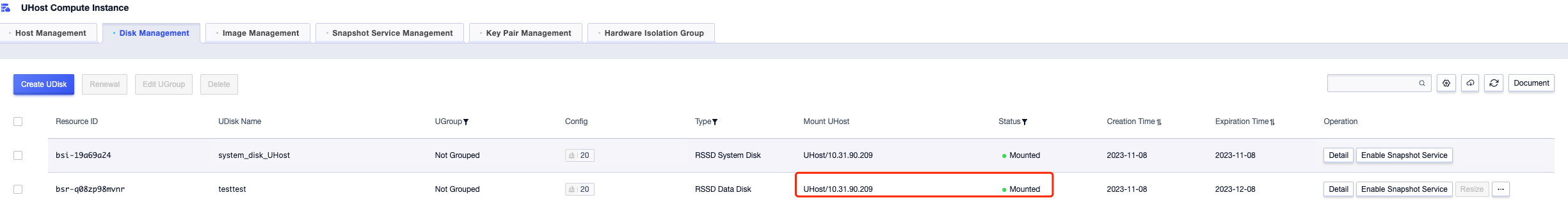Mount UDisk
Select the UDisk with the status of Available, click the Mount button, select uhost to be mounted in the pop-up window, and then click OK.
After the disk is successfully mounted, the uhost and mount point will be displayed on the disk list page, and the status will be "Mounted".
Tips
-
In
Disk Managementtab, select the UDisk that you want to mount and client theMountbutton.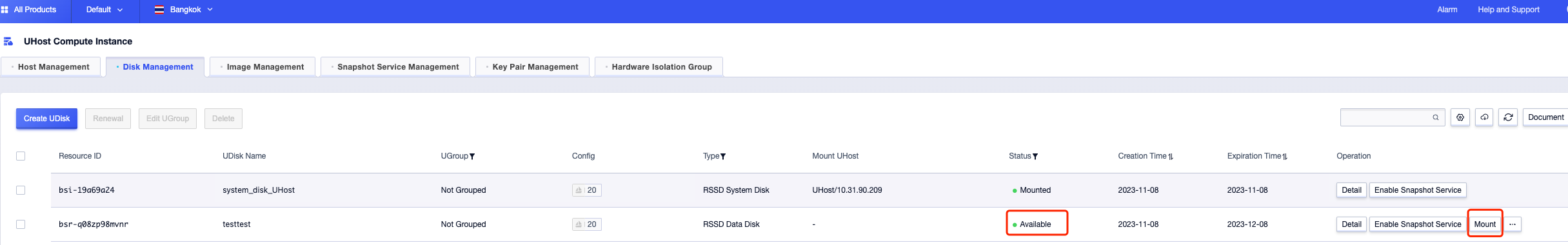
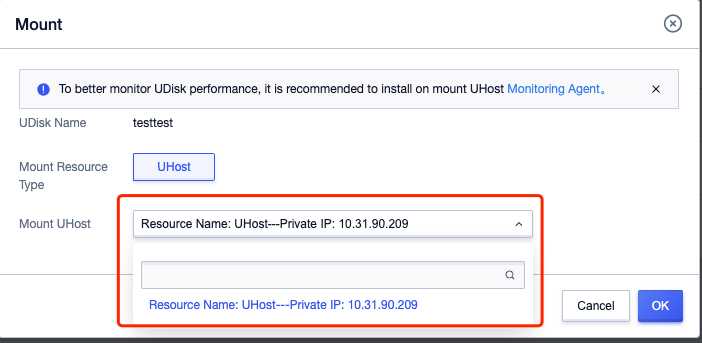
-
In the Mount diaglog box, select the uhost to be mounted, clieck
OKbutton.