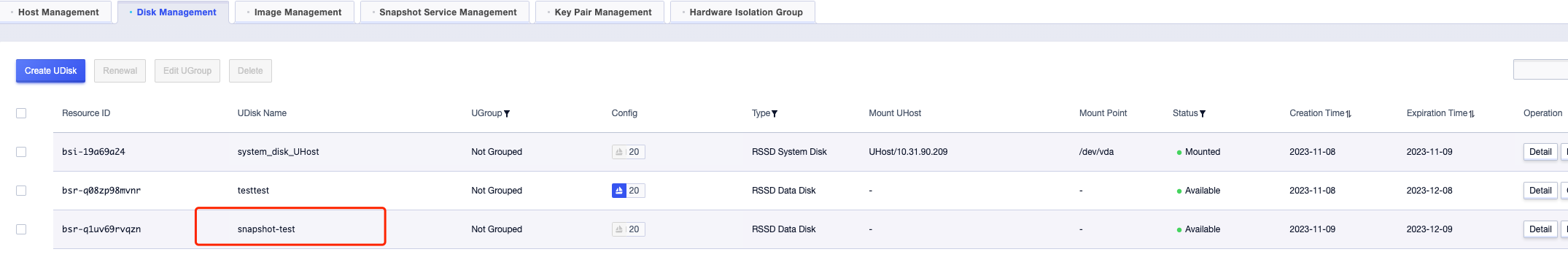Snapshot
Create a snapshot
-
In
Disk Managementtab, select the udisk for which you want to create snapshot, and clickEnable Snapshot Servicebutton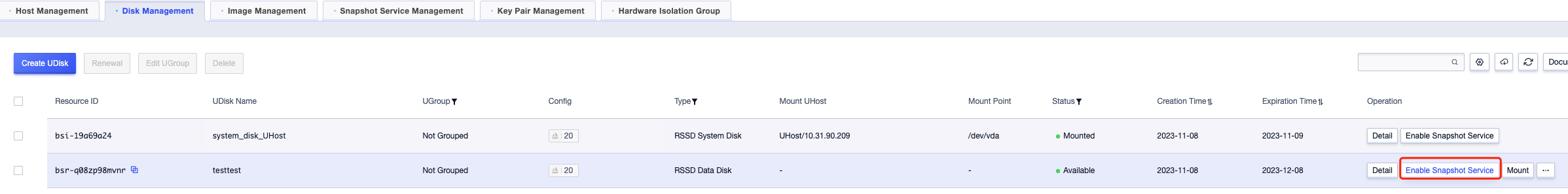
-
Activate the snapshot service select appropriate backup strategy, click
Purchase Now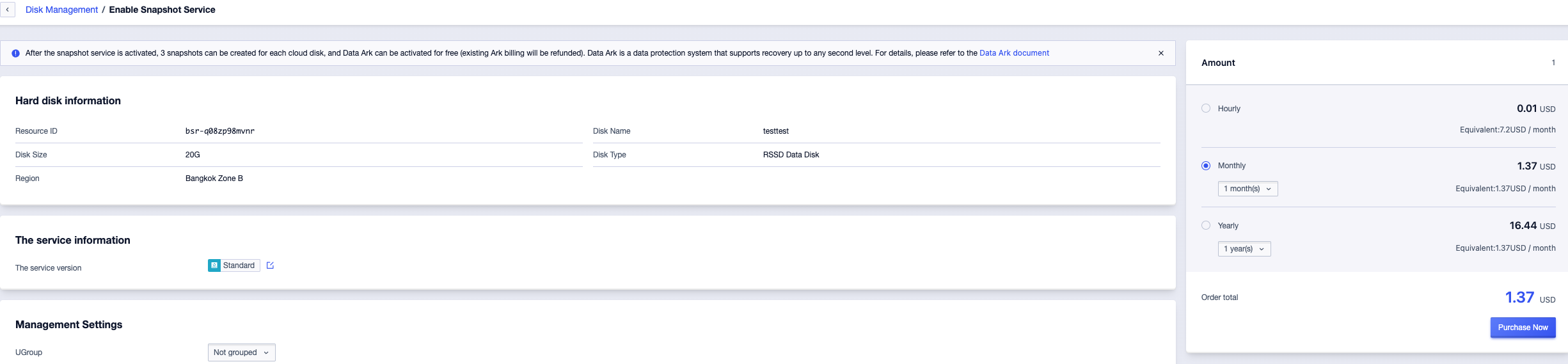
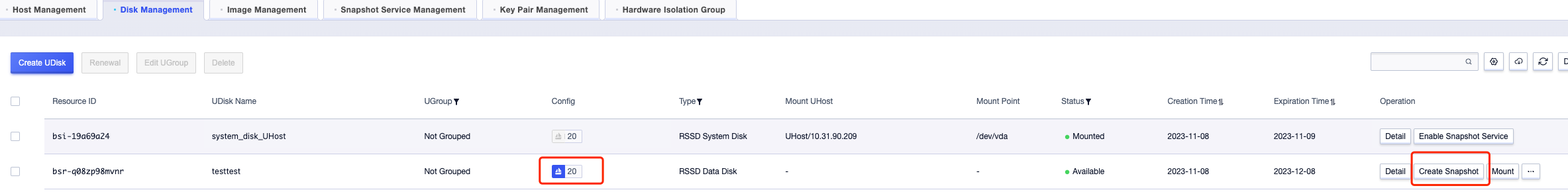
-
Select the udisk for which you want to create a snapshot again, click
Create Snapshotbutton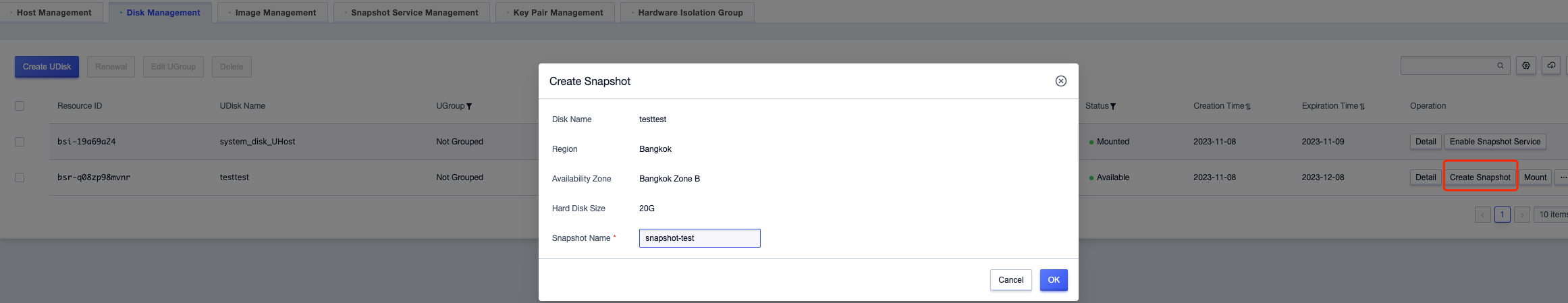
-
In
Snapshot Service Managementtab, select your snapshot service, and clickDetailsto enter the details and view the snapshot infomation.

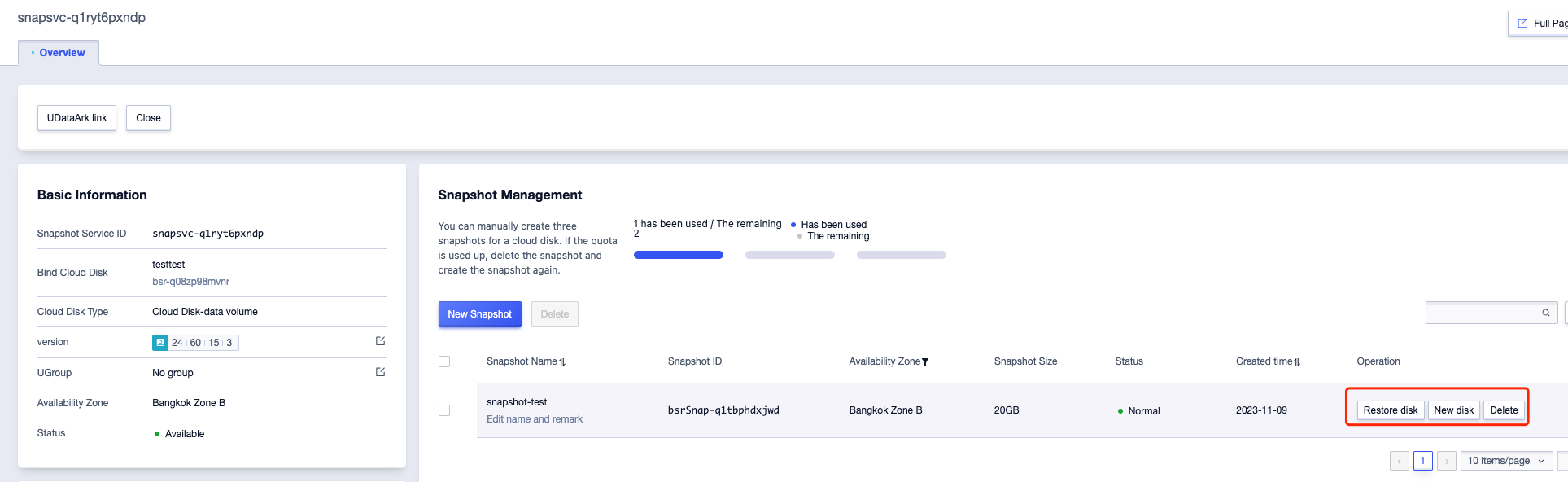
Create a udisk from a snapshot
-
IN
Sanpshot Service Managementtab, select your snapshot service and clickDetailsto enter details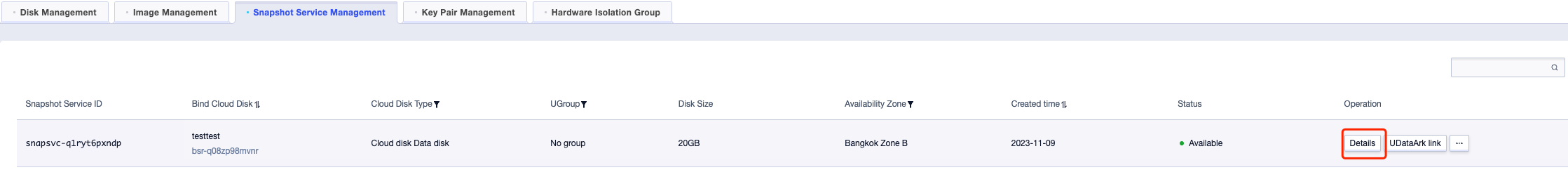
-
Select your snapshot and click
New disk
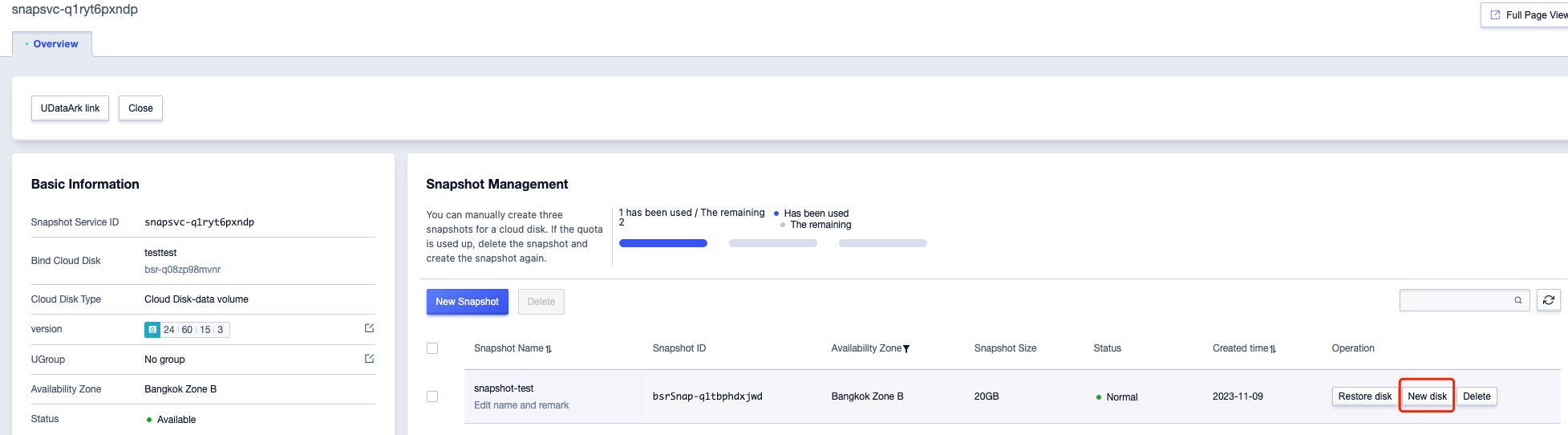
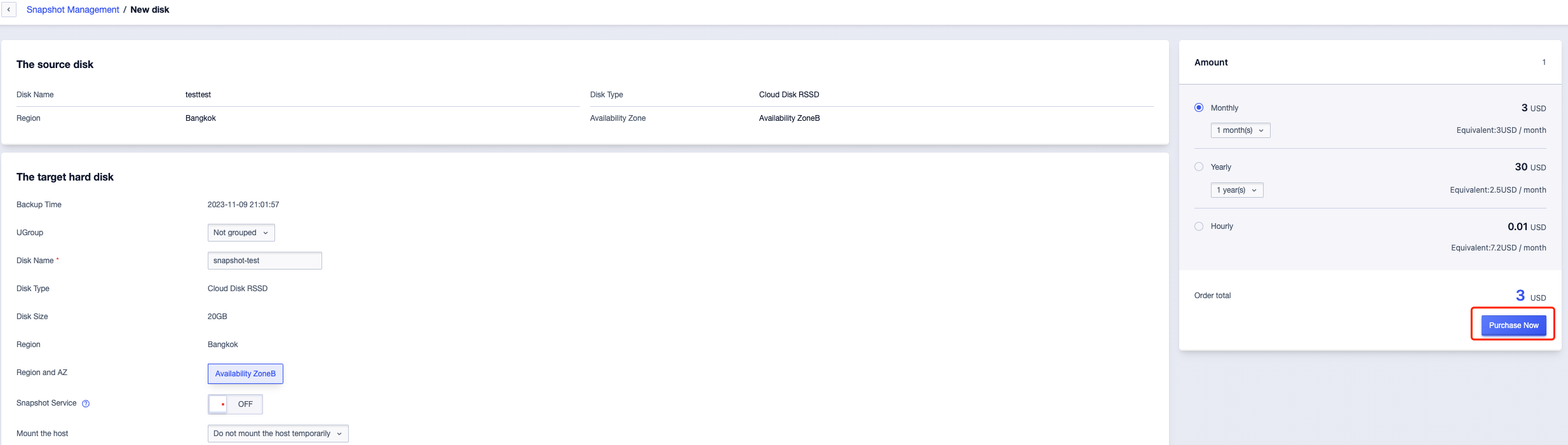
-
In
Disk Managementtab, you can view the disk informatioon created just now