Instance Management
The Distributed Redis console supports shard management, backup management, password setting, operation and maintenance time, shard node splitting, changing instance names, changing business groups, changing alarm templates, deletion, renewal, and other functions. After creation is complete, click on "Details" to manage the distributed cluster instances.
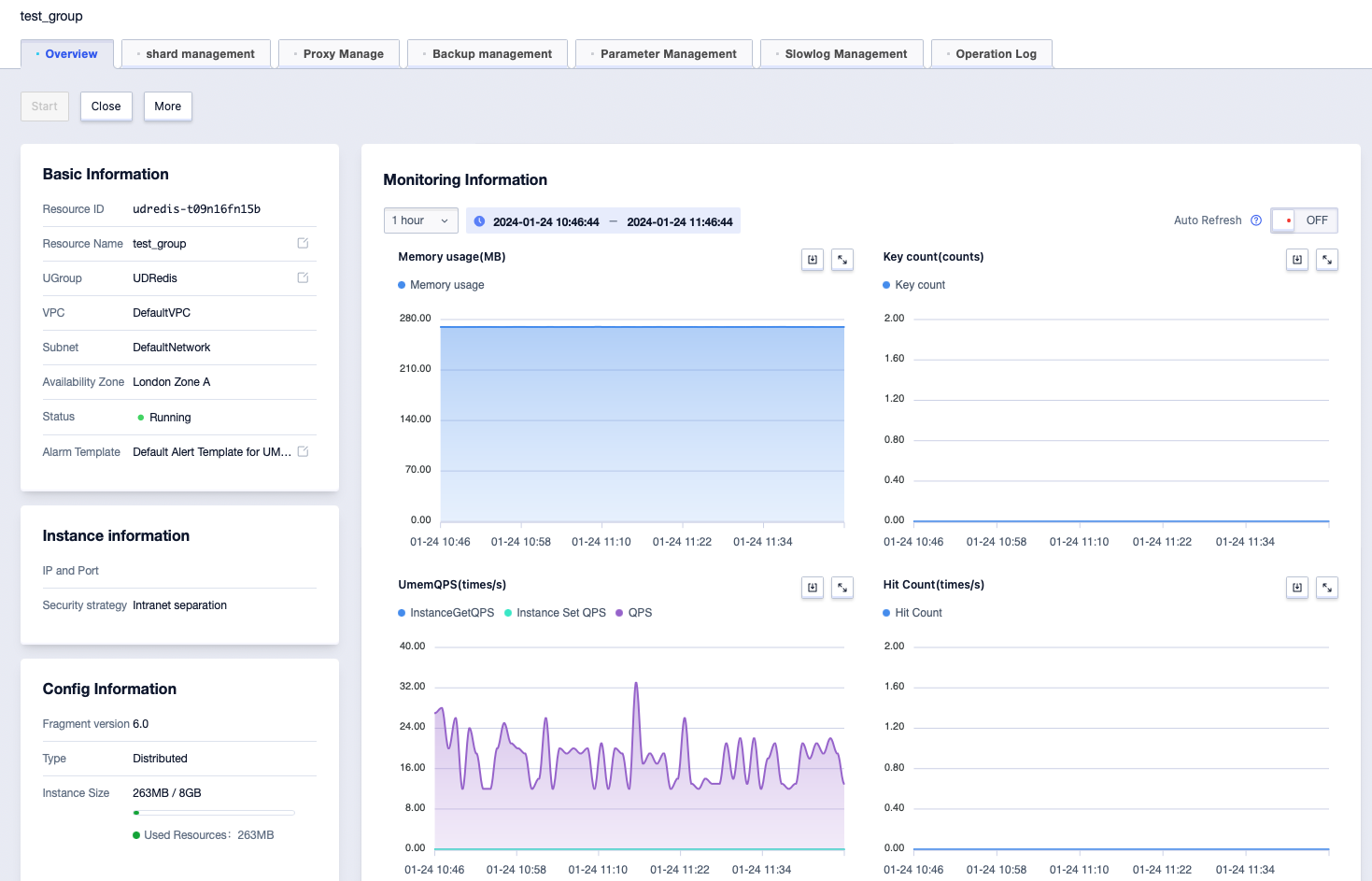
Maintenance Time
The Distributed Redis (High Performance Edition) product provides a maintenance time window setting. Users can choose the time period for AOF rewriting according to their own business. The maintenance time setting on the console is as follows:
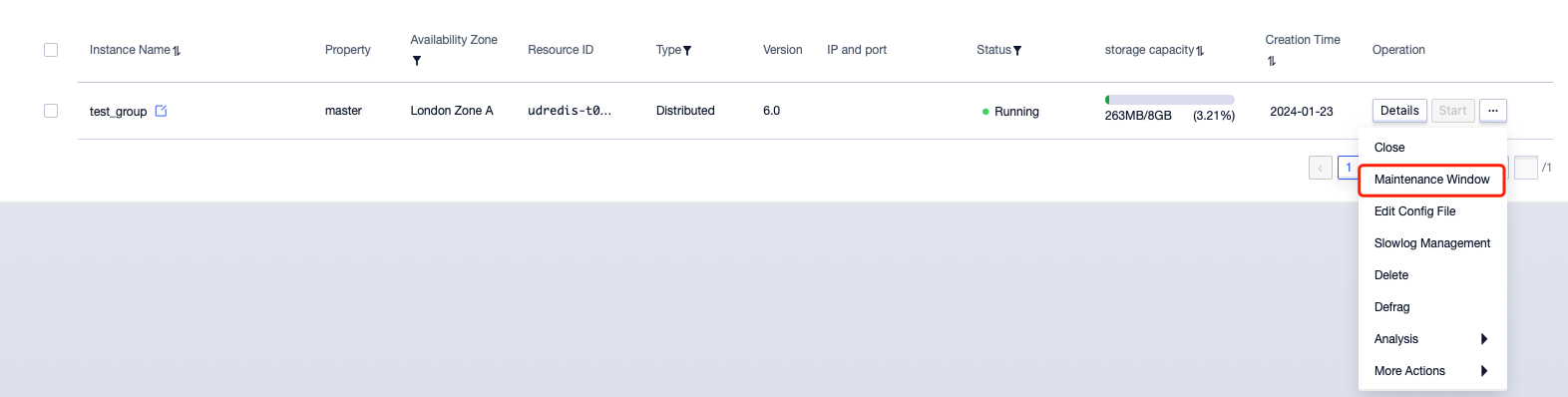
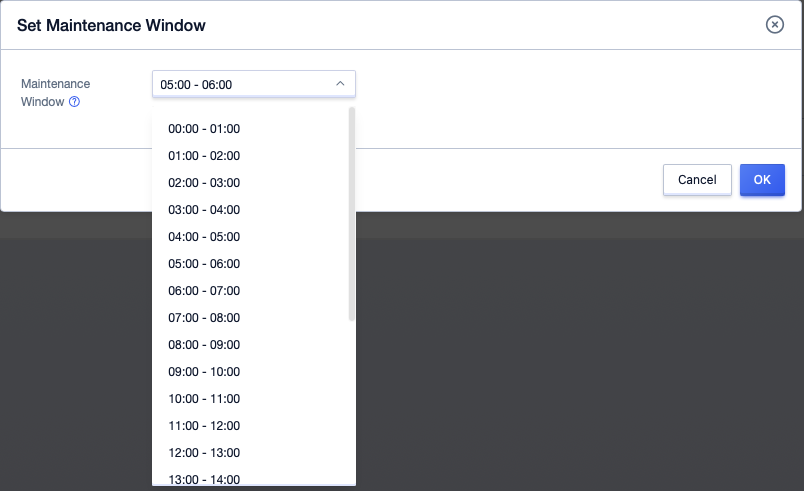
Set Password
In the console, click on "Set Password" in the Redis instance operation items to modify the password or cancel the password setting.
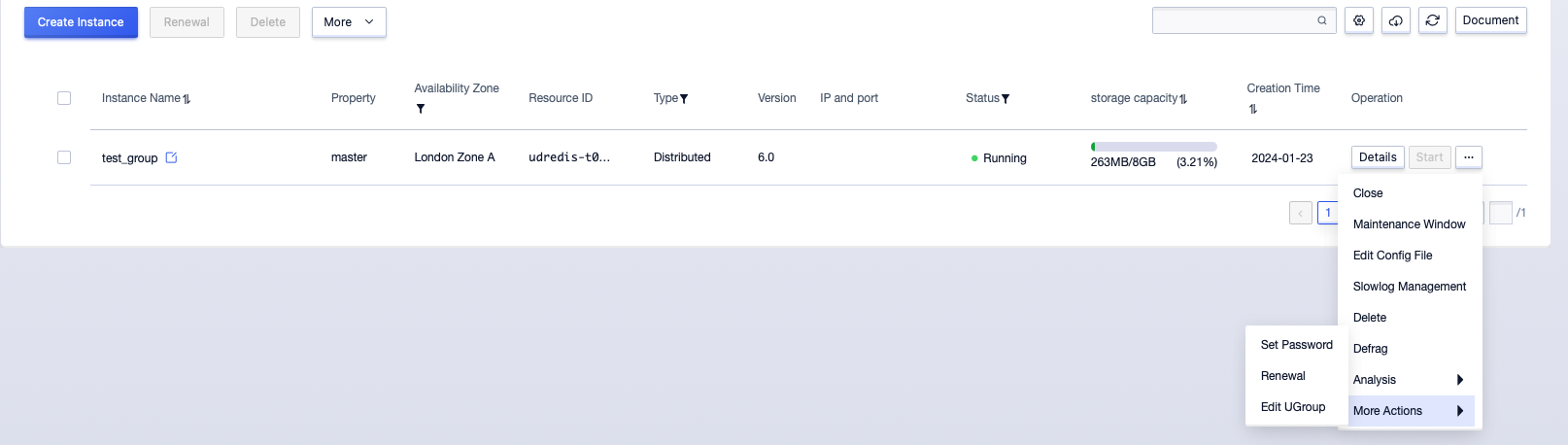
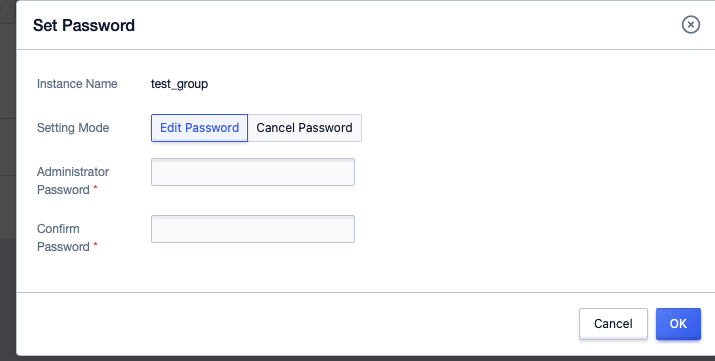
Delete Instance
Click on 'Delete' in the Redis instance operation items in the console. Confirm the deletion in the pop-up window to release the instance. The refund will be returned to the customer's account according to the relevant refund rules.
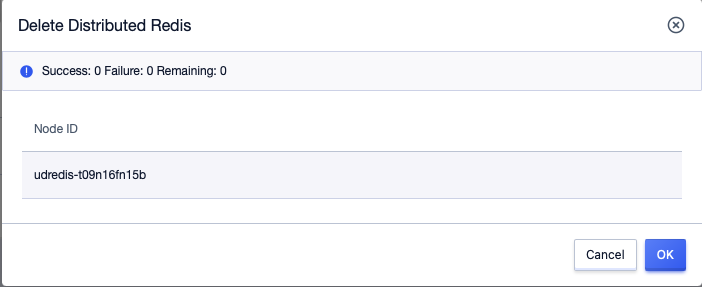
Note: Deleting an instance will clear data and release resources, please proceed with caution.


