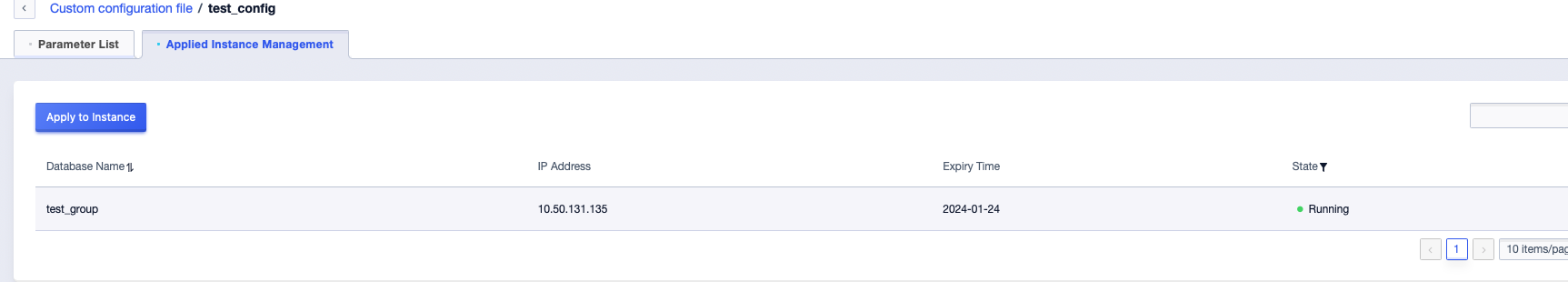Configuration File Management
The master-replica version of the Redis console supports user configuration file management, providing default configuration files for 4.0、5.0、6.0、and 7.0 versions.
Enter the Redis management page, switch to the configuration file page, click "Details", you can see the configuration item details provided by the default configuration templates of each version.
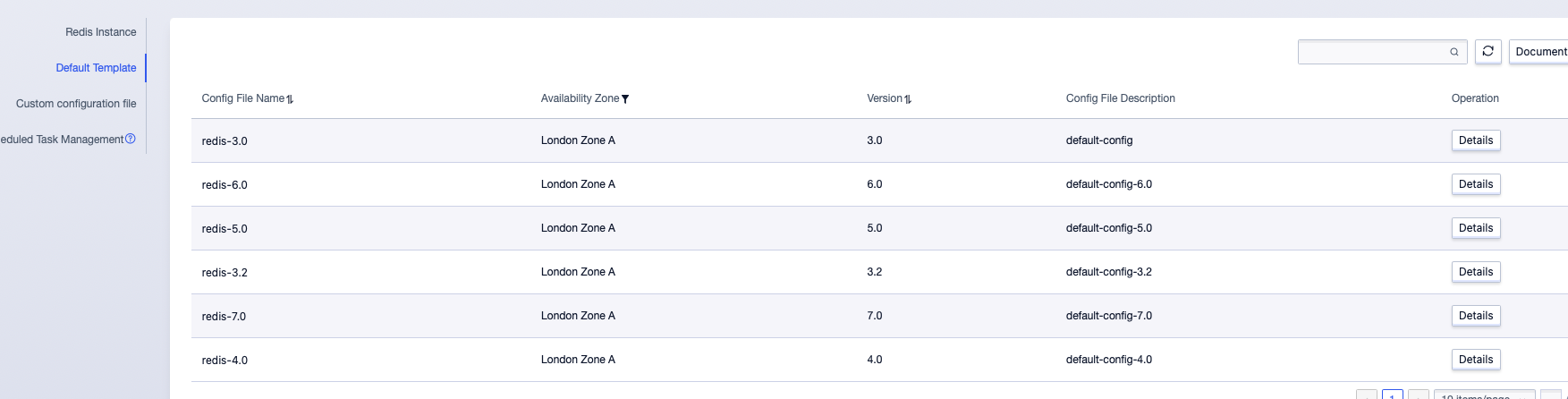
Create an instance, if the customer has created configuration files, it will be displayed as shown below. The configuration file for the new instance can be created from a template or from my configuration files.
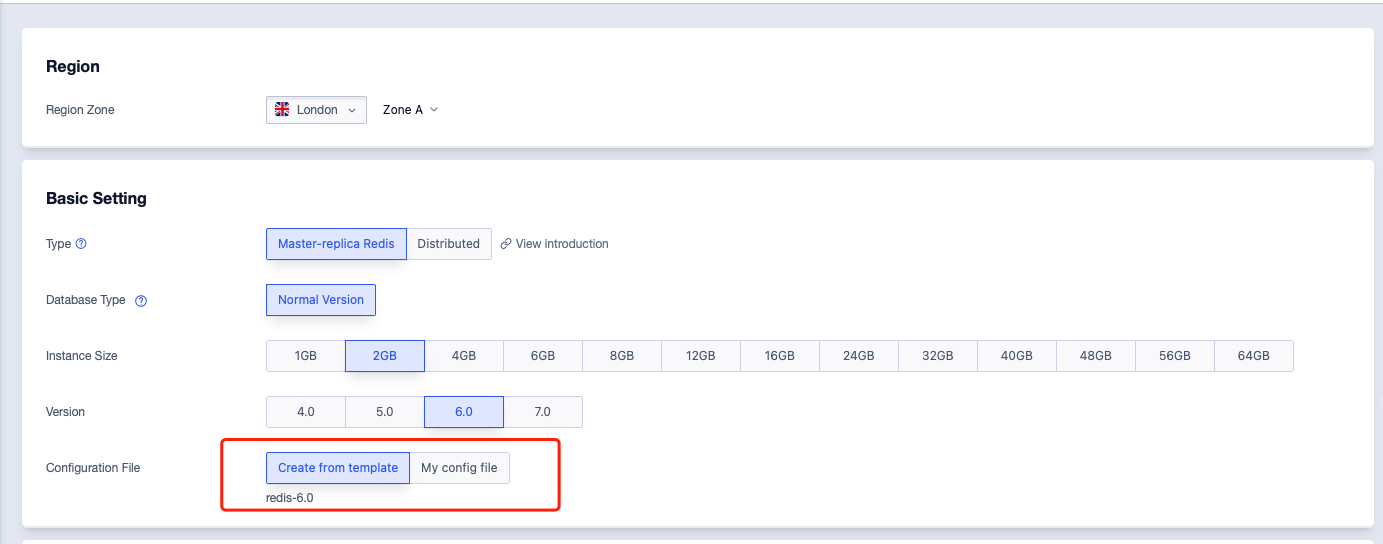
Create an instance, if the customer does not have created configuration files, it will be displayed as shown below. The new configuration file is created from the provided template.
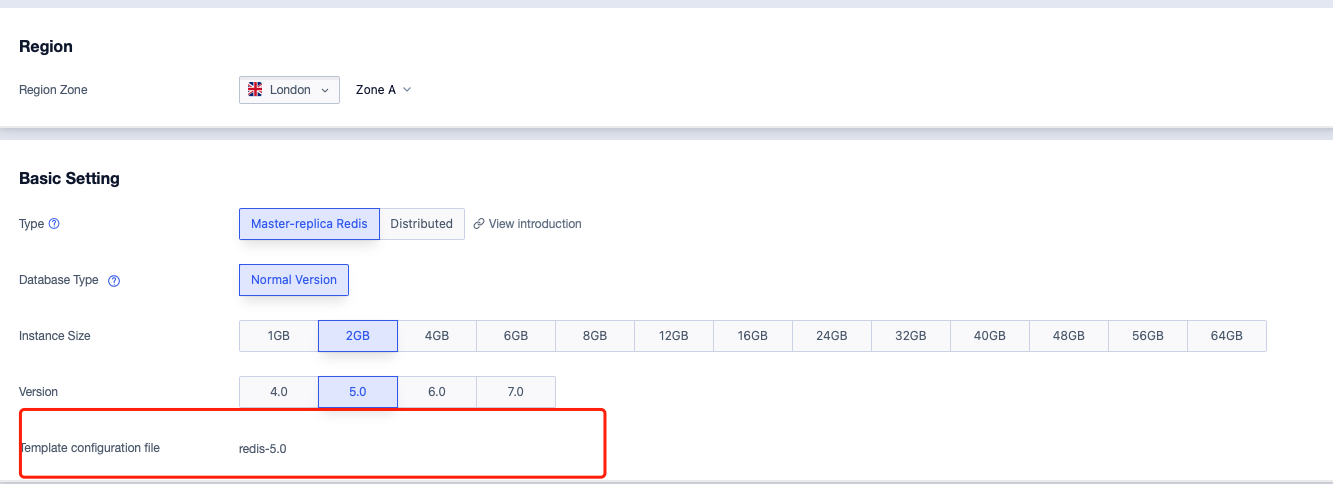
Using the default configuration file for the instance
Enter the Redis management page, click on "Modify Configuration File", you will be redirected to the Configuration Management in the Instance Details page. Click "Edit" to modify the current instance's configuration information, and it will take effect immediately after saving.
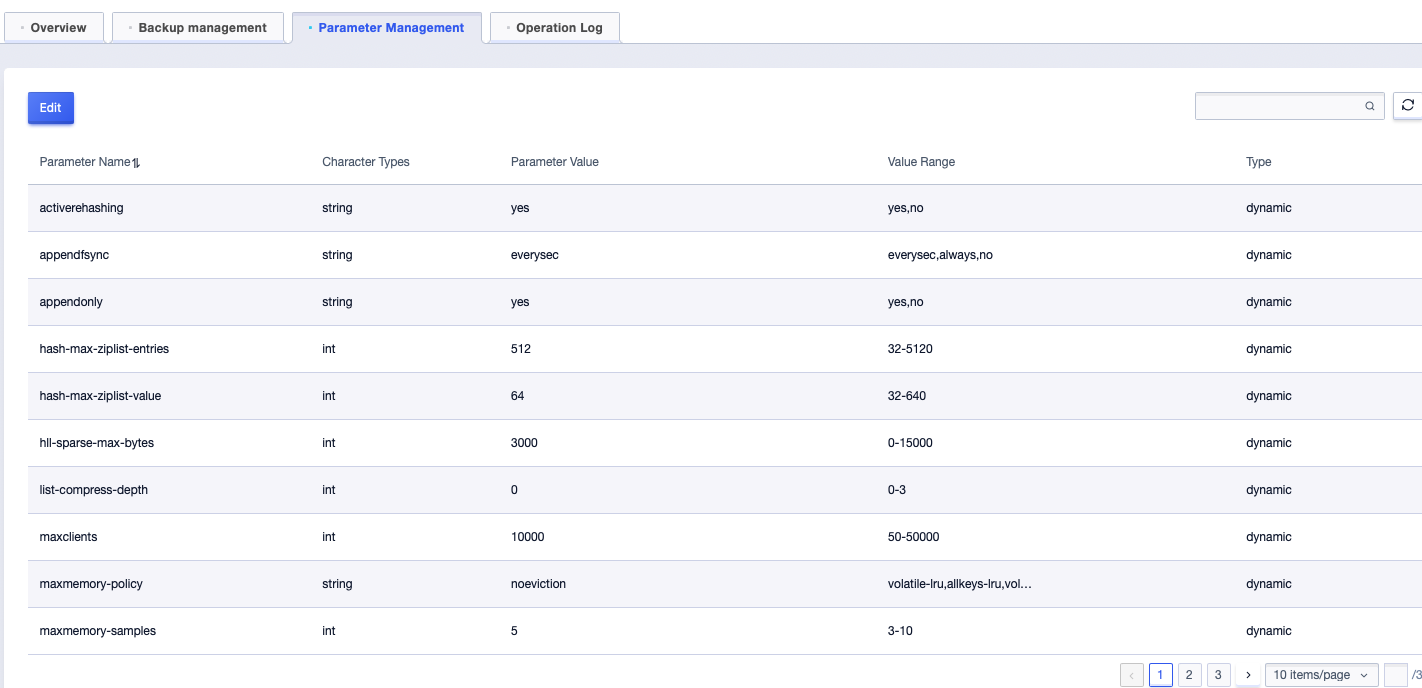
Instances use configuration files created by the customer
Enter the Redis management page, click "Modify Configuration File", the instance can switch to an existing configuration file or the default configuration template, click "OK", and the modification is successful.
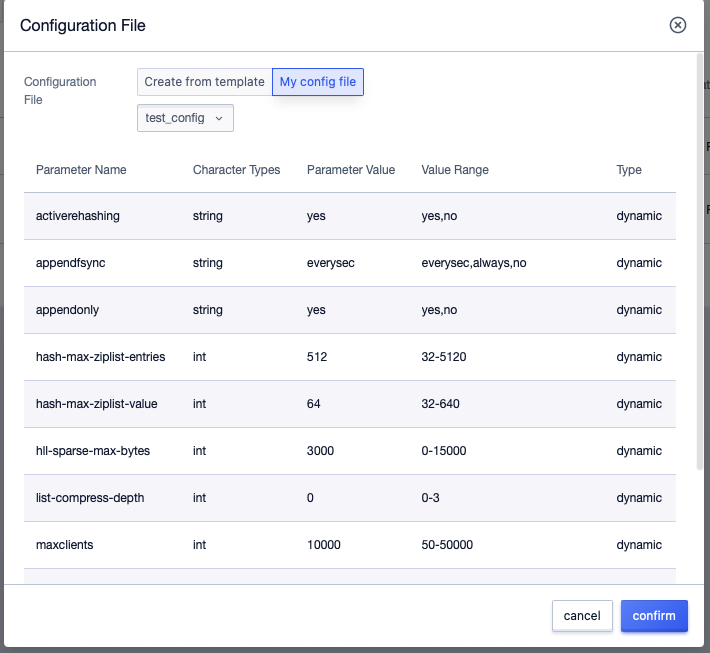
Instance details page, configuration management does not provide editing function, you need to go to the Redis management page, modify the corresponding configuration file information in the configuration file.
Supports creating custom configuration files
Supports creating custom configuration files and cloning custom configuration files.
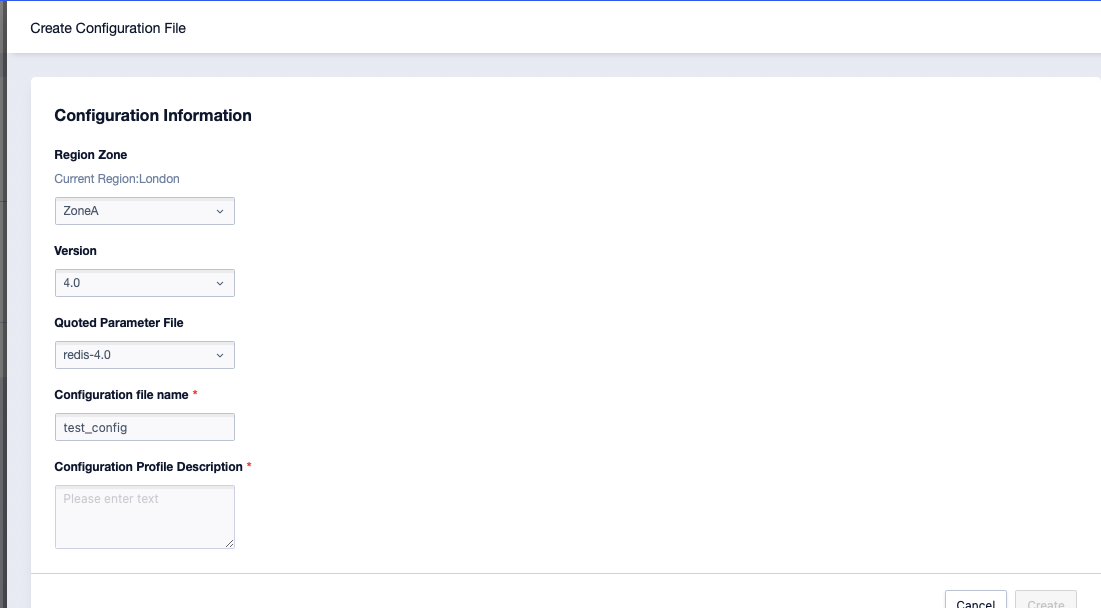
Support for batch application of custom configuration files and viewing of applied configuration file instances
Custom configuration files support batch application, and a single operation can support up to 10 instances.
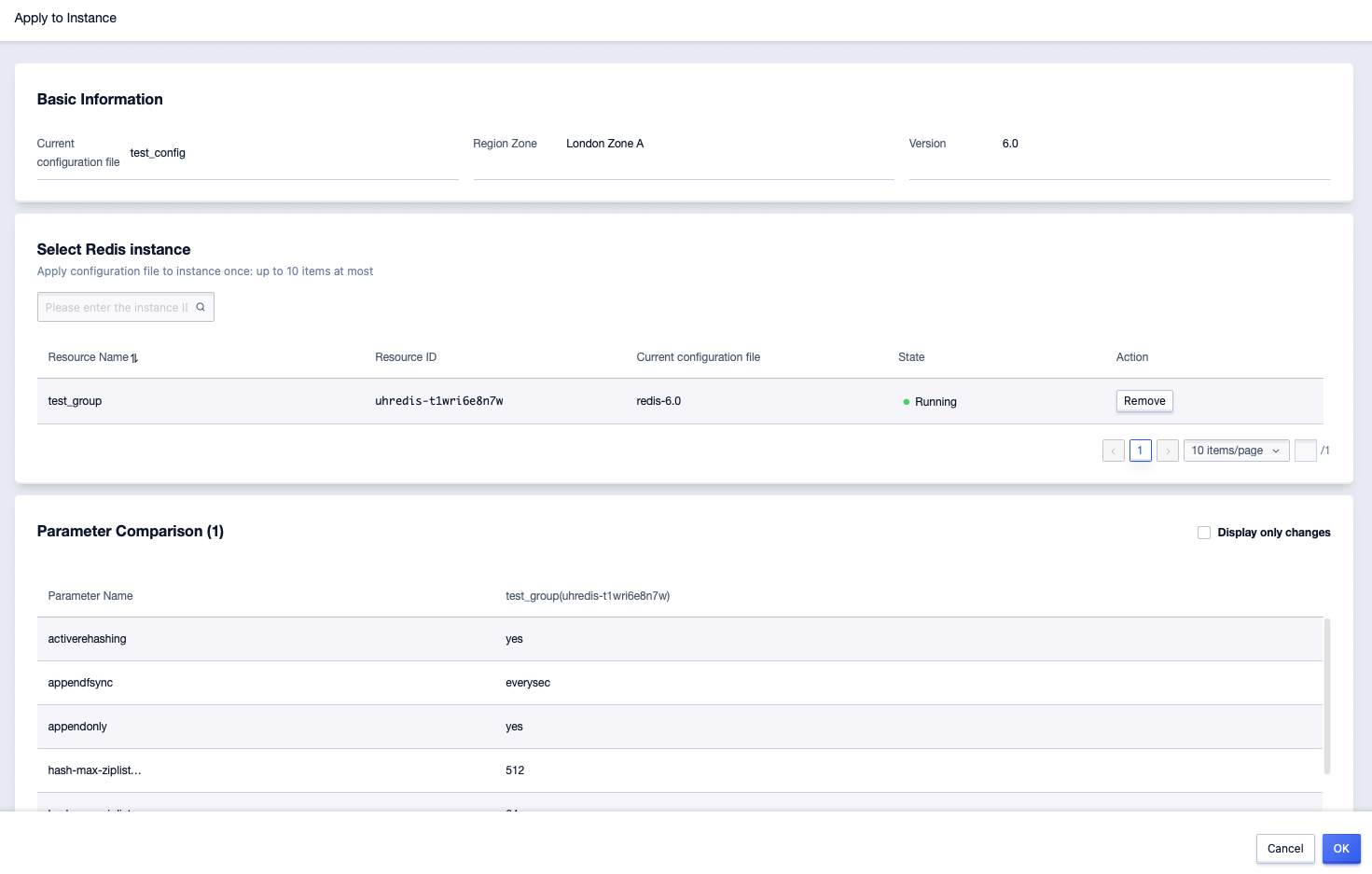
The details page of the custom configuration file allows you to view the information of applied instances.