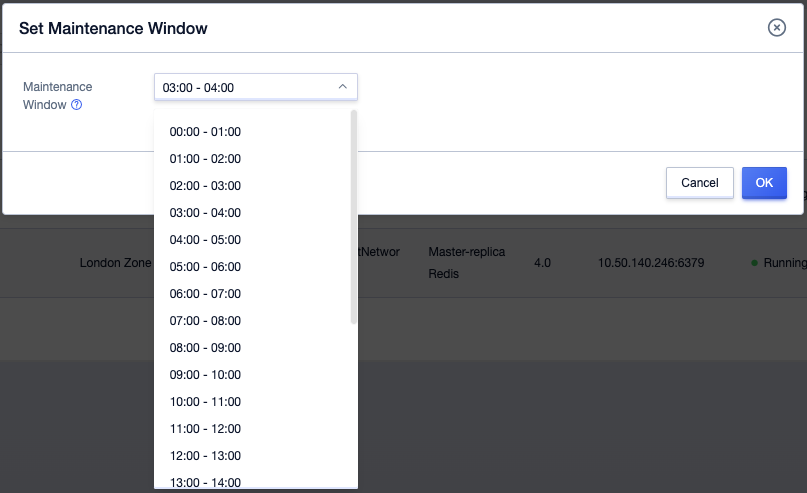Instance Management
After the new instance is created, you can manage the Redis instance on the console, such as: expansion, renewal, and monitoring alarms and other instance management operations.
The master-replica version of the Redis console supports creating replica libraries, configuring upgrades and downgrades, setting passwords, restarting, slow query analysis, modifying configuration files, changing instance names, changing business groups, changing alarm templates, deleting, renewing and other functions.
Redis Replica of Master-Replica
Master-replica Redis supports the creation of replica databases. Click on 'Create Replica Database' in the operation items of the master-replica Redis instance, confirm in the pop-up window to complete the creation of the replica database.
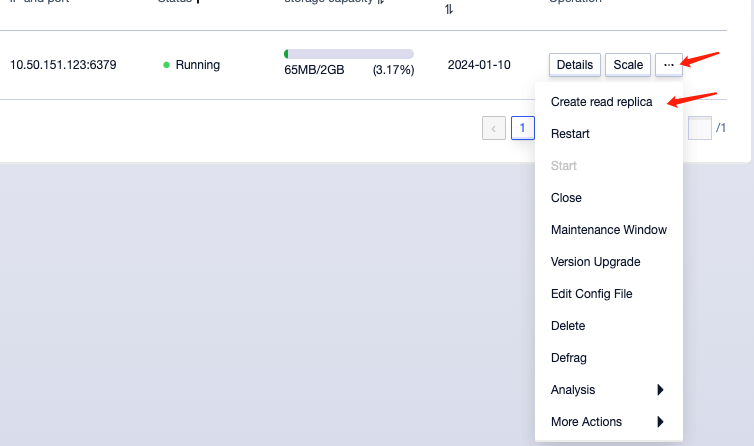
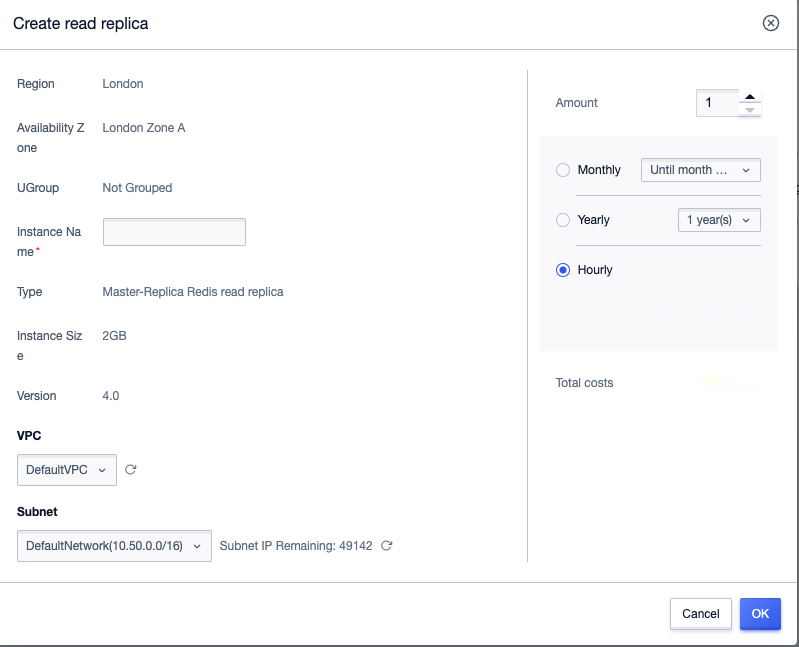
Configuration Upgrade/Downgrade
Master-replica Redis supports self-expansion and reduction of Redis instances. By clicking on "Configuration Upgrade/Downgrade" in the operation items of the instance that needs to change capacity on the console, you can expand or reduce the capacity as follows:

Upgrade and downgrade operations on the master and standby Redis can be performed on the console. If the host has sufficient resources during expansion, data migration is not required, and there is no impact on Redis; if the host lacks resources during expansion, data migration is required, and the impact on Redis is as follows: Redis service is still available during the upgrade and downgrade period, but the load will increase when data synchronization begins, and there is a flash interruption of about 20 seconds during the master and standby switch, please try to execute during the off-peak business period. For Redis contraction, there is no impact on Redis throughout the process.
Set Password
Click on "Set Password" in the operation items of the master-replica version Redis instance in the console to modify the password or cancel the password setting.
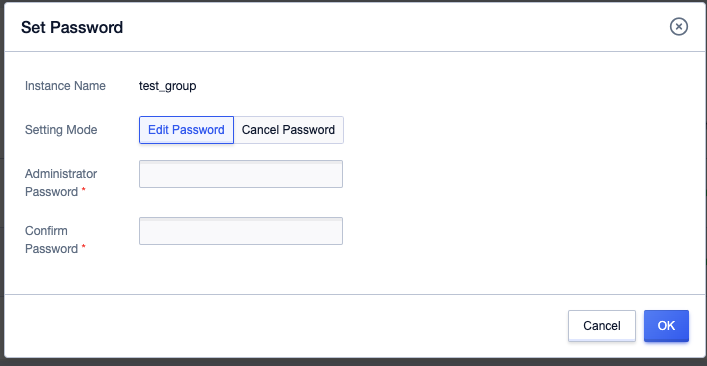
Restart/Delete Instance
Click on 'Restart' in the operation items of the master-replica version Redis instance in the console to restart Redis;
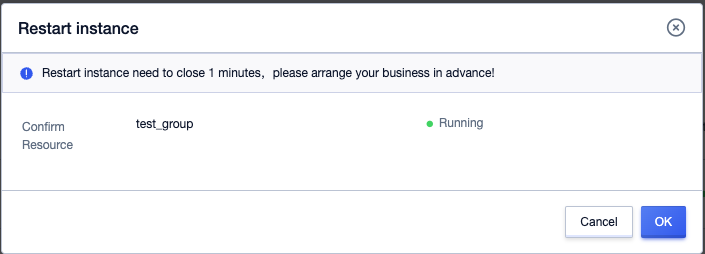
Click on 'Confirm Deletion' to release the instance, and the refund will be returned to the customer's account according to the refund rules.
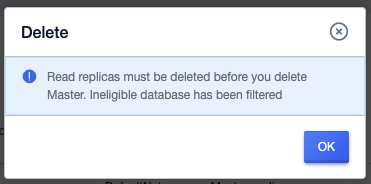
Note: Deleting the instance will clear data and release resources, please proceed with caution.
Redis Slow Query Analysis
Click on the "Slow Query Analysis" in the operation items of the master-replica Redis instance on the console, a pop-up window will display the latest 10 log information, you can view all logs by using the slowlog get command in Redis.
Data Cleaning
The console of the master-replica Redis instance provides a data cleaning function, supporting cleaning all (FLUSHALL) and specified databases (FLUSHDB). FLUSHALL clears the data of the entire Redis instance (deletes all keys of all databases), and FLUSHDB clears all keys in the current database.
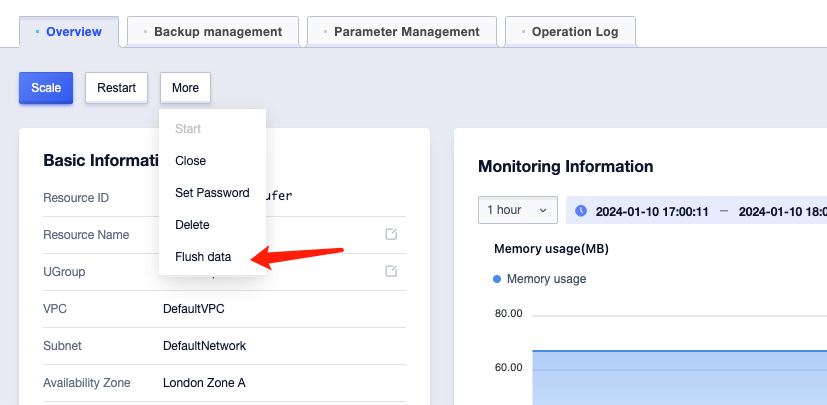
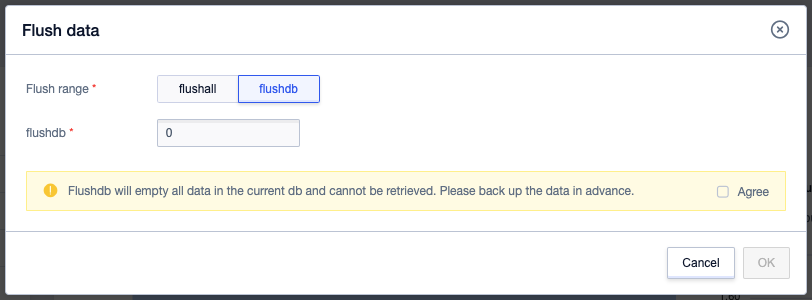
Maintenance Time
The master-replica Redis product provides a maintenance time window setting. Users can choose the time period for AOF rewriting according to their own business. The maintenance time setting on the console is as follows: