Configuring a MySQL DB instance
Users can select the configuration file from the left navigation bar to enter the configuration file management page.
The configuration file is an important component required for the startup of the MySQL instance, involving related parameter configurations. Each MySQL instance needs to use a specific configuration file. A default configuration file is provided, which cannot be modified.
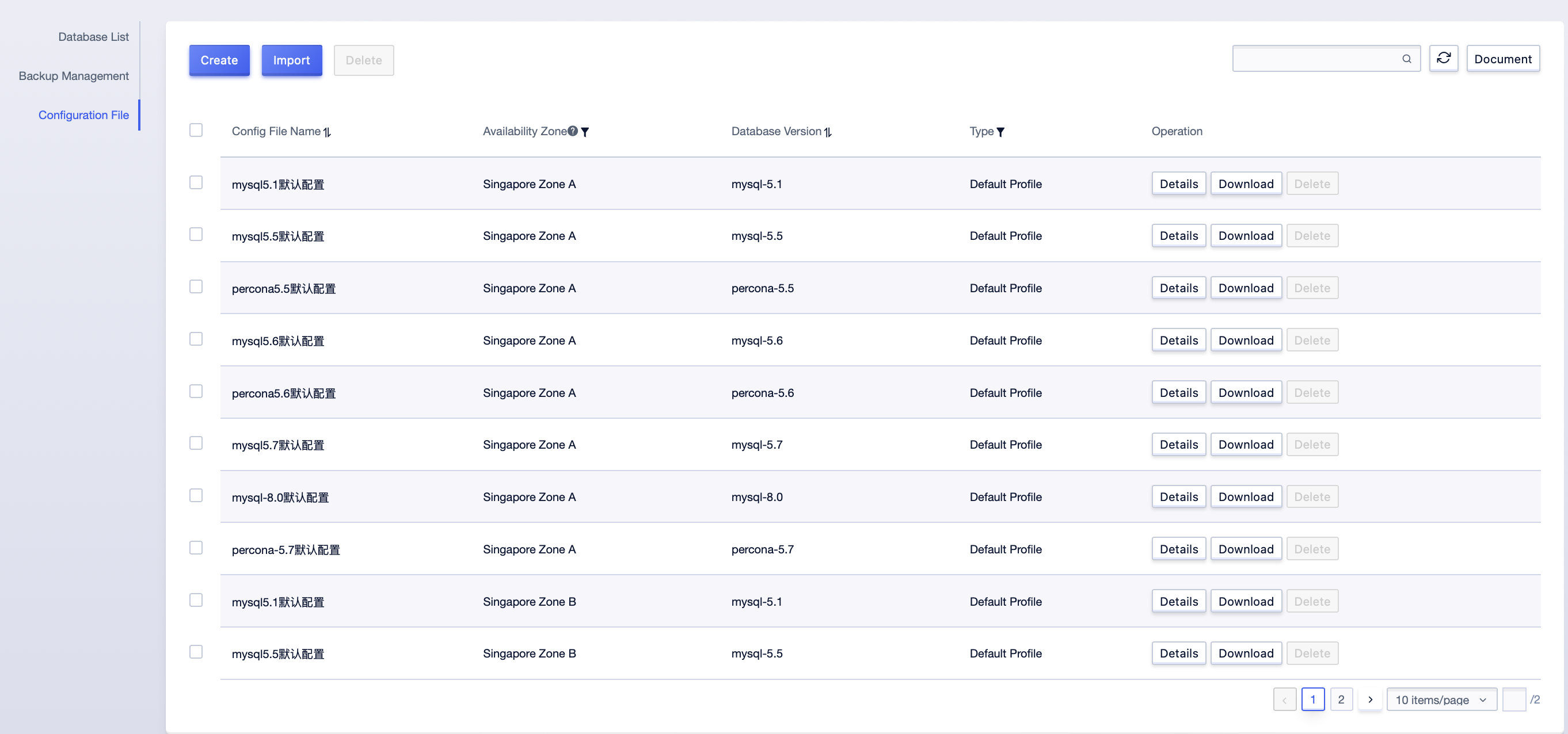
Import Configuration File
In addition to the provided default configuration file, users can also import custom configuration files to allow the MySQL instance to use this configuration.
Click the "Import" button above the configuration file, fill in the "Configuration Name", "Description", "DB Type" in the pop-up input box, and select the local configuration file. After clicking OK, the import can be completed.
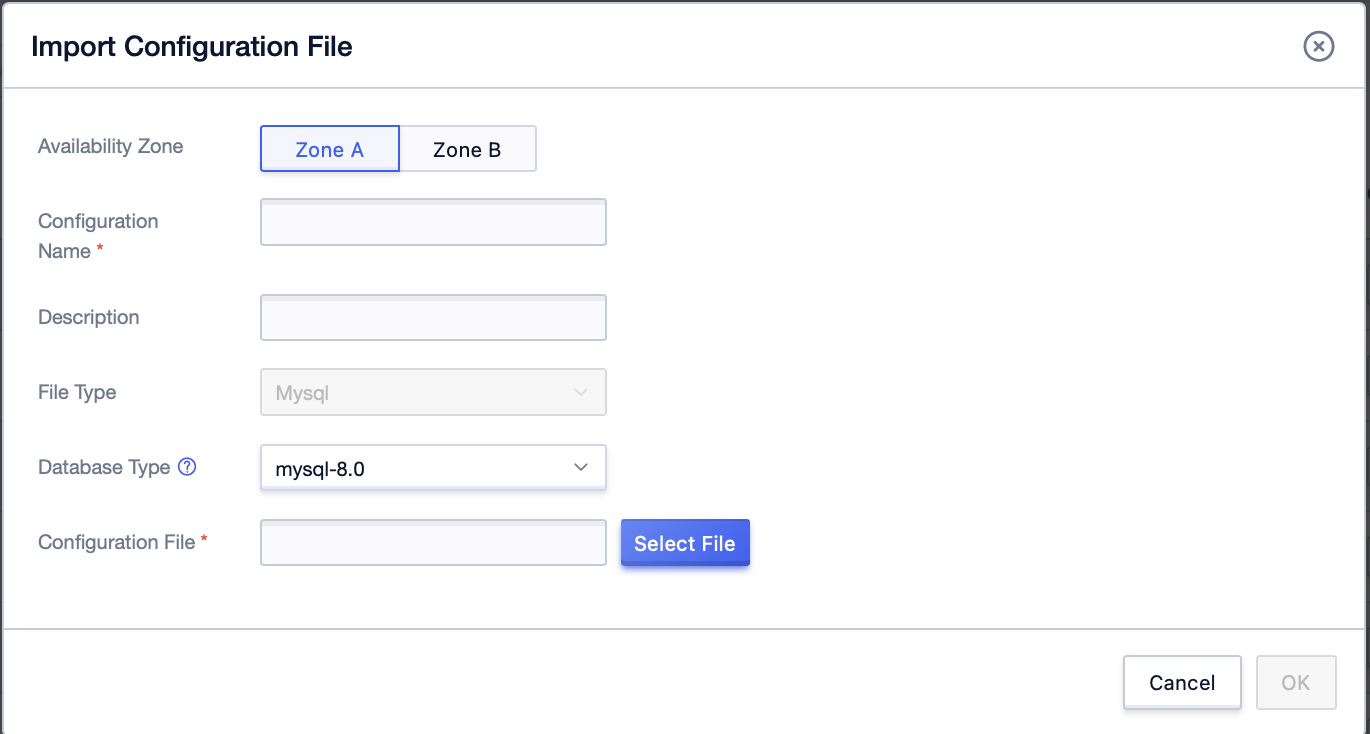
Create Configuration File
In addition to importing configuration files, you can also directly create configuration files on the configuration file management page.
Click the "Create" button, enter the "Configuration Name", "Description", "DB Type" in the pop-up dialog box, and you can choose to copy from an existing configuration. After clicking "OK", the creation of the configuration file can be completed.
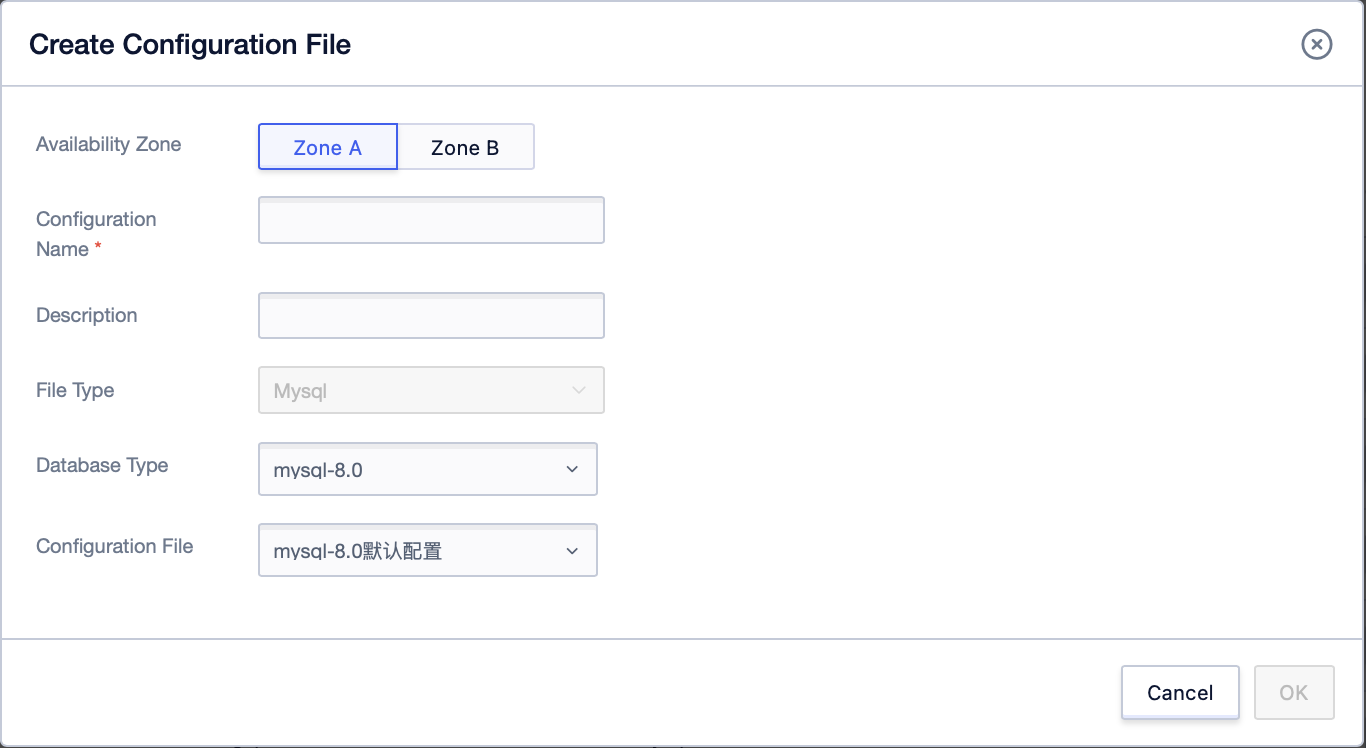
View Configuration File
In the configuration file list, select the specified configuration file, click on details to view specific parameter information and application situations. From the "Parameter List" tab, you can view all its current parameters, and "Applied Instances" shows which MySQL instances are using this configuration file.
Parameter List:
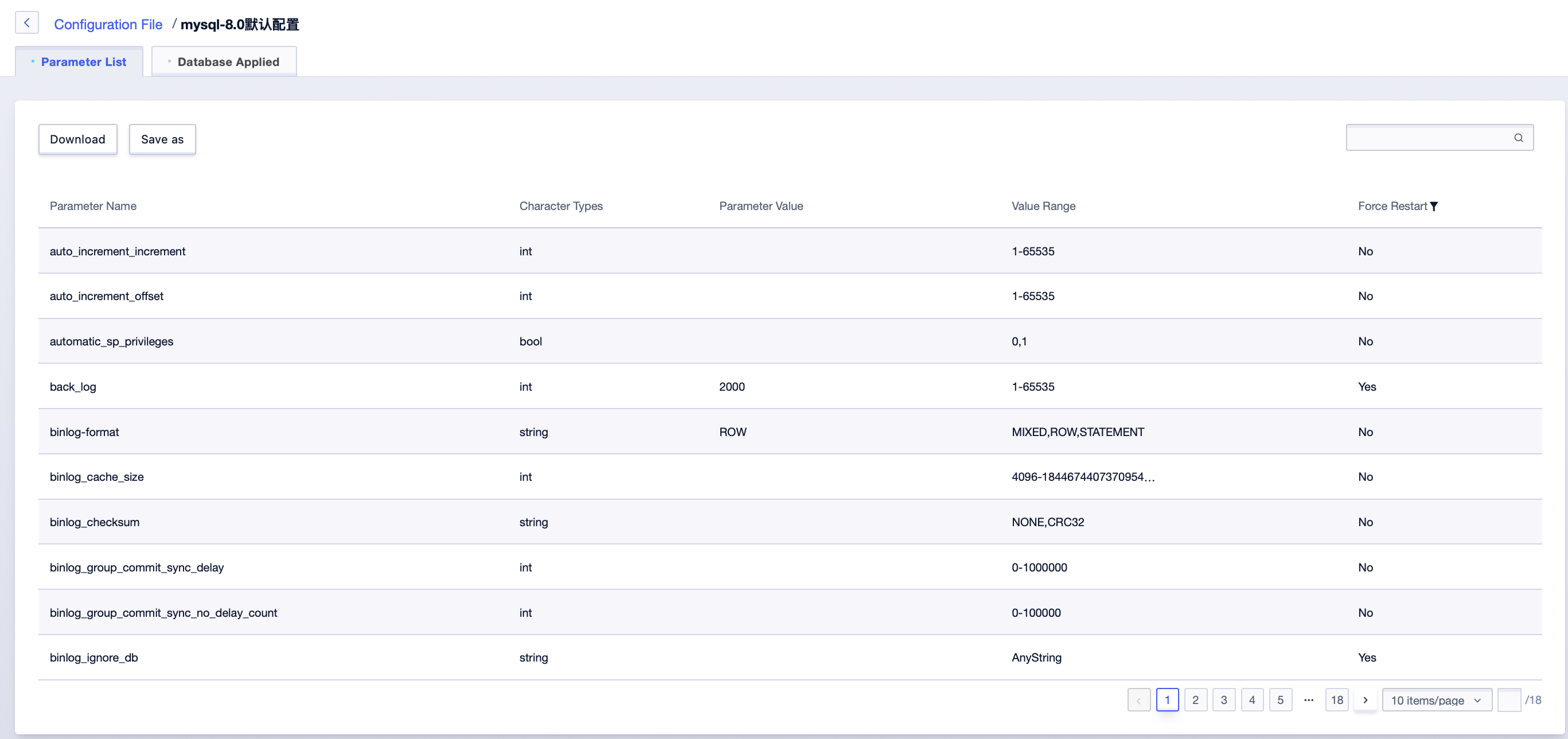
The default configuration file supports downloading to local and saving as a user configuration file with customizable parameter values. In addition to the download and save as functions, the user configuration file supports modifying the current configuration file parameter values, and restarts the UDB instances that have applied this configuration file according to the parameter modification situation.
Applied Instances:
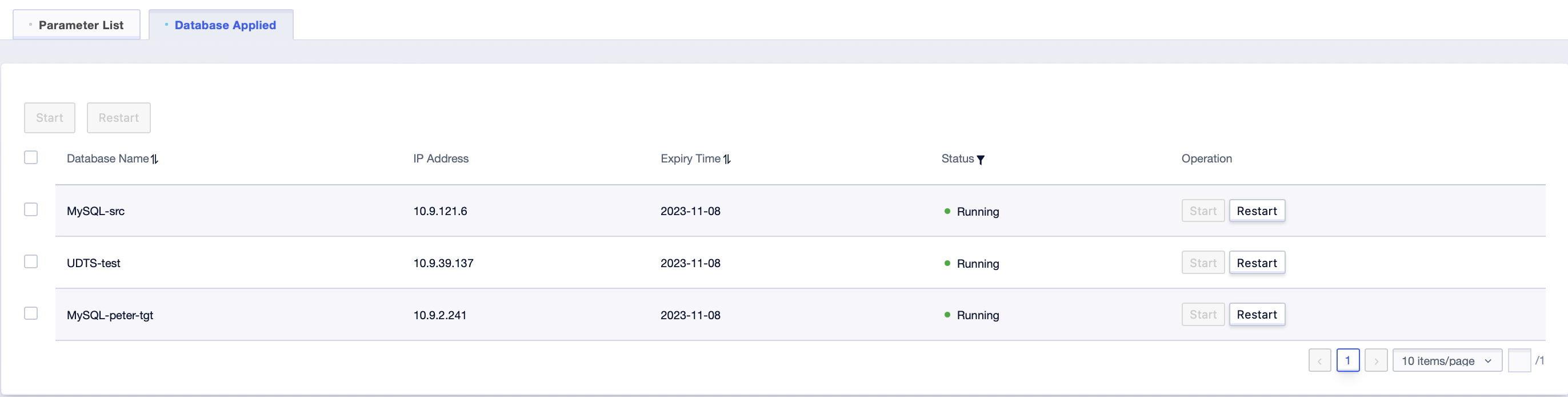
Edit Configuration File
In the configuration file list, select the custom configuration file, click "Details" in "Operation" to view all its current parameters and you can edit and save changes.
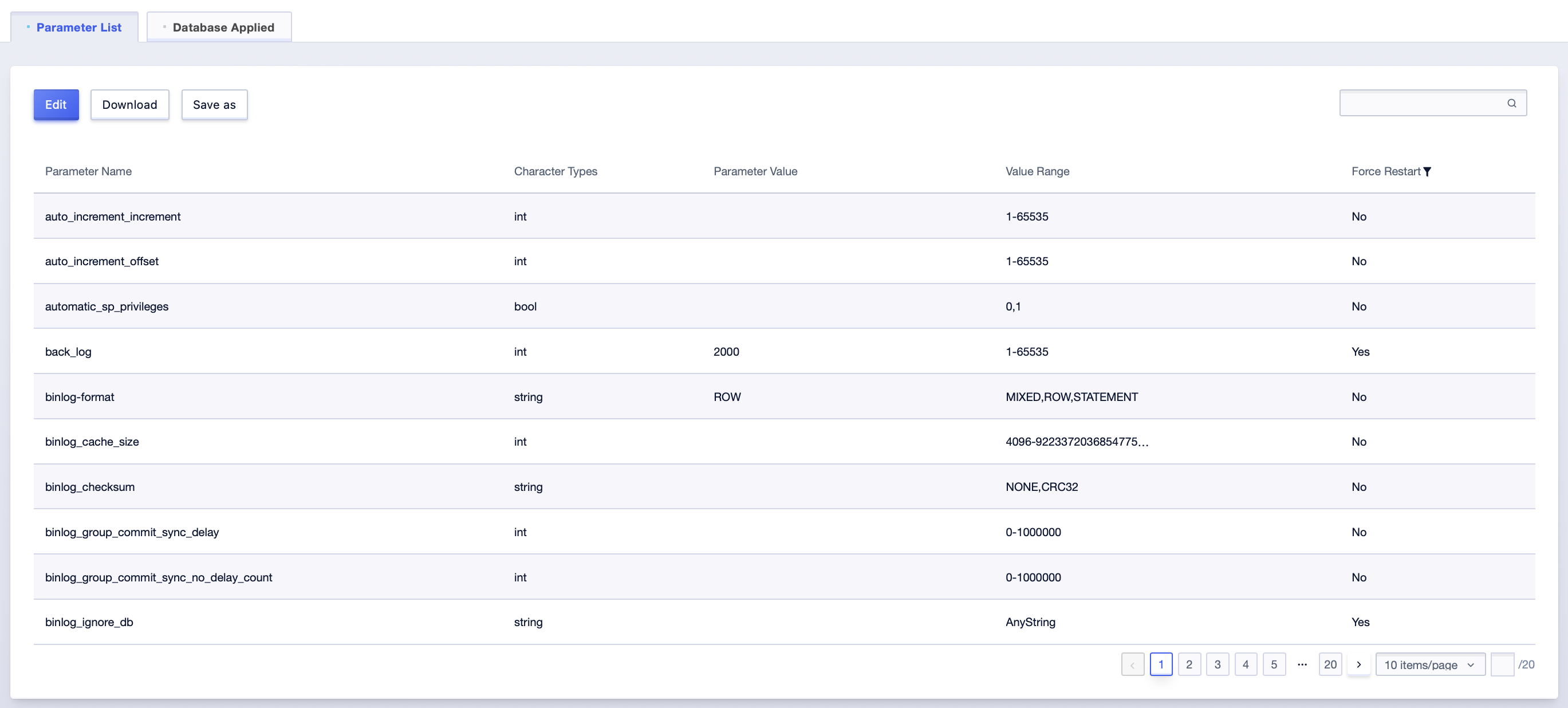
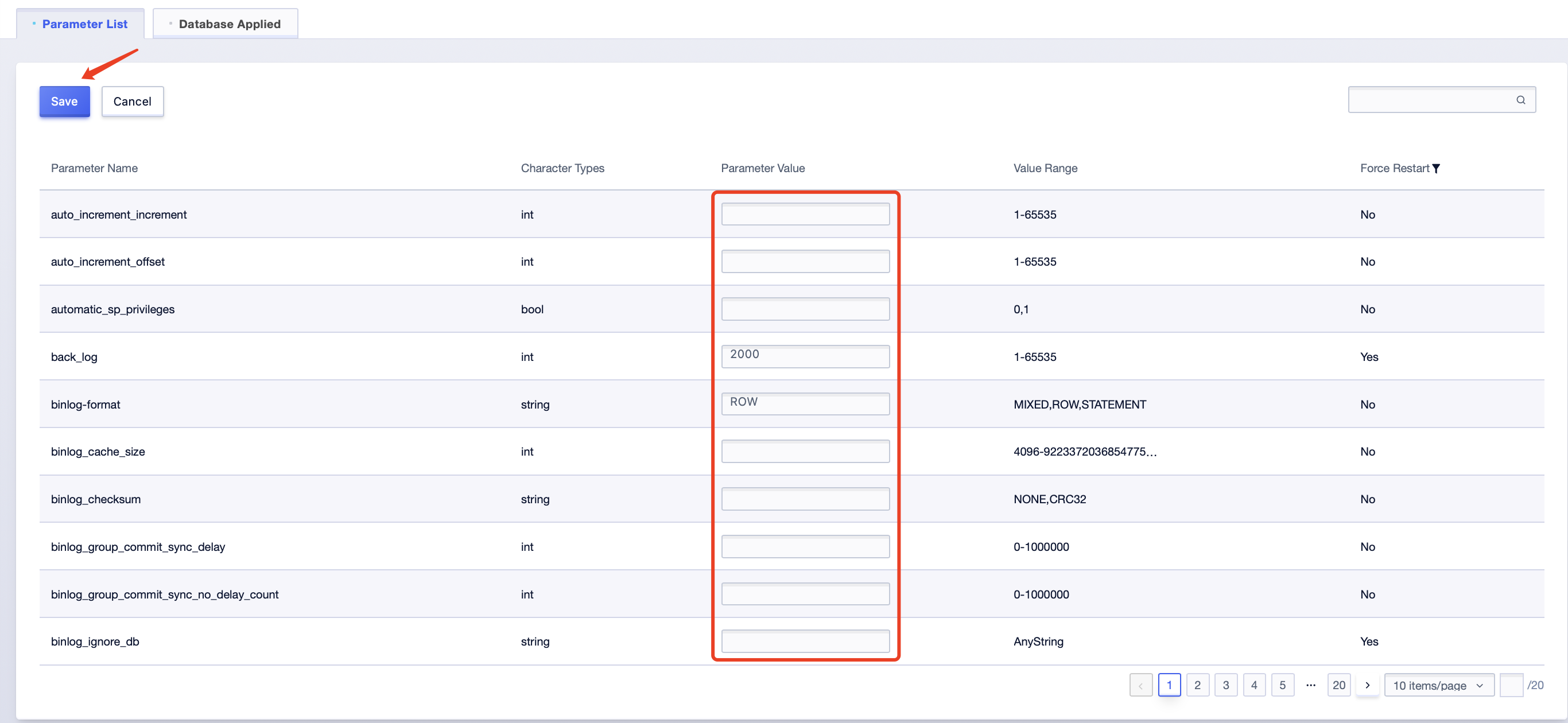
The parameters of the dynamic type are automatically updated after modification, and the parameters of the static type need to be restarted to take effect after modification. If the modification of the static type parameter value is completed, you can select the instance that needs to take effect in the applied instances and restart or start the operation:
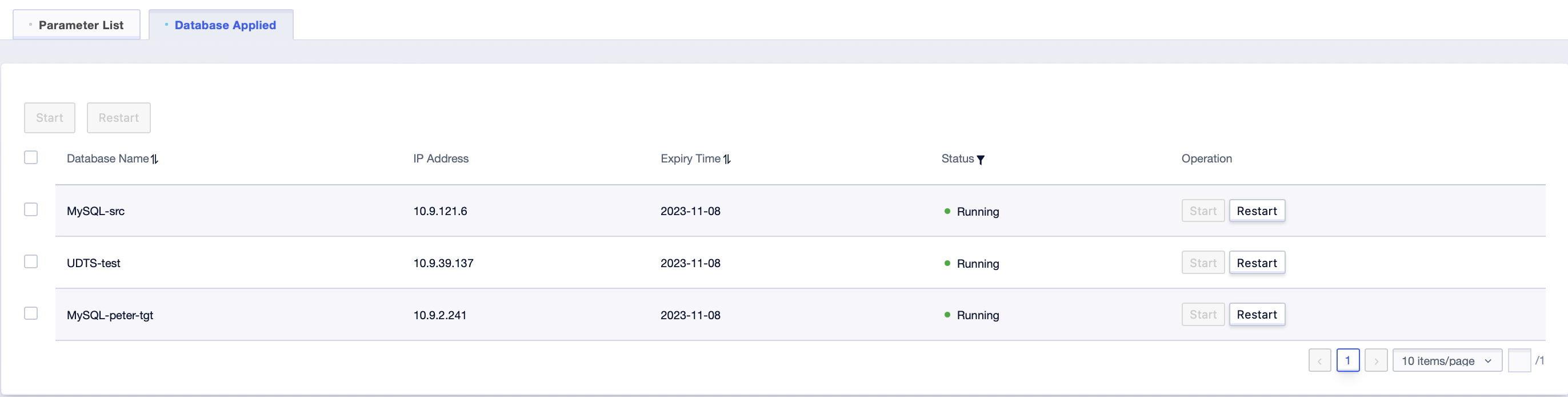
Note:
Custom parameters need to refer to the range and character type.
The default configuration file is not allowed to be edited. If the user needs to modify based on the default configuration file, you can choose to save the default configuration file as a new configuration file. After creation, you can customize and modify the new configuration file.
Modify Configuration File
For MySQL instances, users can modify the current configuration file.
Select the MySQL instance, choose "Edit Config File" from the dropdown operation items on the right. In the pop-up dialog box, select the configuration file that needs to be changed.
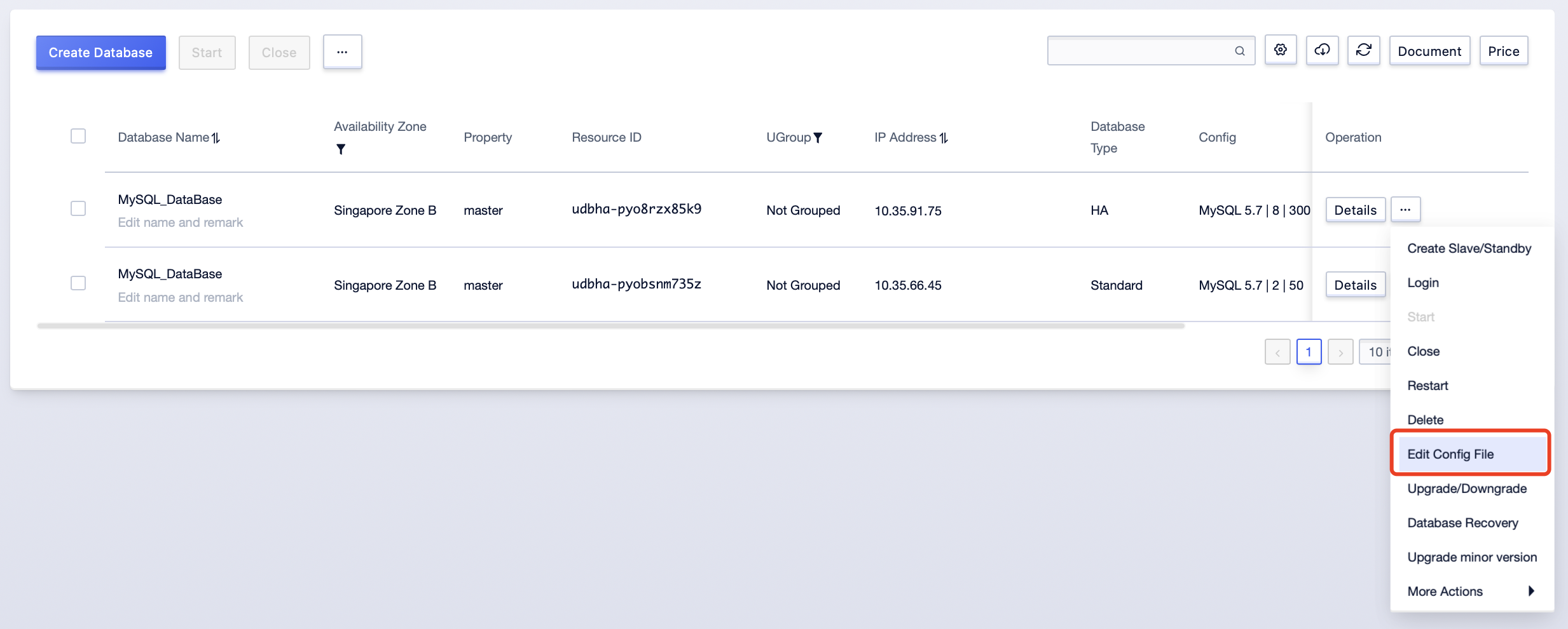
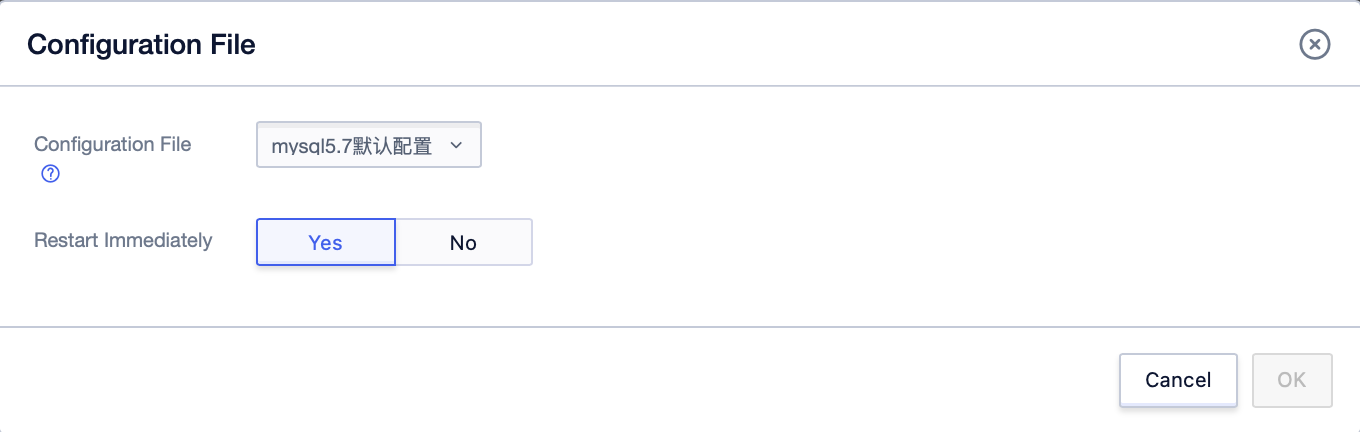
Note:
Modifications to the configuration file will take effect after the instance is restarted.
Delete Configuration File
The configuration file supports deletion operations. On the configuration file list page, select the configuration file that needs to be deleted and select delete to complete the deletion operation.
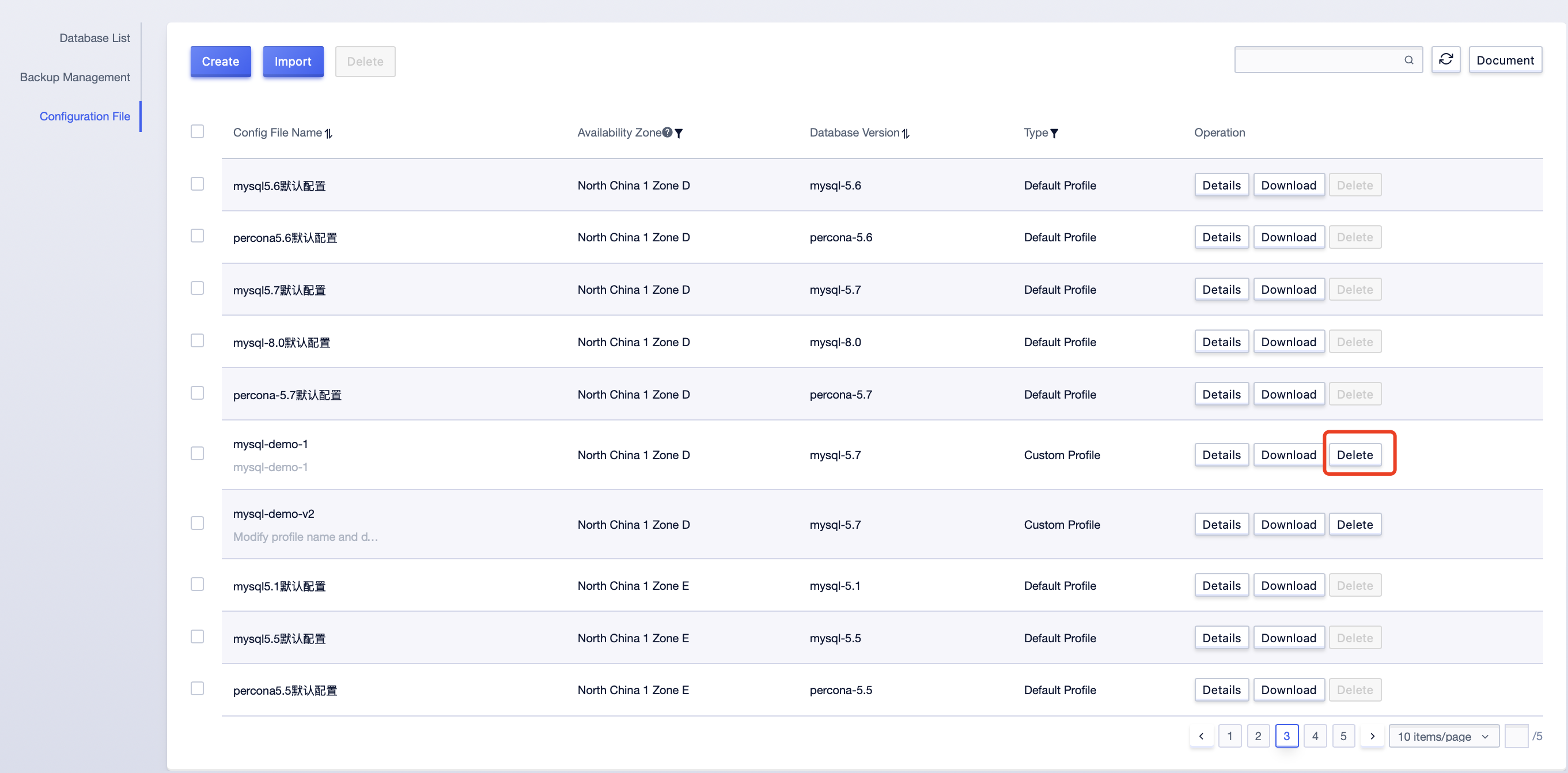
Note:
Default configuration files cannot be deleted.


