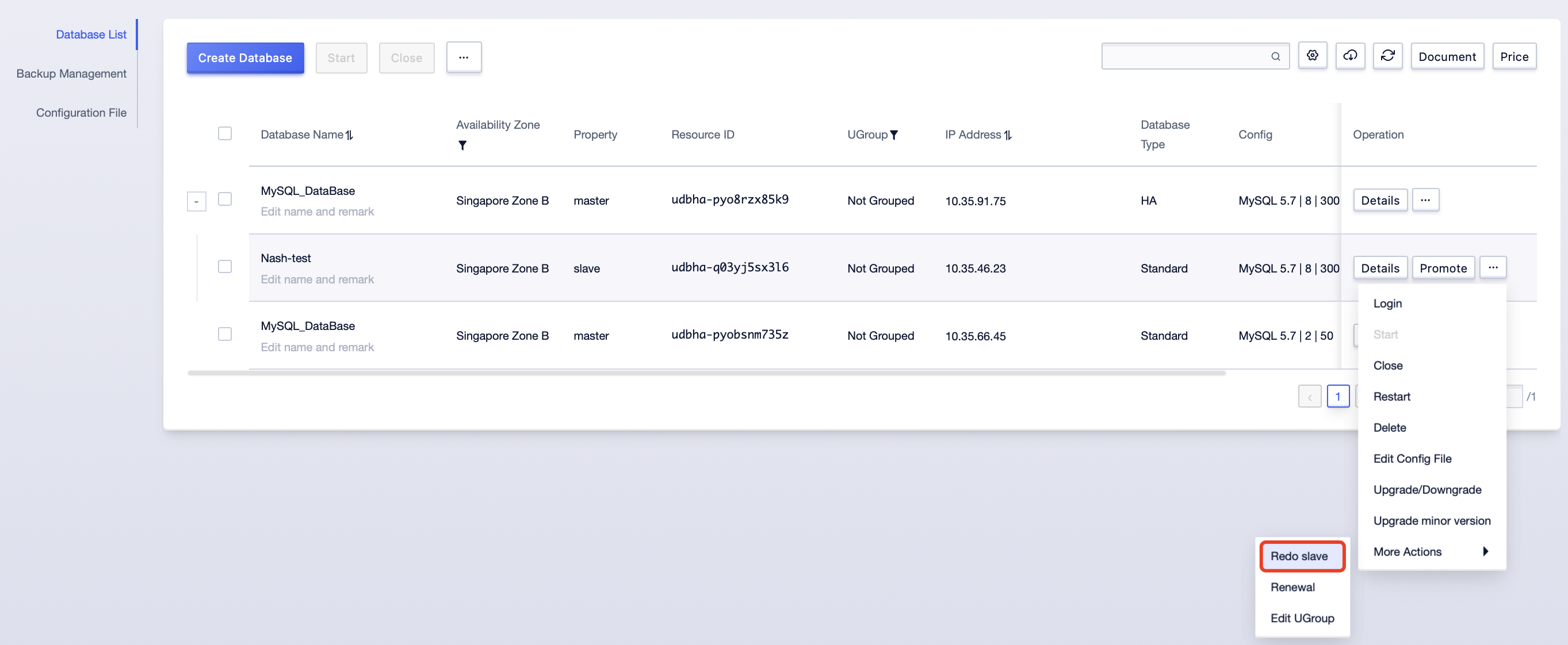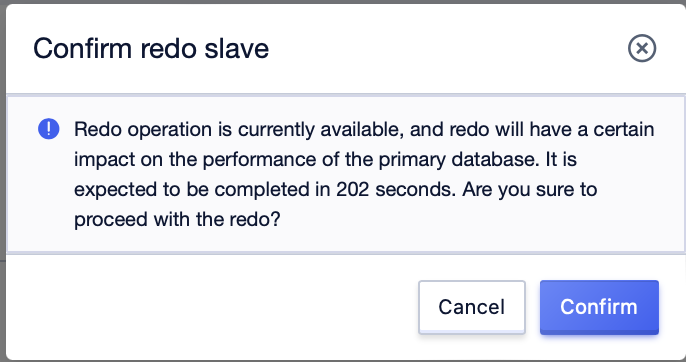Managing a Read-Only instance
Users can create a Read-Only instance for the master of the MySQL instance. For multi-availability zone regions, it supports the creation of Read-Only instances across availability zones, that is, the master instance and the Read-Only instance are deployed in different availability zones, achieving disaster recovery capabilities at the availability zone level. Read-Only instances do not support batch creation and can only target the master of a MySQL instance at a time.
Create a Read-Only instance
Select the MySQL instance and click the "Create Read-Only instance" button in the operation item.
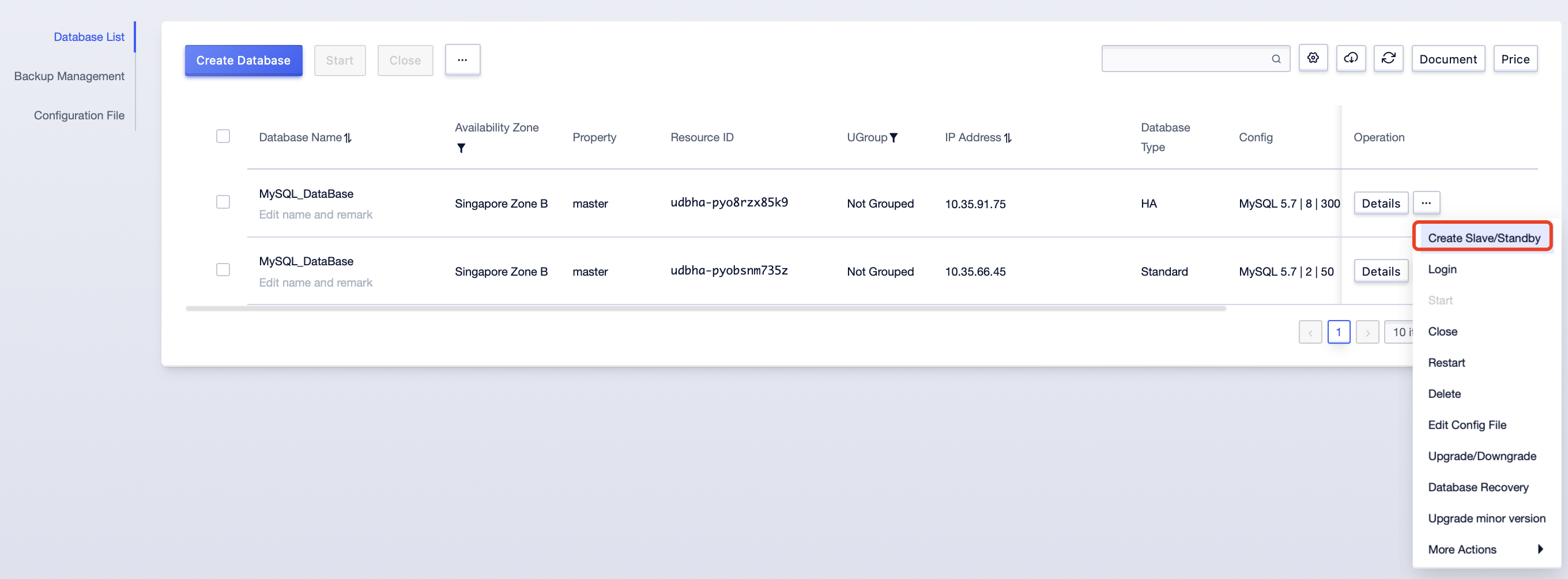
In the pop-up window, select the availability zone where the Read-Only instance is located, the database model (supports the creation of different models for the master and Read-Only instance) and memory size (default master memory size), choose whether to lock the master, enter the name of the Read-Only instance, port (default 3306).
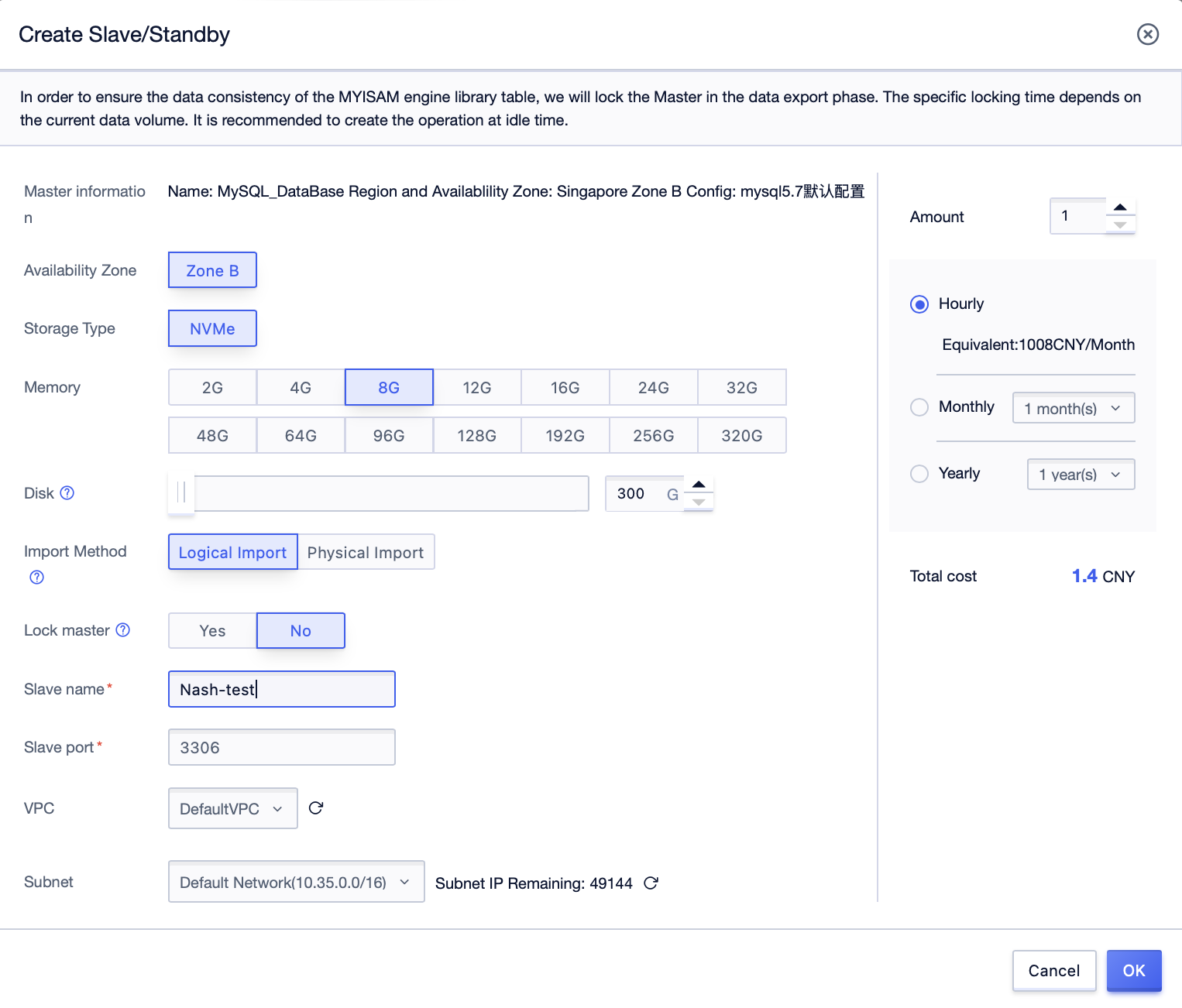
After clicking "OK", enter the payment page, confirm the payment, and the Read-Only instance is successfully purchased and initialized and data synchronization is performed.
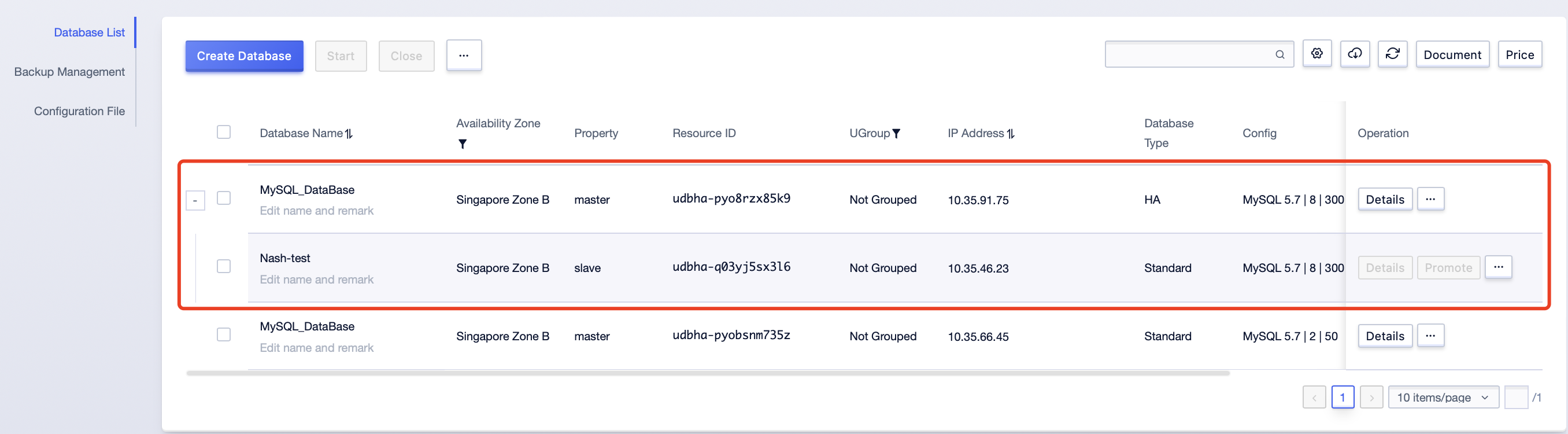
Note: The initialization time depends on the size of the data.
Manage Read-Only instance
The console of the MySQL instance provides management operation functions such as login, startup, restart, shutdown, configuration upgrade and downgrade, modification of configuration files, promotion to master database, deletion, renewal, and monitoring and alerting. For basic operations such as startup, shutdown, and restart, refer to the basic operations of the MySQL instance.
Promote to Master Database
Select the Read-Only instance that needs to be promoted to the master database, click the "Promote to Master Database" button in the operation item, and confirm in the pop-up window.
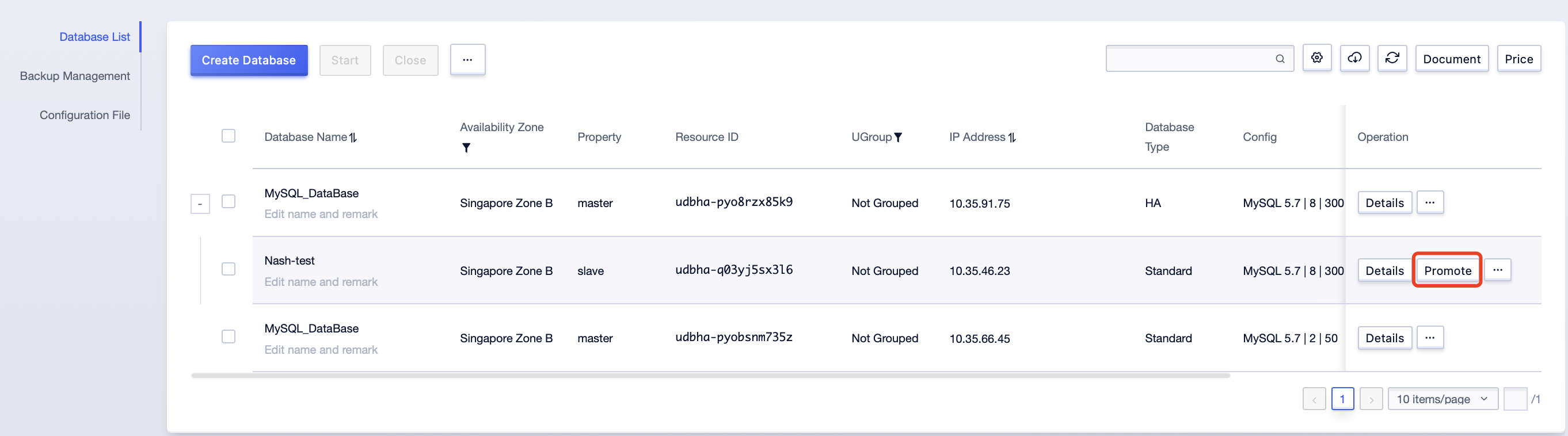
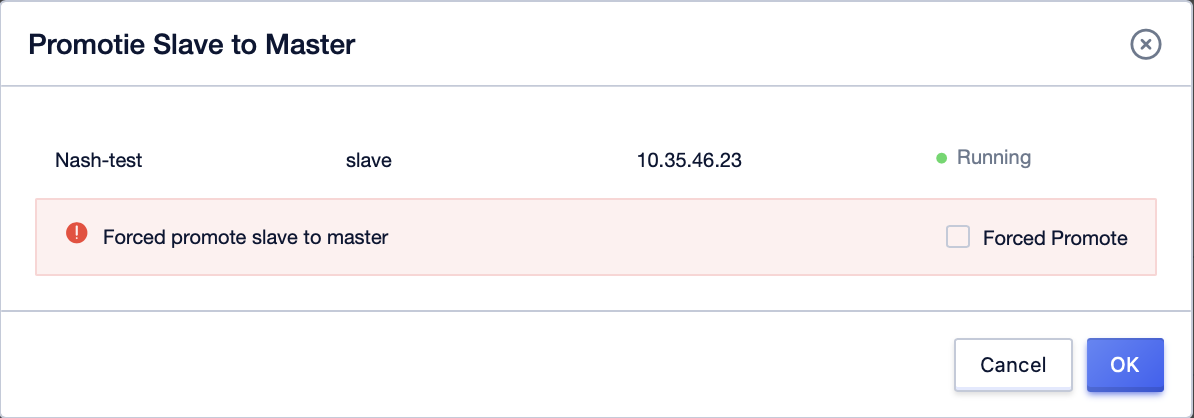
Redo Read-Only instance
When the Read-Only instance can no longer synchronize with the master database, you can try to manually redo the Read-Only instance. Redoing the Read-Only instance will export data from the master database for data recovery. Before initiating the redo, a pre-check of the redo conditions will be performed. For instances without exceptions, you can directly click confirm to start the redo. For instances where the non-transaction engine size is more than 1G (affecting the lock table time of synchronizing the master database), instances with long transactions (long transactions will cause the redo to not get the lock and always be in the redo), and instances with incorrect replication relationships (unreasonable replication relationships will be erased), you need to manually check the force to start the redo.