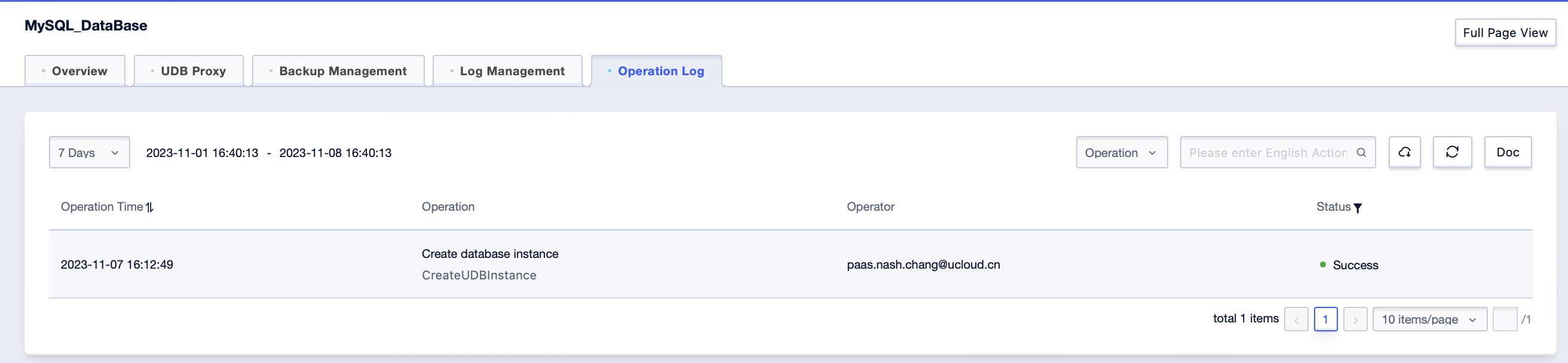Managing a MySQL DB instance
After creating a new MySQL instance, you can manage the MySQL instance on the console, such as: creating a Read-Only instance, configuring upgrades and downgrades, database rollback, backup management, resetting passwords, restarting, log management, modifying configuration files, changing instance names, changing business groups, changing alarm templates, deleting, renewing, and monitoring alarms and other instance management operations.
Basic MySQL Operations
The basic operations of the cloud database MySQL instance console mainly include: start, restart, shut down, reset password, replace configuration file, renew, delete and other functions.
Start MySQL Instance
- If you want to start a MySQL instance that is shut down, first select the MySQL instance you need to start, click the "Start" button on the right side of the list, select confirm in the pop-up confirmation dialog box, and you can start the MySQL instance.
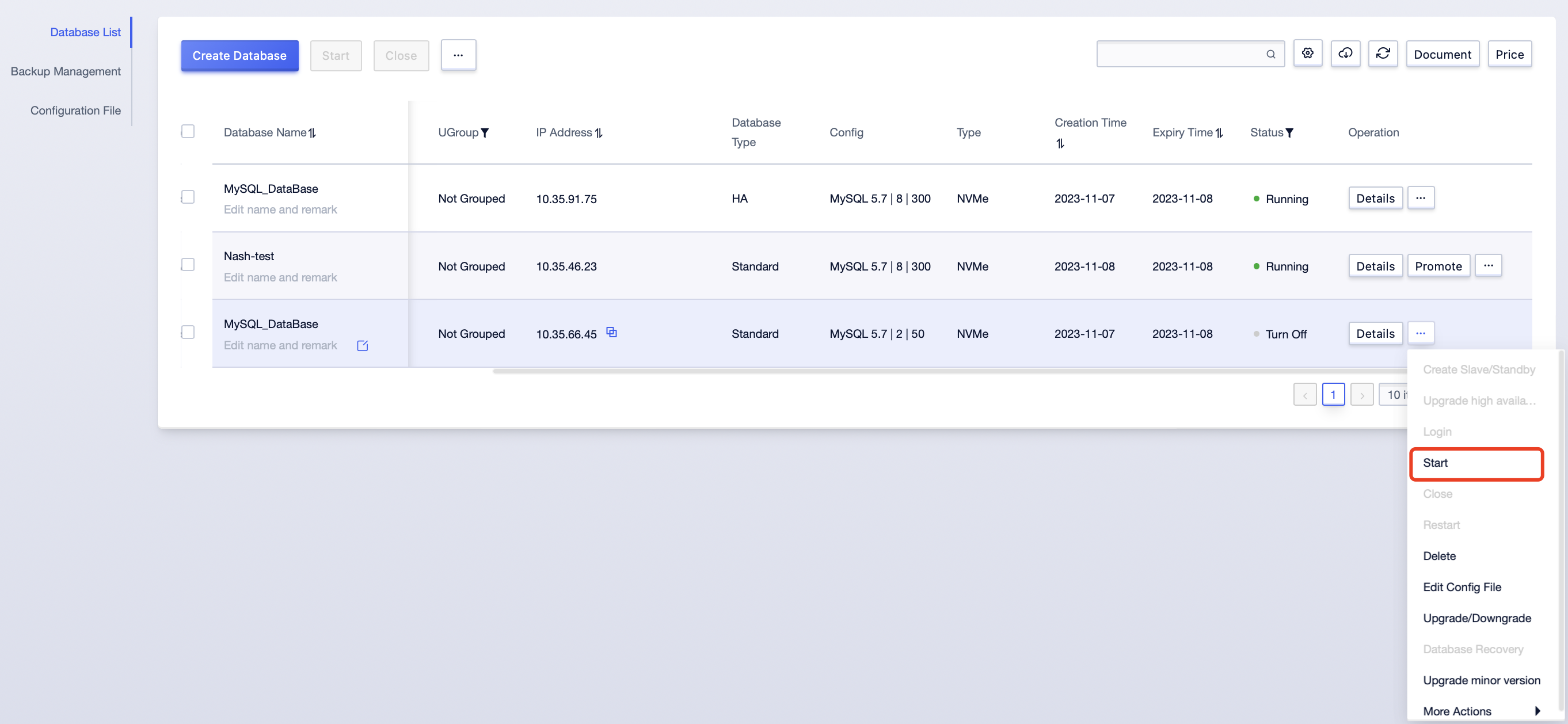
- If you need to start multiple MySQL instances at the same time, select the corresponding MySQL instances, select "Start" in the batch operation items, select "Confirm" in the pop-up dialog box, and you can start multiple MySQL instances.
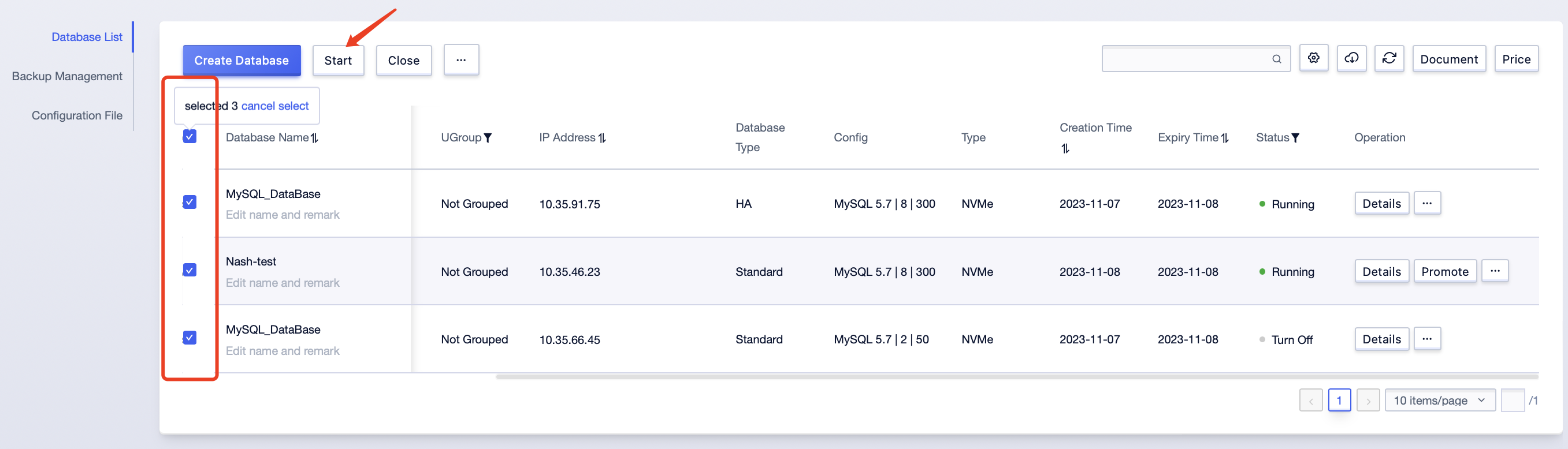
Shut Down MySQL Instance
To shut down a single MySQL instance, select the instance to be shut down, click the shut down button in the operation items, and confirm the shut down in the pop-up window.
Shutting down the instance will interrupt the database service, please operate carefully. The cloud database MySQL shutdown function provides a forced shutdown method to forcibly shut down the MySQL instance.
MySQL instances support batch shutdown of multiple instances. Please refer to the startup of MySQL instances for the shutdown operation steps.
Restart MySQL Instance
MySQL instances support single restart and batch restart of multiple instances. Please refer to the startup of MySQL instances for the specific operation steps.
Delete MySQL Instance
MySQL instances support single deletion and batch deletion. Please refer to the startup of MySQL instances for the specific operation steps.
Single and Batch MySQL Instance Operations
The console supports two modes of single and batch operations.
Single operation supports operations on the selected MySQL instance; batch operation supports common operations on multiple MySQL instances.
Configuration Upgrade/Downgrade
For billing information, please refer to the "Purchase and Billing" document.
Select the MySQL instance, and choose the configuration upgrade/downgrade operation from the dropdown list on the right.
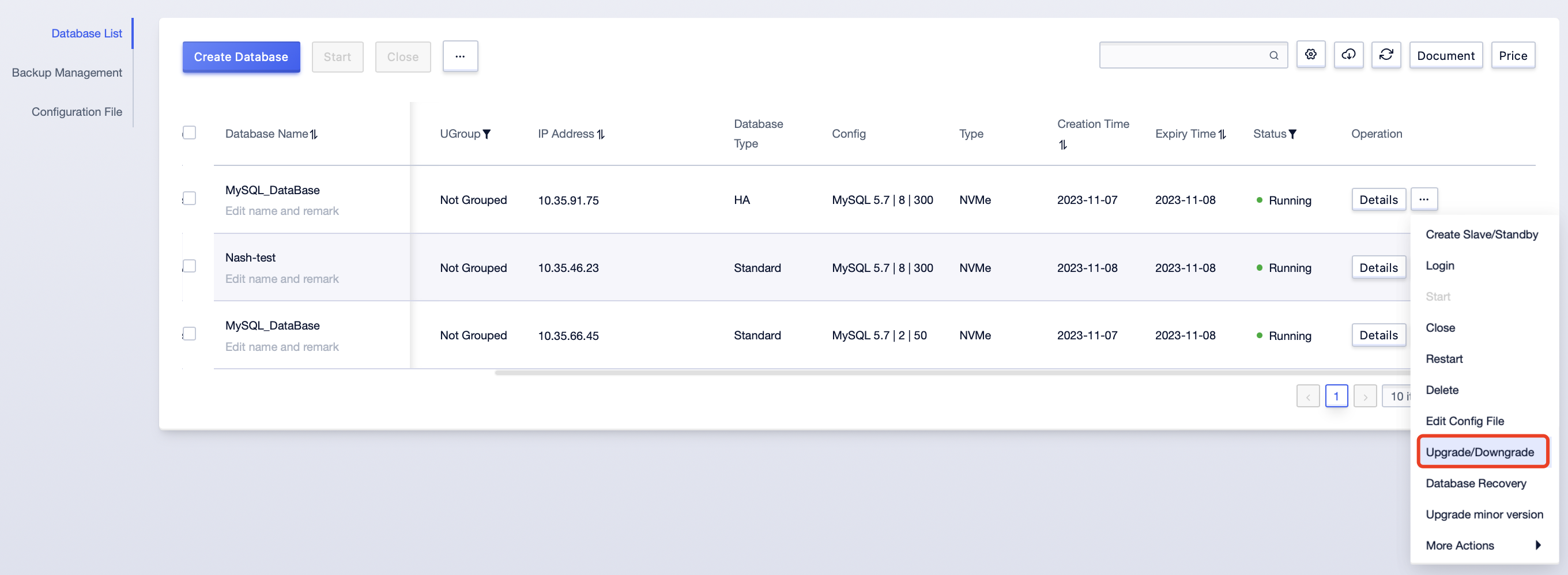
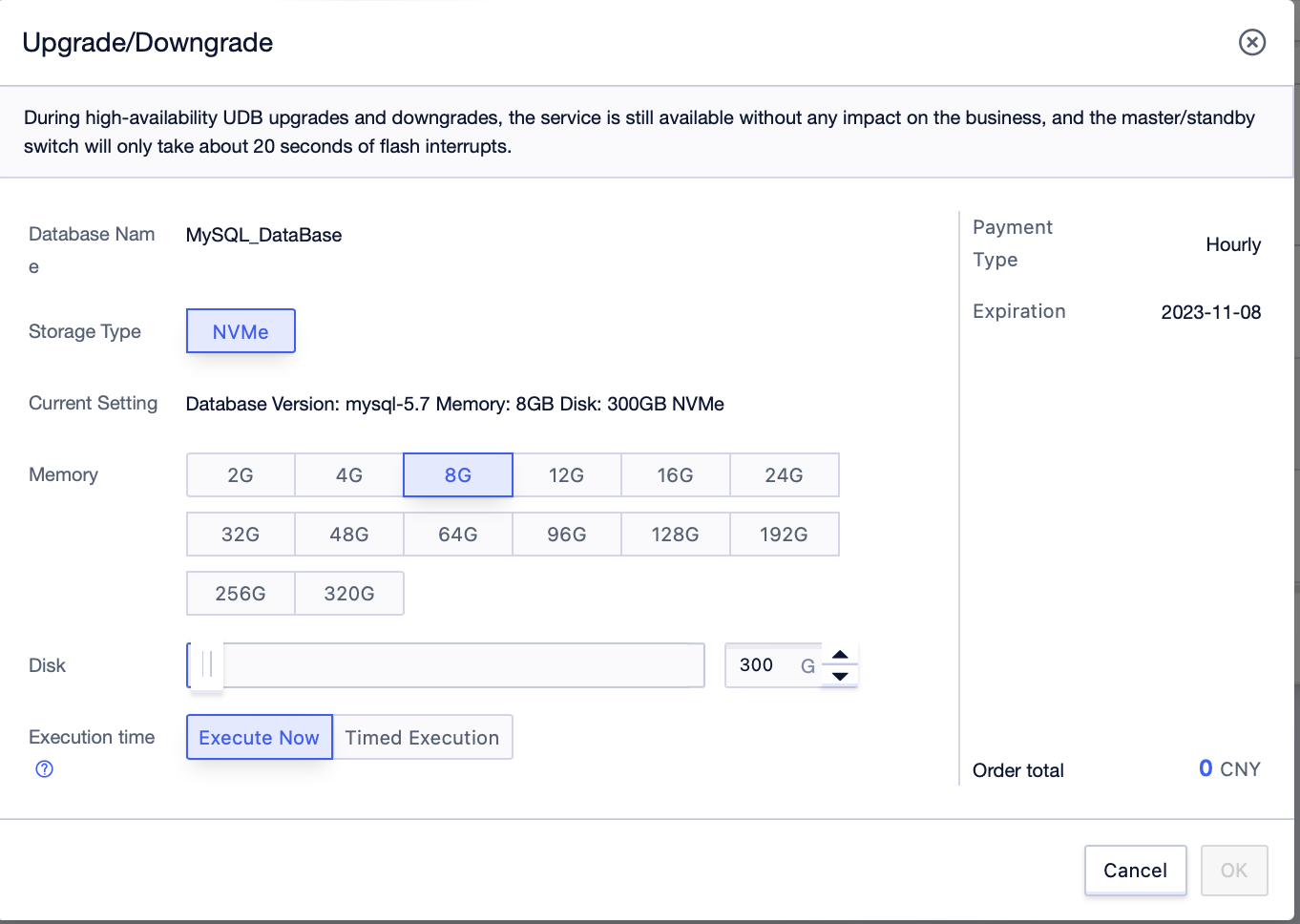
Once the configuration upgrade/downgrade begins, the status of the MySQL instance will display as "Upgrading". After the upgrade is complete, the status will return to its initial state.
Reset Password
Select the MySQL instance for which you need to change the password, click the "Reset Password" button in the operation items, and change and confirm the password in the pop-up window.
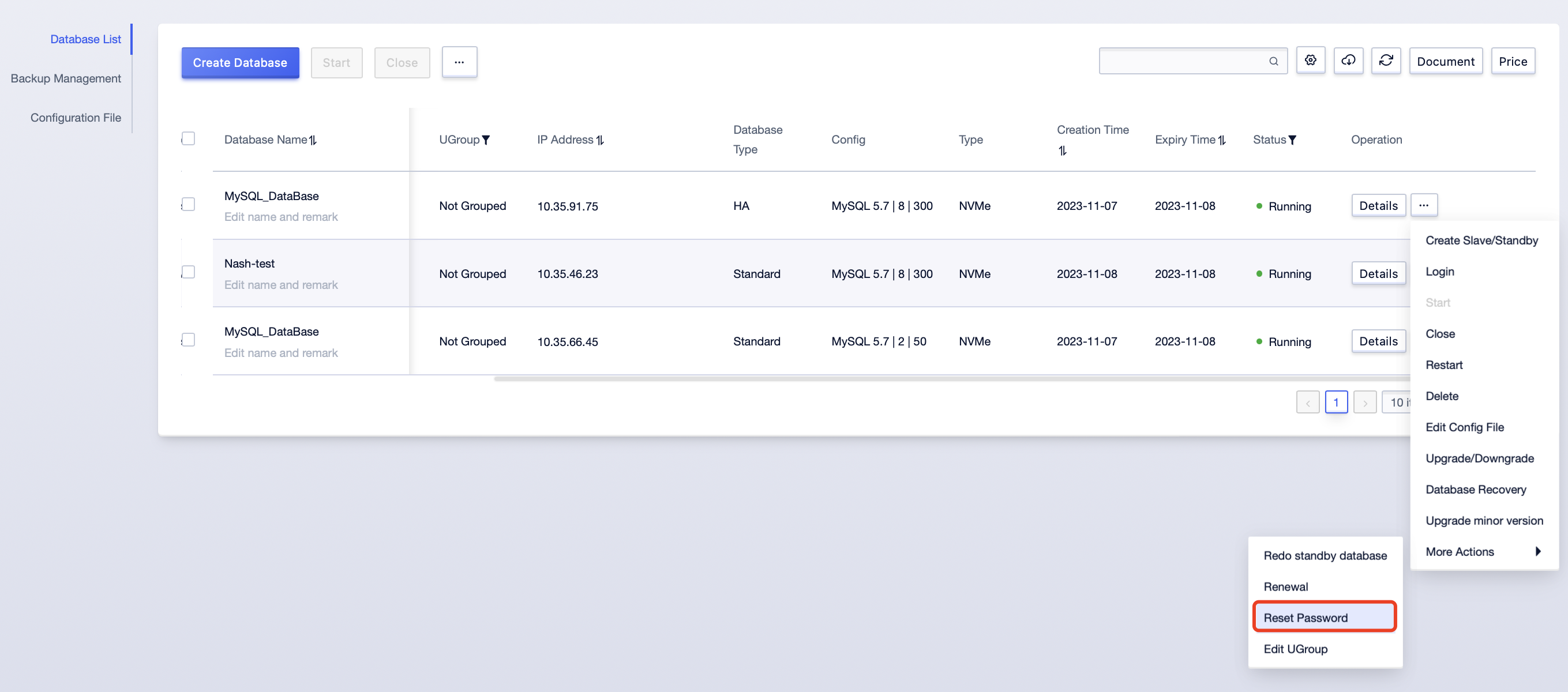
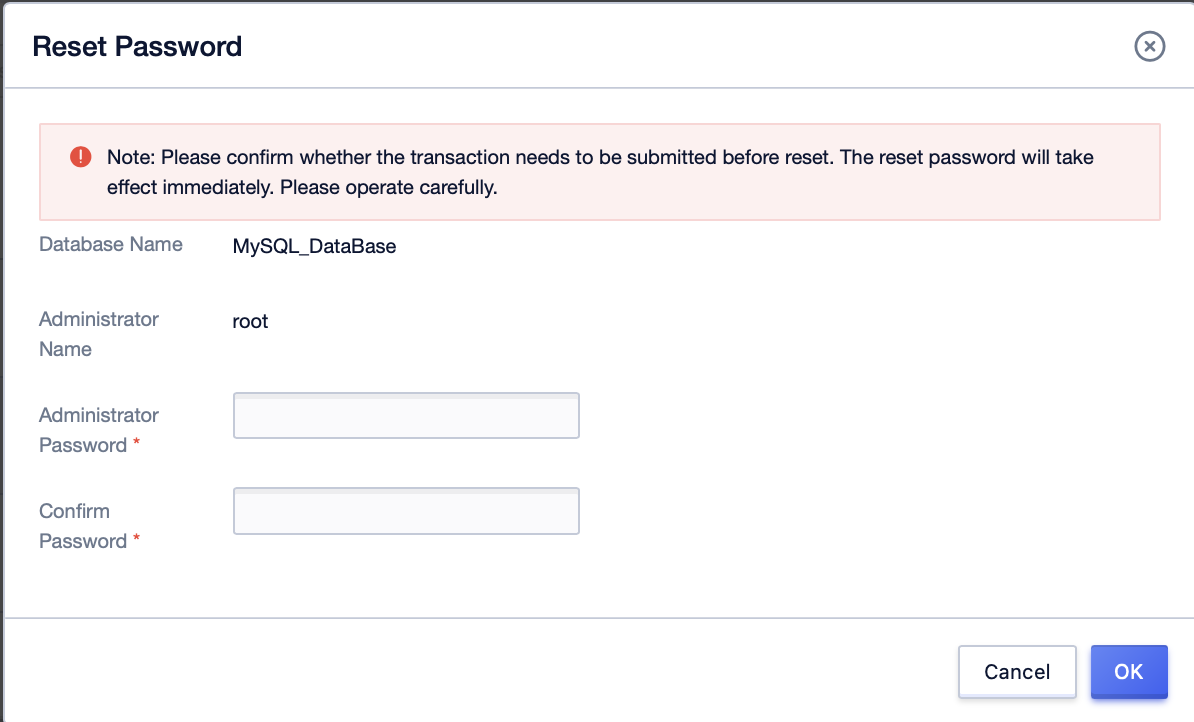
Upgrade from Standard Edition to High-Availability Edition
Pre-requests: The instance is running, it is a standard edition and does not have a replication instance.
The steps are as follows:
Select the standard edition instance you want to upgrade, and click "Upgrade High-Availability" in the operation items.
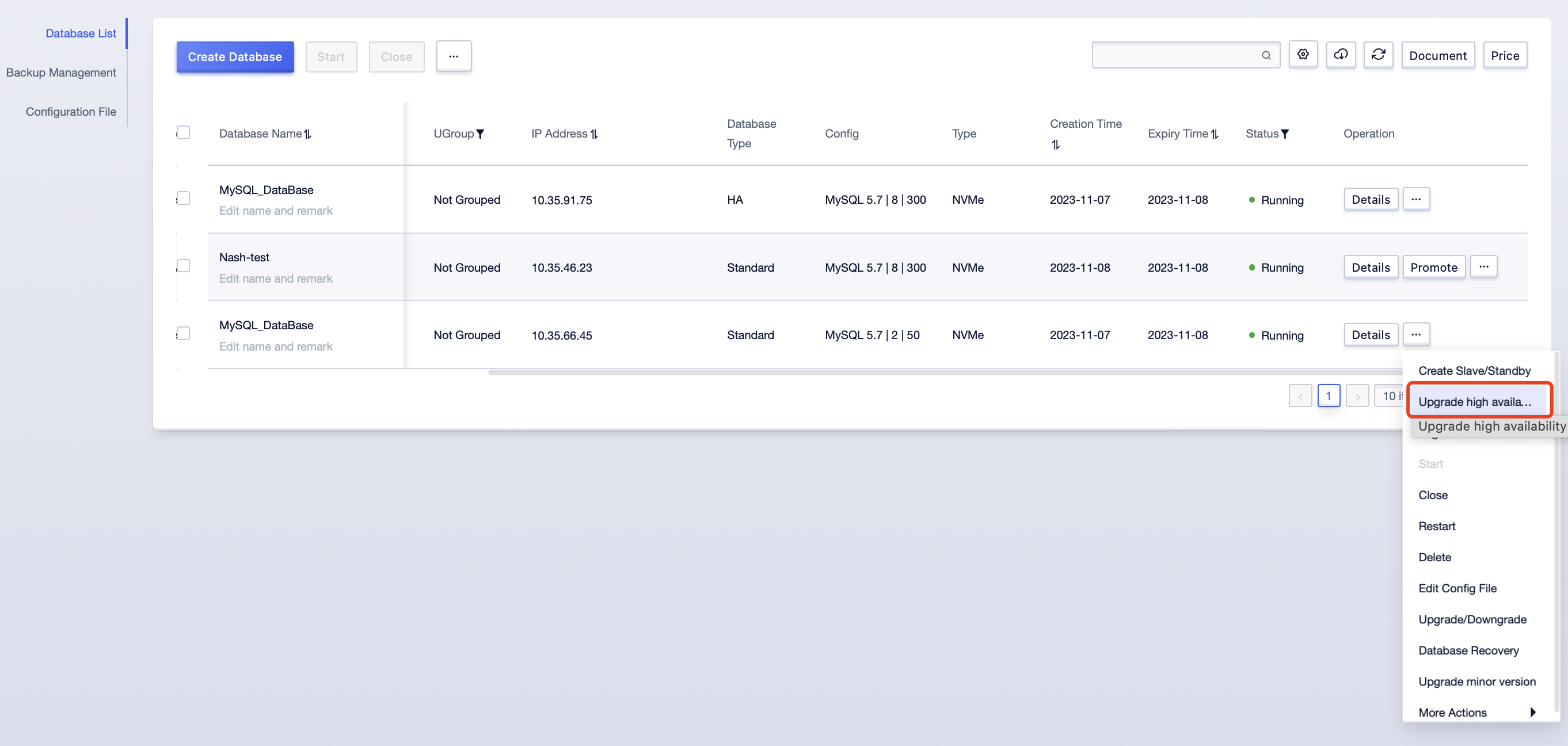
In the upgrade high-availability pop-up window, click confirm, complete the payment of the price difference, and the instance enters "Data Synchronization" state.
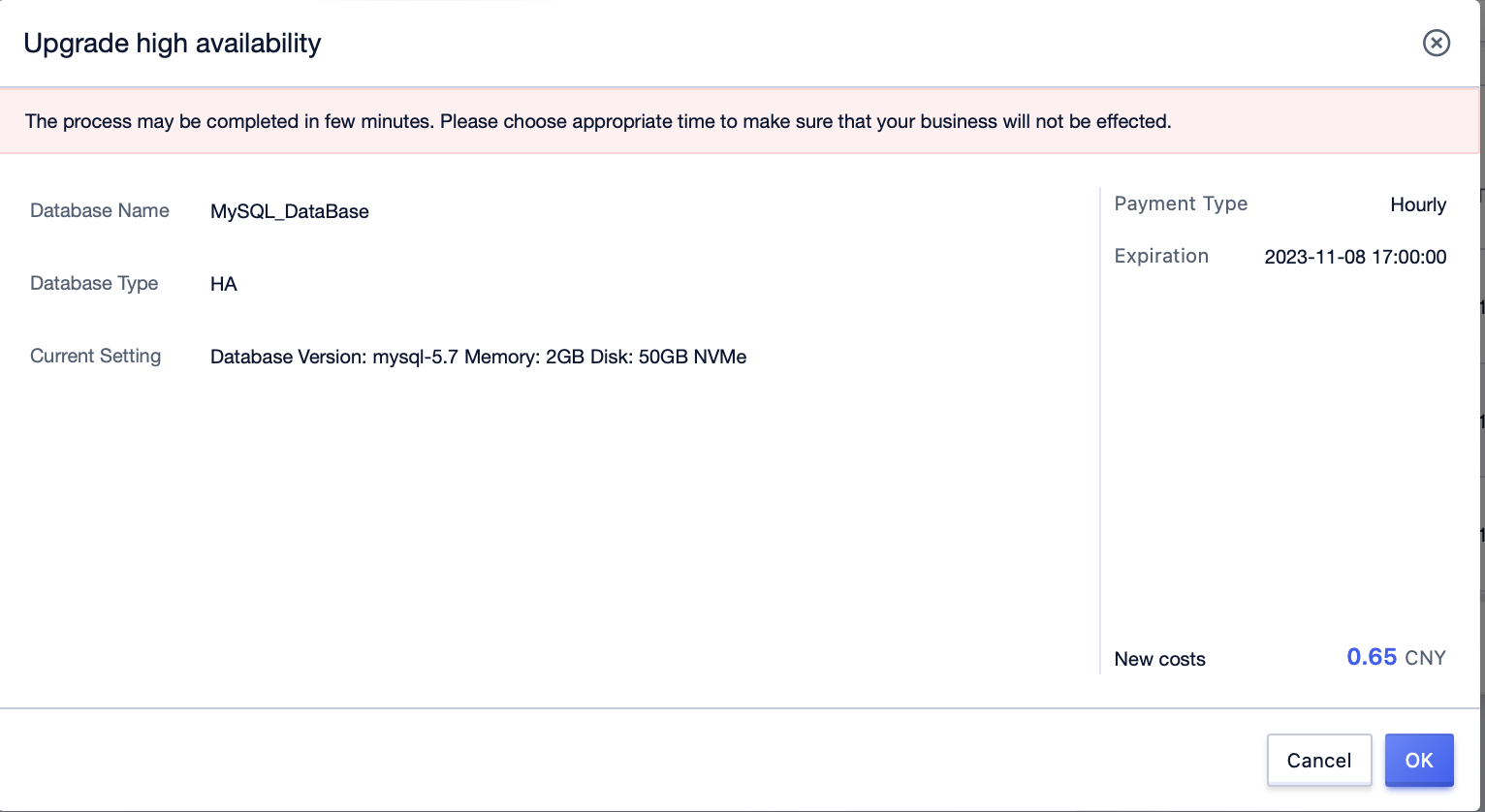
When the instance completes data synchronization the status is updated to "Running", and the instance is upgraded to the high-availability edition.
Operation Log
View Operation Log
Select the MySQL instance, and select the operation log on the details page.