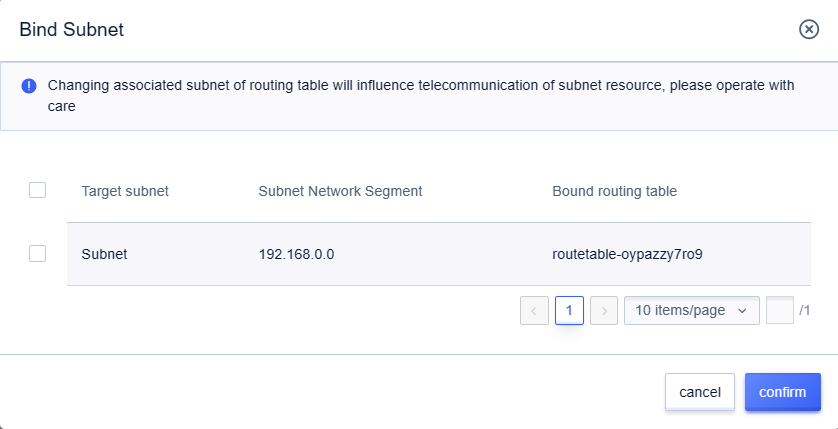URoute
A routing table is a VPC-level product that can control the network traffic path of cloud resources. A routing table consists of multiple routing rules and, by binding with a subnet, it affects all resources within the subnet.
Creating a custom routing table
Log in to the console, select 'UVPC' in 'Products and Services', and enter the private network page. You can create a routing table instance by clicking 'Create Routing Table' in the routing table tag.

To create a routing table, fill in the following information and click OK to create successfully.
- Routing Table Name: Required, name this routing table.
- Remarks: Optional, remarks information of the routing table, convenient for finding and locating the routing table.
- Belonging VPC: Required, the routing table is a resource under a VPC, and the created routing table can only be applied to the subnet under this VPC.
- Business Group: Required, default is Default. The business group to which the routing table belongs.
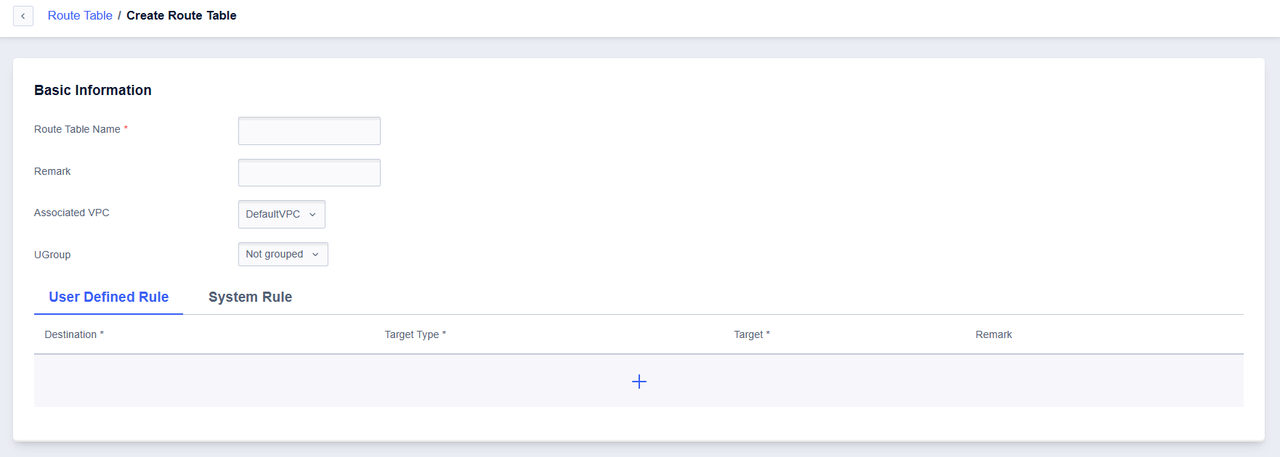
Creation completed, you can see the created routing table instance in the list.
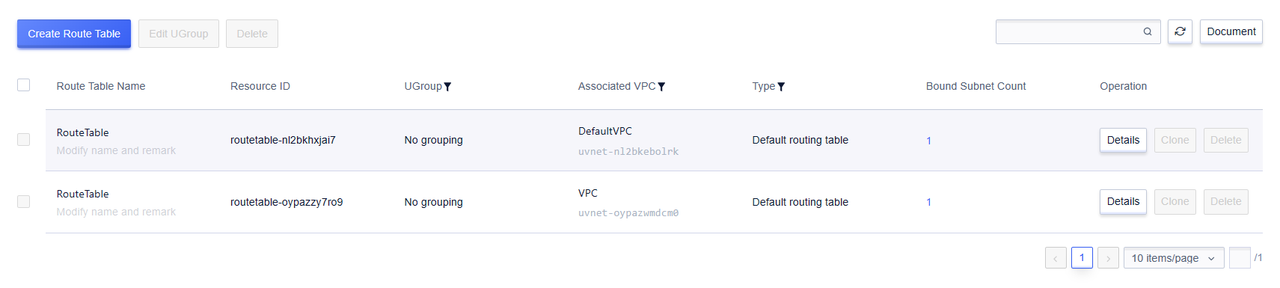
Add New Custom Routing Rule
In the details page, click "Add Rule" to fill in the rule. In the pop-up box, fill in the destination address, next hop type, next hop, and other information. Click "OK" to add.

After adding, you can edit and delete the rules. However, system routing rules cannot be edited or deleted.
Bind Subnet
After the routing rules are added, you can go to the "Bound Subnets" tab. Click "Bind Subnet" to bind the routing table with the subnet under the associated VPC.

Select the subnet that needs to be bound and click OK to bind successfully. If this subnet is already bound to another routing table, it will be switched to the current routing table.